¶ Provide your company information
¶ To proceed with contract signing and MyTaxiCRM customer's account creation, we require:
- Company details – please share in a form of Commercial License document;
- License details – please share in a form of Commercial License document;
- Tax Registration Number (if applicable);
- Banking details – for billing & transactions.
¶ Submit future user(s) details
¶ Please provide detailed info about all users who will have access to your MyTaxiCRM account, including the system administrator:
⚠️ One person minimum. The owner of the vehicle fleet company may be the sole user of the MyTaxiCRM system account with the role of system administrator.
Please provide the information listed below for each future user 👇
- Full Name;
- Position or role according to duties performed (e.i. Owner, CEO, Manager, Supervisor, Dispatcher, Driver Specialist, Car Specialist, etc.);
- Mobile phone number (full, incl. international country code; for example:
+971040000000) - Email address (
[email protected]).
¶ Complete the basic configuration of your company in MyTaxiCRM
⚠️ Firstly, we recommend that you briefly familiarize yourself with the structure of the Homepage of our 🔗 Knowledge Base & Help Center to get a general idea of the modules, blocks, and architecture of the MyTaxiCRM system.
¶ Set the terms and conditions for the business model that your fleet operates under.
MyTaxiCRM is designed specifically for fleets, so it can operate under any business model or scheme. You can configure a wide range of conditions, apply several rules or logics at once, even within the same fleet: one driver per car (Single Driver) or several drivers in shifts (Crew) with any earnings arrangements (flexible percentage from the fare, fixed salary, commission distribution, bonus component, etc.); 🔗 Rent with rates of varying duration; additional modifiers, such as tariff rules, overmileage conditions, fuel or maintenance cost split, and much more.
- Set the desired conditions in the ⚙️ «Options» section of the system → «Cooperation and Bonuses» tab («Terms of cooperation and bonuses» page).
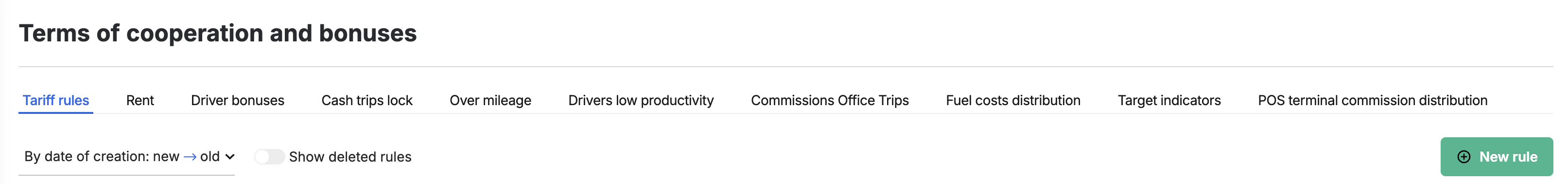
¶ Get connected to the ride-hailing platforms or other services you serve.
Most fleets interested in making the most efficient use of their available resources (vehicles) and maximizing their profits work with 🔗 ride-hailing platforms or other services available on the market by fulfilling their orders. In some cases, a fleet is connected to and serves ride requests from several such platforms simultaneously.
In order for the MyTaxiCRM system to start receiving data about the activities of your drivers & vehicles from such platforms or services correctly, you first need to connect your accounts from there to your MyTaxiCRM customer account.
- How to connect? Usually, we need API keys or similar details for integration. Please refer to the relevant instructions 👇
🔗 «BOLT» | 🔗 «CAREEM» | 🔗 «UBER» | 🔗 «UKLON» | 🔗 «WHEELY» | 🔗 «YANGO»
¶ Populate your company's account with fleet’s vehicles & drivers.
- Populate your MyTaxiCRM account with vehicles (🔗 Car Owners, 🔗 Brands & Models, 🔗 Car Profiles) and drivers information; make sure that their data is 🔗 synced automatically.
- Provide your drivers with 🔗 access to all available MyTaxiCRM tools to improve interaction, communication, and management: 🔗 Pesonal Cabinet App, 🔗 Notifying Bot in Telegram.
¶ Configure related system elements
- For the 1st time, schedule your drivers & vehicles according to the operating model (scheme) that you use.
- Please use the calendar tool from the 🗓️ Timetable section in the menu on the left.
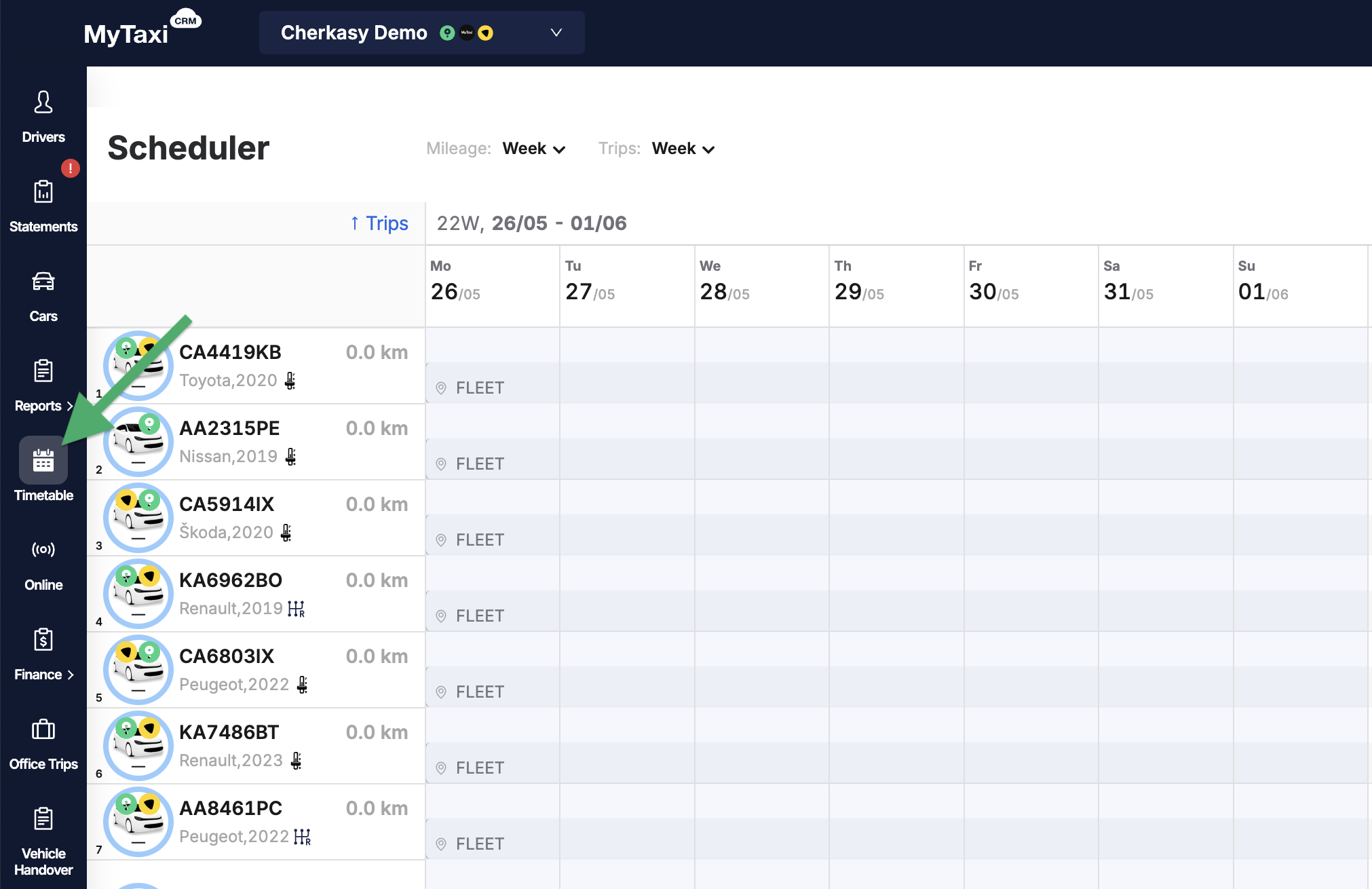
- MyTaxiCRM also has a built-in dispatch 💼 Office Trips system for fleets. You can use it to handle partner orders or create your own.
- To get started with Office Trips, you need to configure the following: 🔗 Stations | 🔗 Commission Levels | 🔗 Counterparties
- If you would like your company's logo to be displayed in the drivers' personal cabinet apps when your orders are carried out using Office Trips, please provide us with an image that meets the following requirements: size
1000x1000px(display area is a circle with a diameter of 950px);JPEG fileformat (.jpg).
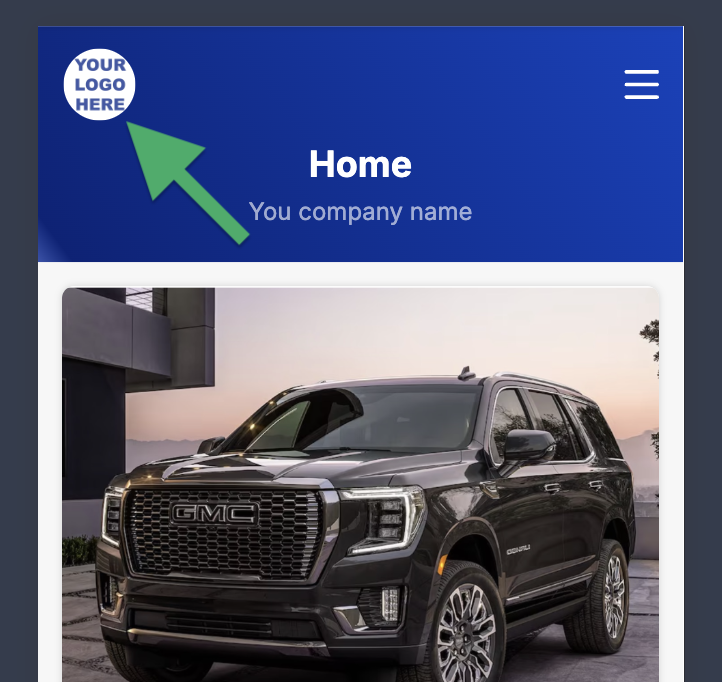
- Add the desired number of different cashboxes to start tracking cash flow & related transactions:
- 🔗 Cashboxes section in the menu on the left.
¶ Check out the key features of MyTaxiCRM
Check out the main features & capabilities of MyTaxiCRM:
- 🔗 Online – a module for tracking the occupancy of drivers & vehicles in real time;
- Statements – system's section with financial results showing interaction with ride-hailing platforms;
- Reports – analytic section of various metrics of utilization & productivity of fleet elements;
- Finance – transactions accounting section;
- 🔗 Car Handover – block for operational management of vehicle accessibility, assignment, and utilization.
¶ UAE 🇦🇪 Market Specific
Are you working with «Salik» traffic toll system and/or «Network» payment solutions?
- Check out the articles below to learn more about how to automate them and work with them in your MyTaxiCRM account down the road 👇