¶ The process of adding new items of vehicle Brands (Makes) & Models
¶ How do these items function within the MyTaxiCRM system?
⚠️ In order to be able to add accounts (cards) for specific cars of your fleet to the MyTaxiCRM system (populate your company's profile) you first need to create a list of makes (brands) and models. Each of these items will be available when creating a specific vehicle account (card) in the future (in other words, this will allow you to assign the same brand/model to several cars in your fleet).
- Make (Brand) of the vehicle – the name of the manufacturer.
- Model of the vehicle – a variant within the same brand (make) of the manufacturer.
In the Chevrolet Corvette item: Chevrolet – is the brand (make) name, Corvette – is the model name.
In the Alfa Romeo Giulia Quadrifoglio GTAm item: Alfa Romeo – is the brand (make) name, Giulia Quadrifoglio GTAm – is the model name.
¶ How to add a new item?
To add, you must be at the company level (All fleets) in your MyTaxiCRM user account:
- Go to the Directory section → then select Car models;
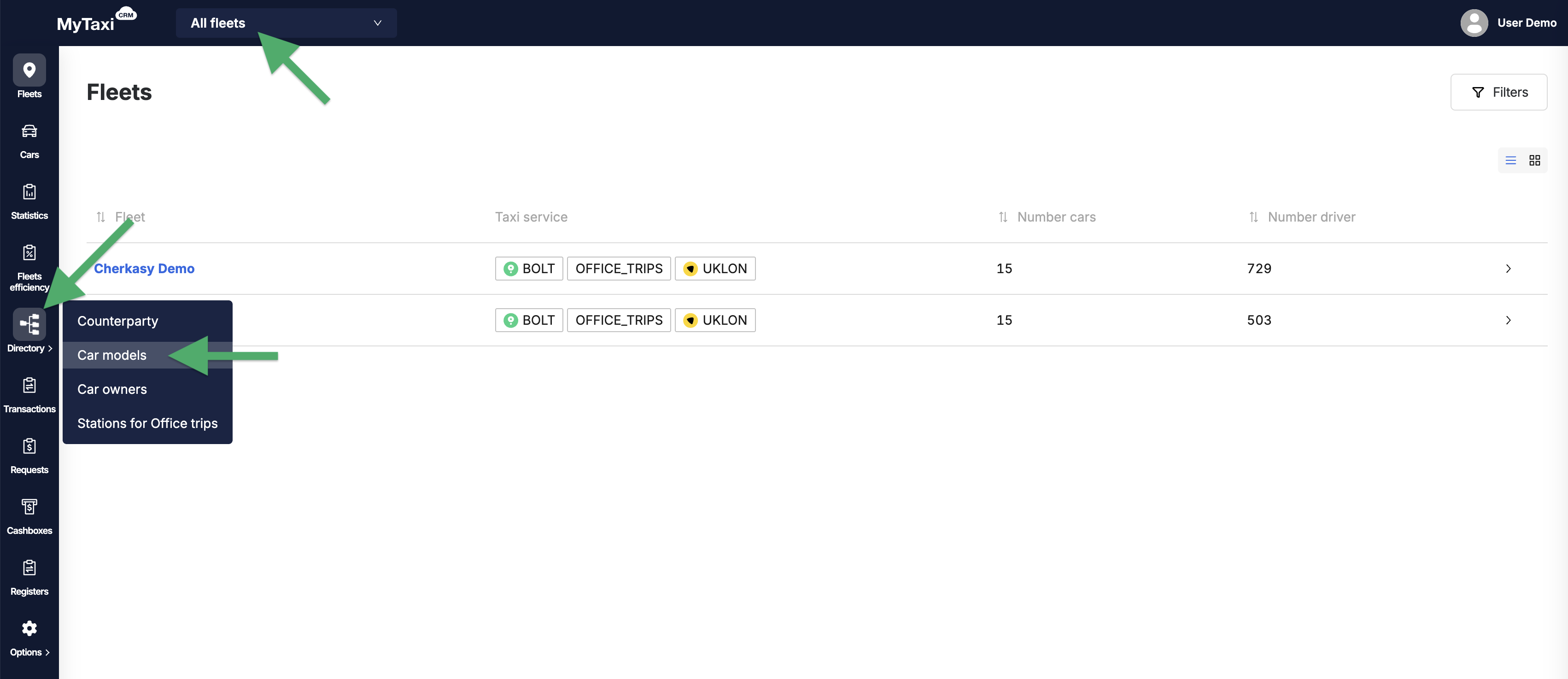
- To create a new entry, use the green “Add model” button at the top right;
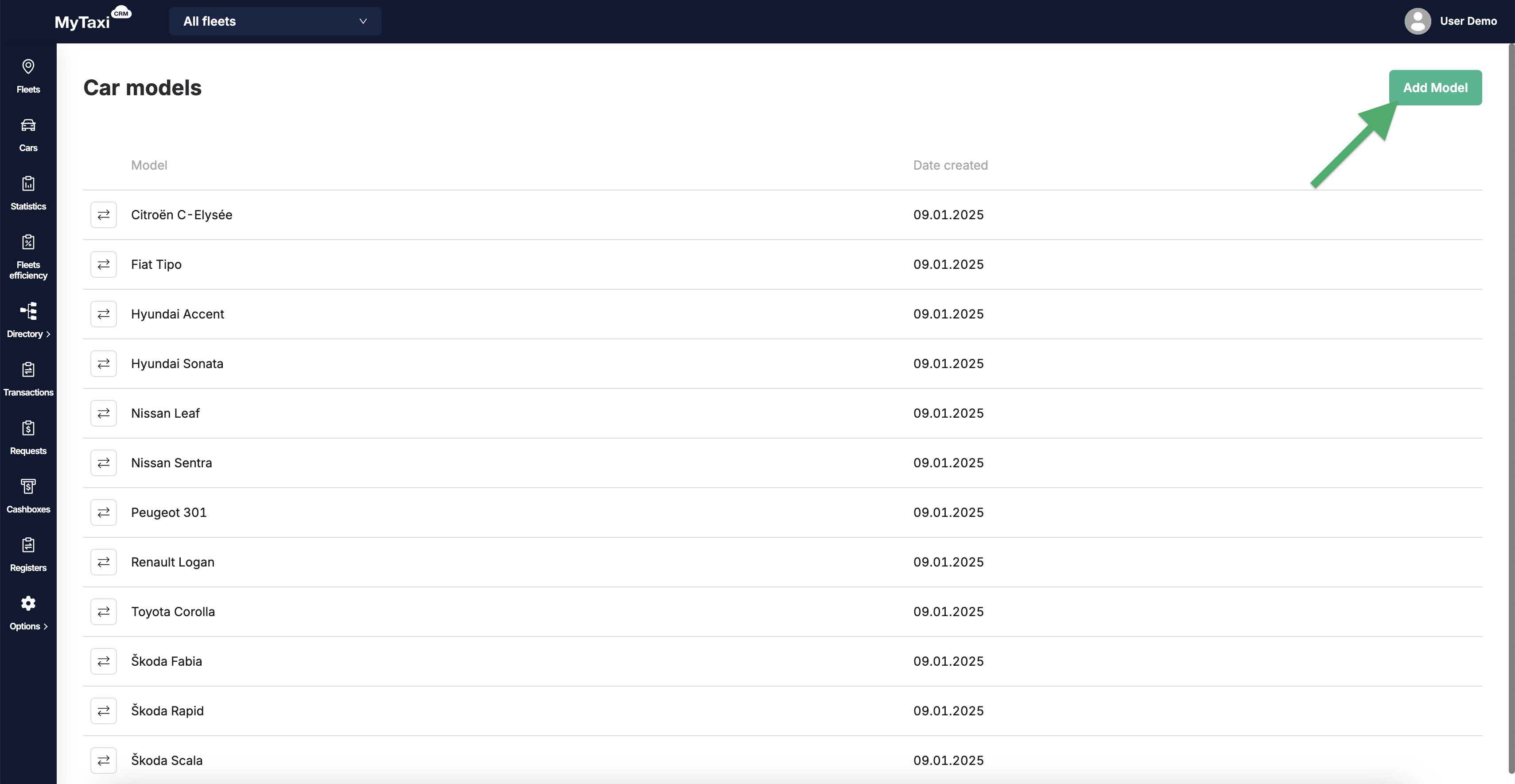
- In the pop-up window, fill in the Brand & Model fields → click the Save button (you can create multiple models for the same car make).
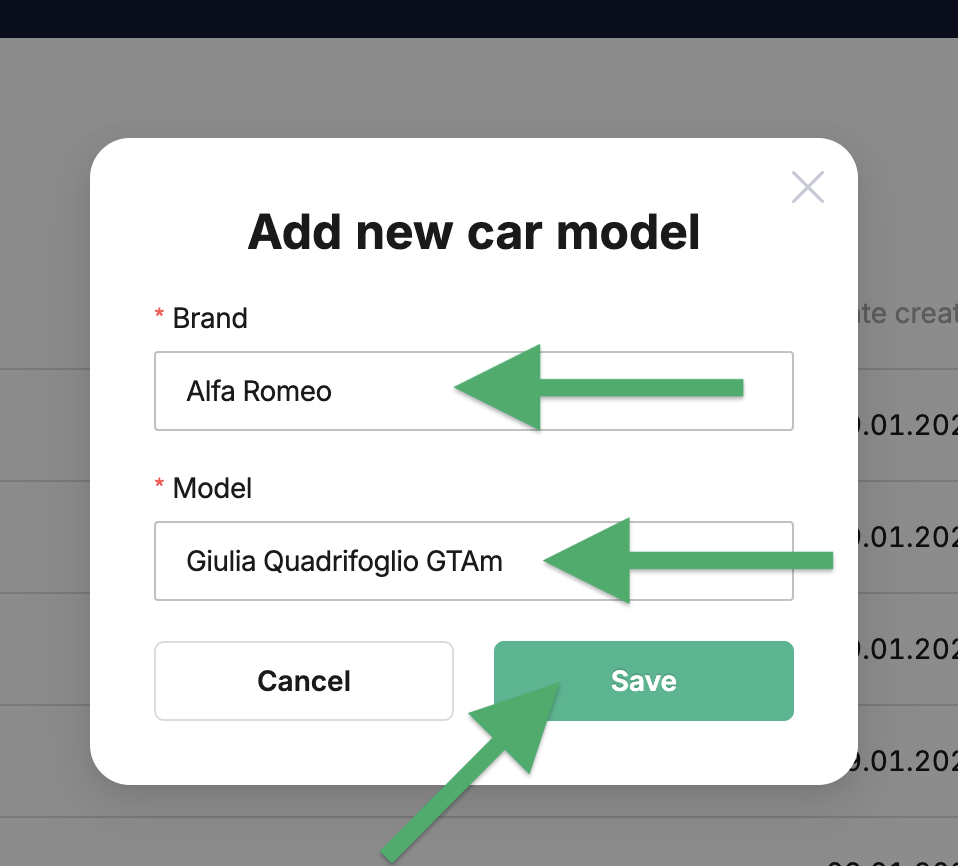
That's it! The item has been added to the list and is now available for selection when creating an individual vehicle profile (card) for your fleet.

⚠️ If you have more than one fleet within your company structure in MyTaxiCRM, the items will be available for each of these fleets.
¶ Actions with created items
You can change the details in each item or delete the entry completely.
- To do this, use the [ ⇄ ] icon to the left of the name.
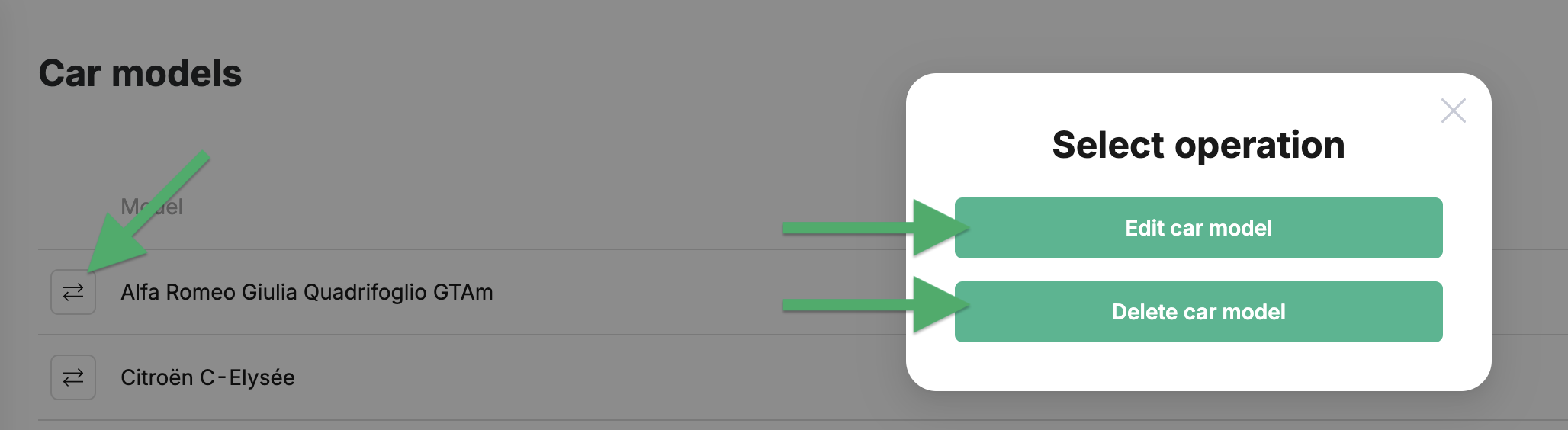
¶ Video Tutorial

📹 Check out related video explainer from our YouTube channel below 👇 HERE