¶ What a driver sees after logging into the personal cabinet?
After logging into their personal cabinet via the link, drivers obtain access to key functions and up-to-date information necessary for their daily work in the MyTaxiCRM system. Every driver who has an account in the fleet is provided with such a personal cabinet app.
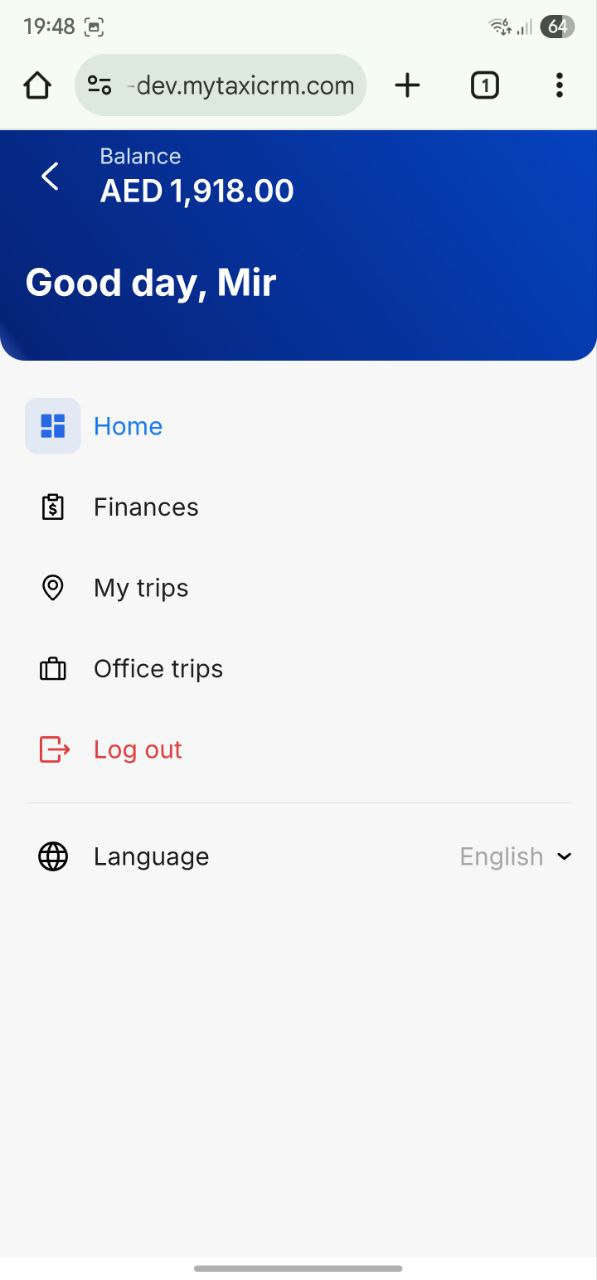
¶ Vehicle currently in use
Upon logging in, the driver will immediately see the car assigned to them, accepted via the 🔗 vehicle handover act.
If the handover act is in active status: (i.e., one that is awaiting a decision):
- It is available for review;
- Photos and information about the vehicle taken by the fleet manager or a colleague from the same shift are displayed;
- Two buttons are displayed at the bottom: «Reject» and «Accept».
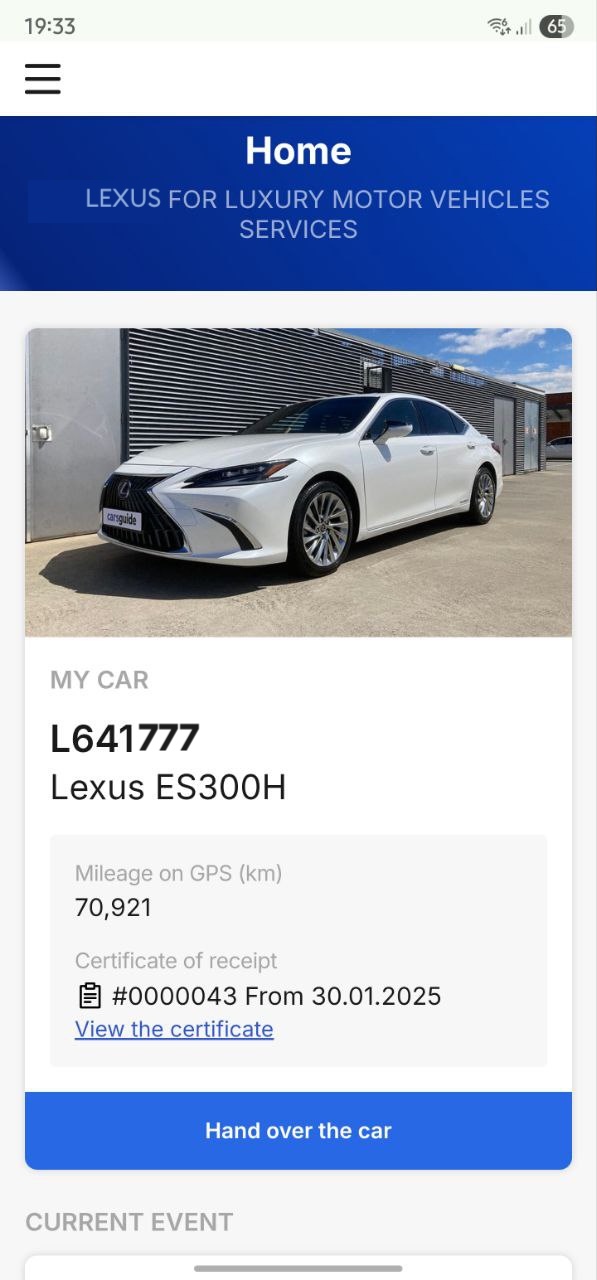
Once accepted, the driver can:
- Return the car to the fleet;
- Hand it over to the next shift driver (if this logic is set in the Schedule).
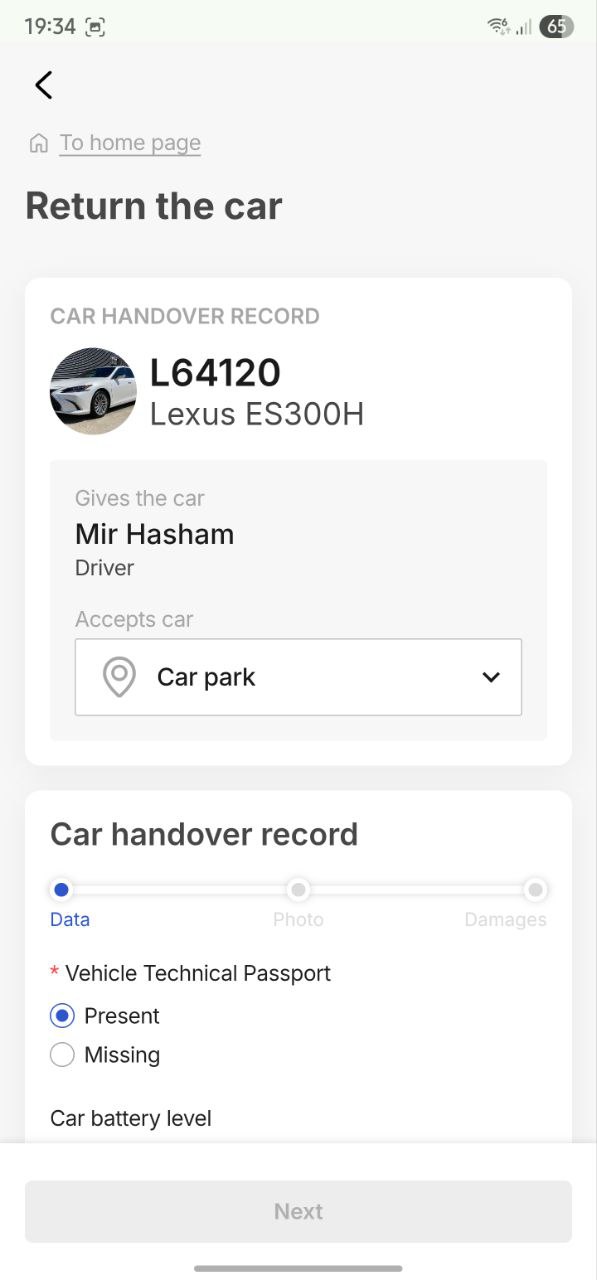
¶ Current & upcoming events
On the main page below, the driver also sees:
- Their current and upcoming (future) events, as per the personal work schedule;
- Status of scheduled vehicle swaps (if applicable);
- Information about planned trips.
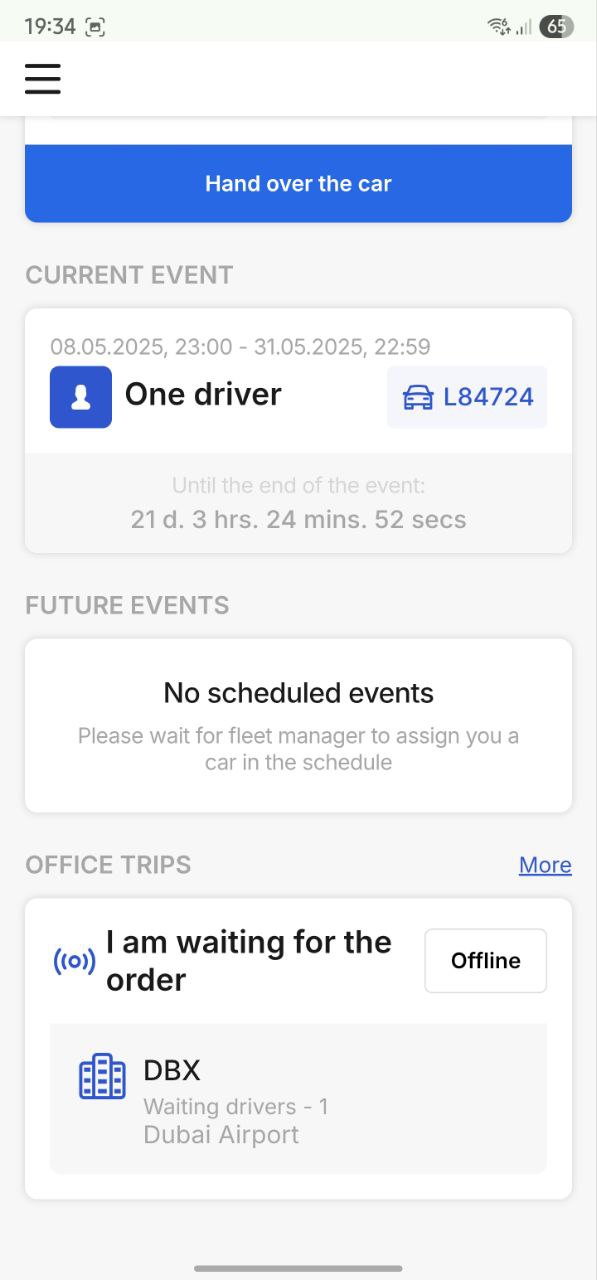
¶ Office Trips block
In the «Office Trips» block, the driver can:
- Enter «Awaiting Order» mode;
- Select from the available locations (stations) that driver is currently at;
- Become available to take new orders from 🔗 Office Trips, created by the fleet manager or dispatcher-contractors.
The switch to waiting mode will be indicated in the MyTaxiCRM system → 🔗 Online section.
¶ Finance block
⚠️ AED – dirham; is the official currency of the United Arab Emirates (will appear here and below in the screenshot examples). The values shown are not real and are provided for demonstration purposes only.
¶ Earnings
In the «Income» tab, drivers can see:
- Consolidated income from all aggregators and services (such as «Uber», «Bolt», or «Careem») in user-friendly graphical form;
- Data grouped by day or week;
- Quantity of trips made and their sources.
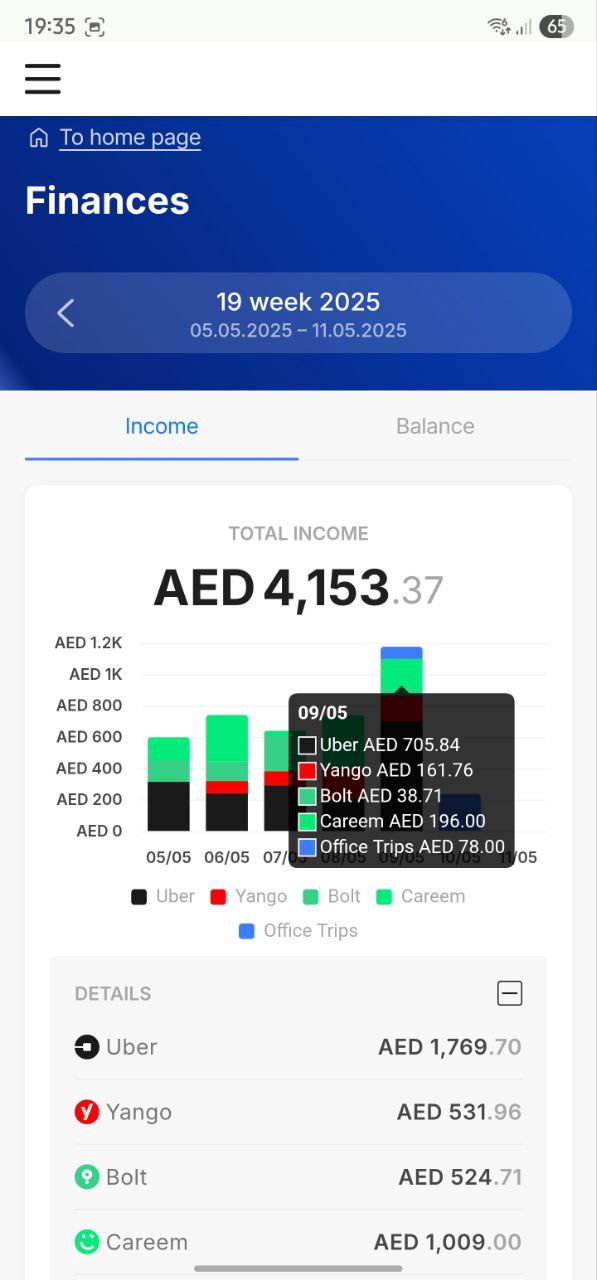
¶ Balance
There is also a «Balance» tab where the driver can:
- Check the current status of your account balance in reference to the fleet;
- See the amount of income (driver's profit, cash from clients) and remaining balance for the current or previous week;
All information is mirrored from the revise kept by the fleet manager (administrator or owner).
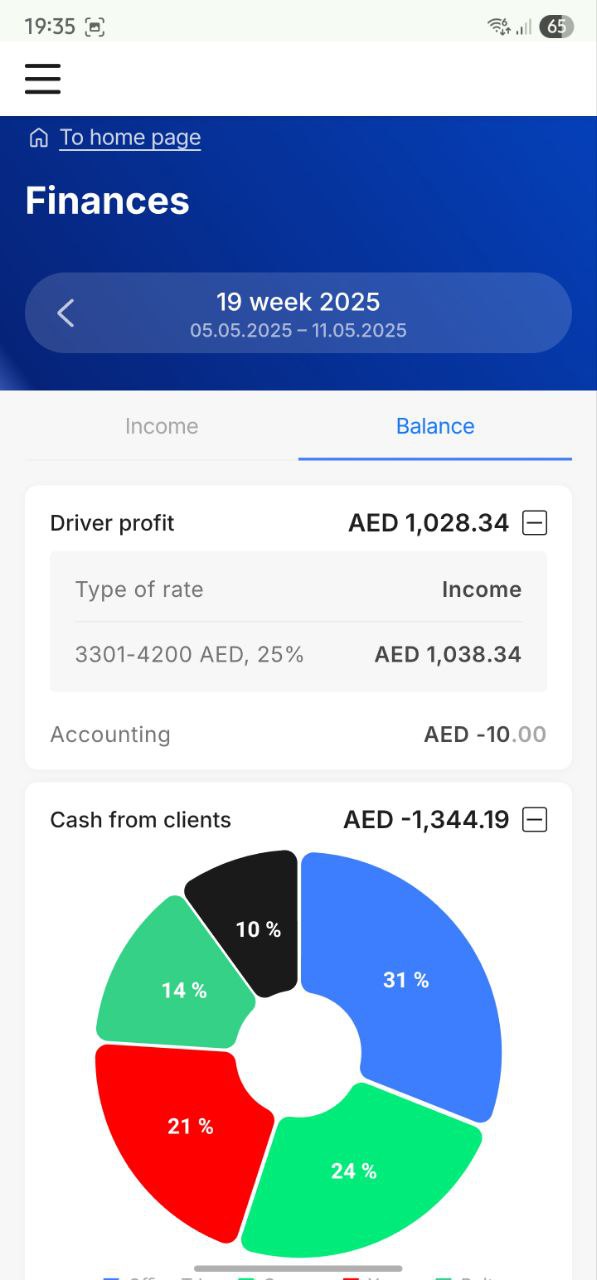
¶ Rides history block
The «My trips» block displays a chronological list of all the driver's journeys. Detailed information about each trip (date & time, source, fare, payment method, route, car, booking number, passenger details, etc.) is available by clicking the «More» button.
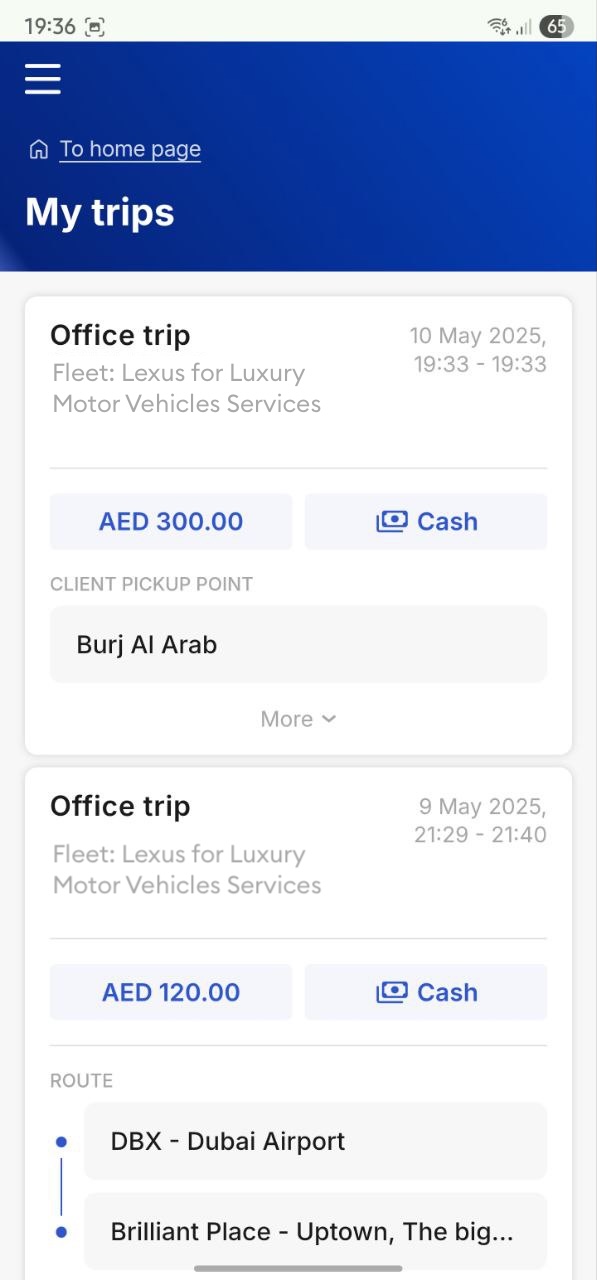
¶ Video Tutorial

📹 Check out related video explainer from our YouTube channel below 👇 HERE