¶ How the «Awaiting Order» status works in Office Trips?
In MyTaxiCRM, drivers can manually switch to the «Awaiting Order» status to indicate their availability for new Office Trips rides. Such a status allows the dispatch logic to automatically take such drivers into account when distributing upcoming orders.
¶ How to switch to «Awaiting Order»
1. Log in to the driver’s personal cabinet.
2. Go to Office Trips → click «I’m waiting for the order».
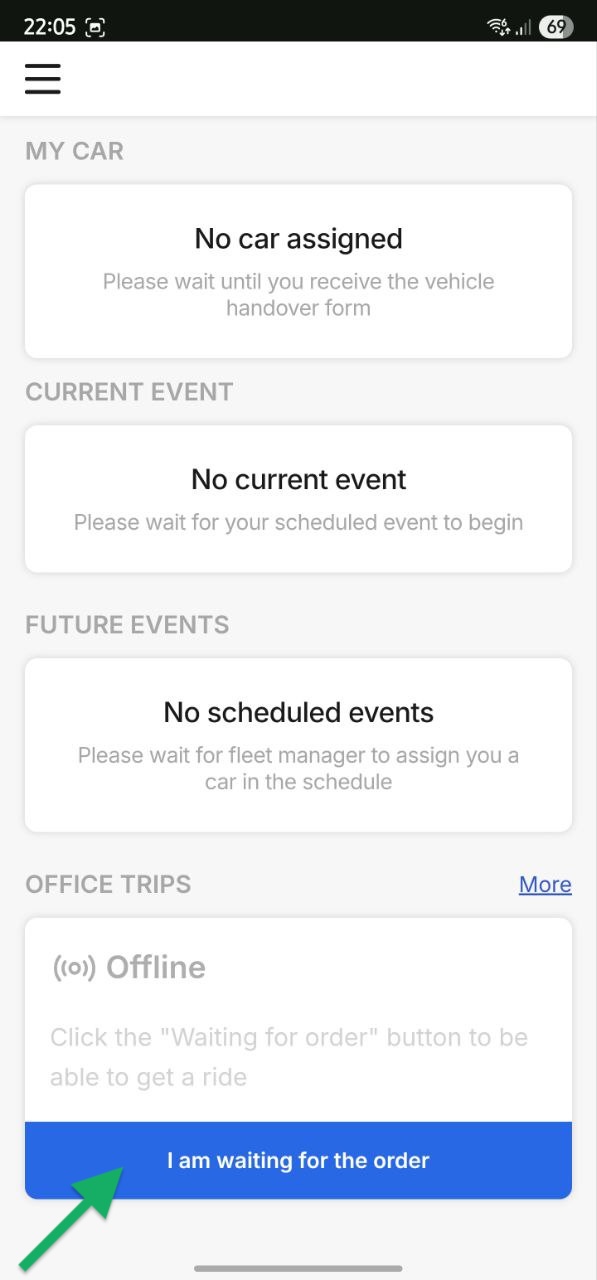
3. Select a location from the list of pre-created 🔗 Office Trips stations.
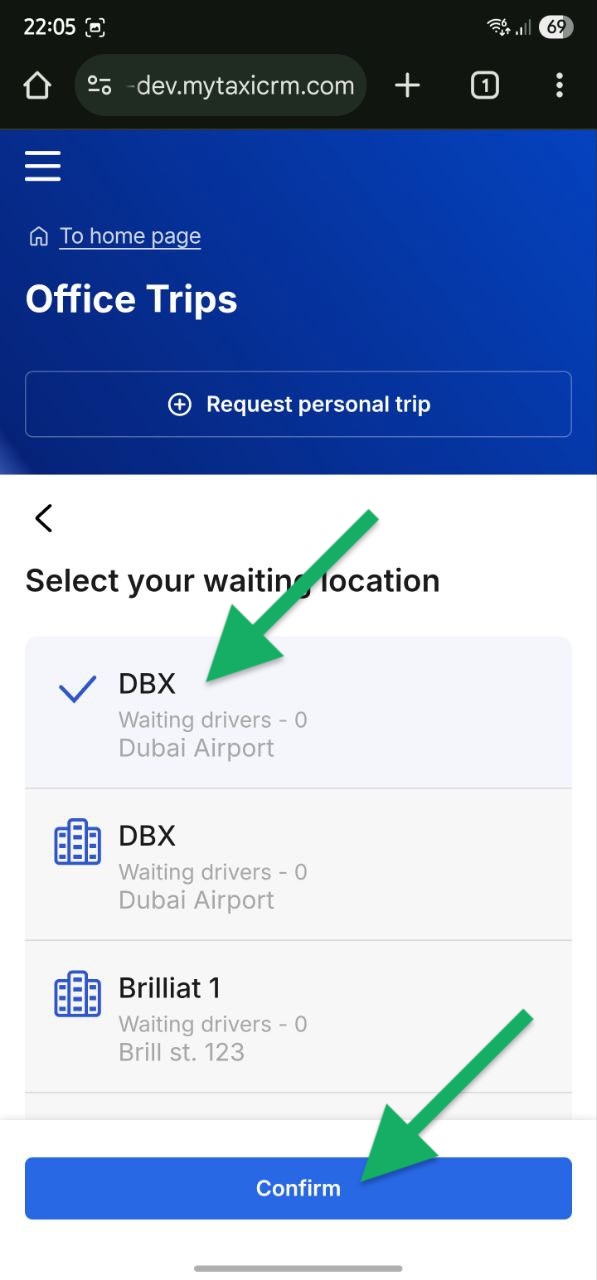
4. Choose the station where the driver is physically located → click «Confirm».
Once done:
- The driver’s status updates to «Awaiting Order»;
- The selected location is shown on the main screen;
- A timer starts tracking how long the driver remains in this state.
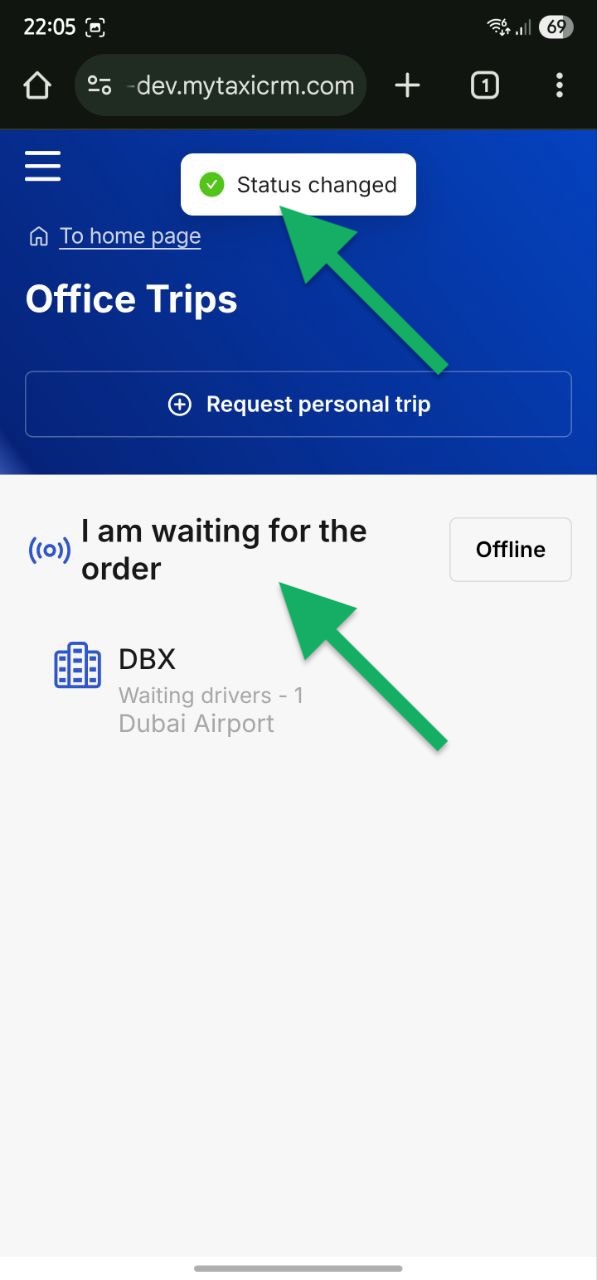
¶ How the status appears in the system
- Go to the 🔗 Online section in MyTaxiCRM.
- After the automatic data refresh (every few minutes), the driver will be moved:
- From the Offline tab → to the Online tab.
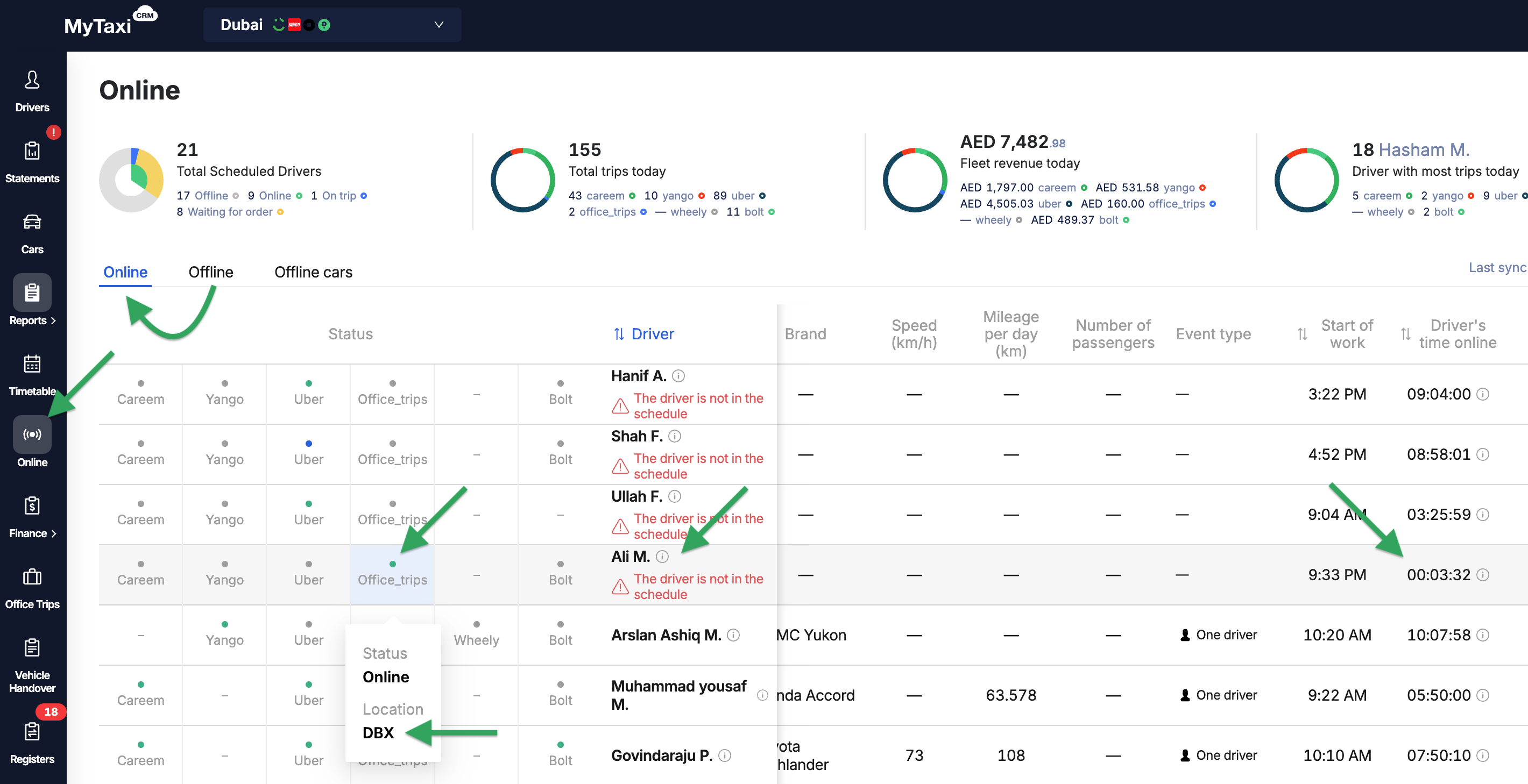
There, you’ll see:
- Driver’s name;
- Current location;
- Status: «Online» for Office Trips;
- Time counter of active waiting mode.
If the driver receives an assigned trip → their status changes to «Under Order».
¶ Auto-switch to «Offline»
Sometimes, a driver may:
- Switch to «Online» but is not actually present at the selected station (location);
- Take a job from another service;
- Log out of the personal cabinet without manually going «Offline».
In such cases, MyTaxiCRM will automatically change their status to «Offline» after a short period.
¶ Telegram bot notifications
- The driver receives a system notification in dedicated 🔗 bot in Telegram messenger app.
- The message will say: «Are you still waiting for a trip at [station name]?»
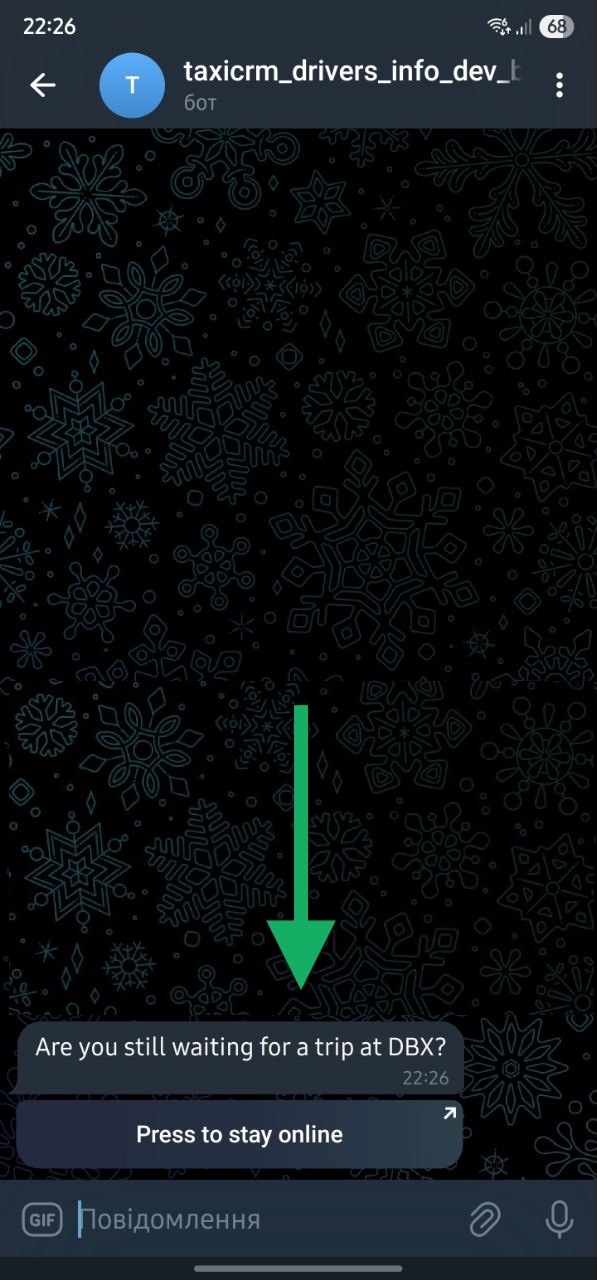
⚠️ A button «Press to stay online» will be included that redirects the driver to the personal cabinet. If the driver forgot to change their status unintentionally, this will help them quickly reverse the situation.
3. If the driver does not click the button within ~10 minutes:
- The system will forcefully switch the driver to «Offline»;
- Their name will disappear from the Online tab list;
- An additional notification will be sent via the Telegram bot.
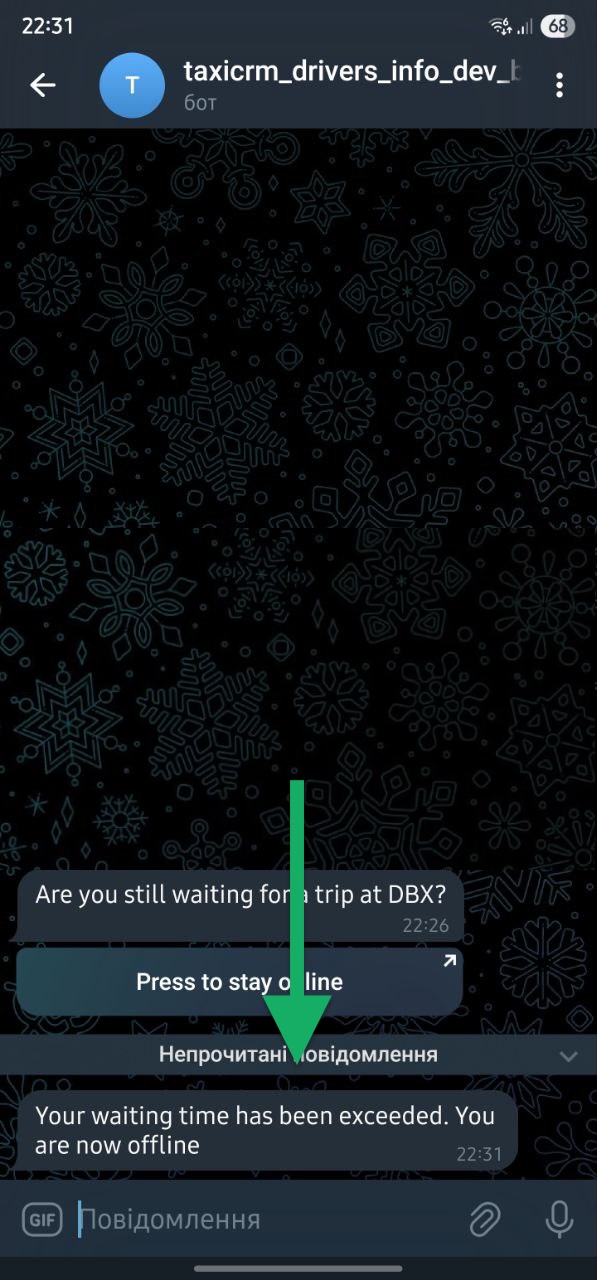
¶ How to Start Receiving Orders Again
To begin receiving Office Trips orders again, the driver must:
- Log in to their personal cabinet;
- Reactivate the «Awaiting Order» state using the same steps.
¶ Video Tutorial

📹 Check out related video explainer from our YouTube channel below 👇 HERE