¶ How to invite a driver to their personal cabinet in MyTaxiCRM?
In MyTaxiCRM, every driver can access a personal cabinet to manage Office Trips, track activity, and update their status. To give a driver access, the administrator (fleet manager) needs to send a unique invitation link.
¶ How to generate and send an invitation?
- Go to the list in Drivers section → find the driver you want to invite.
- Next to the driver’s name, click the paperclip icon.
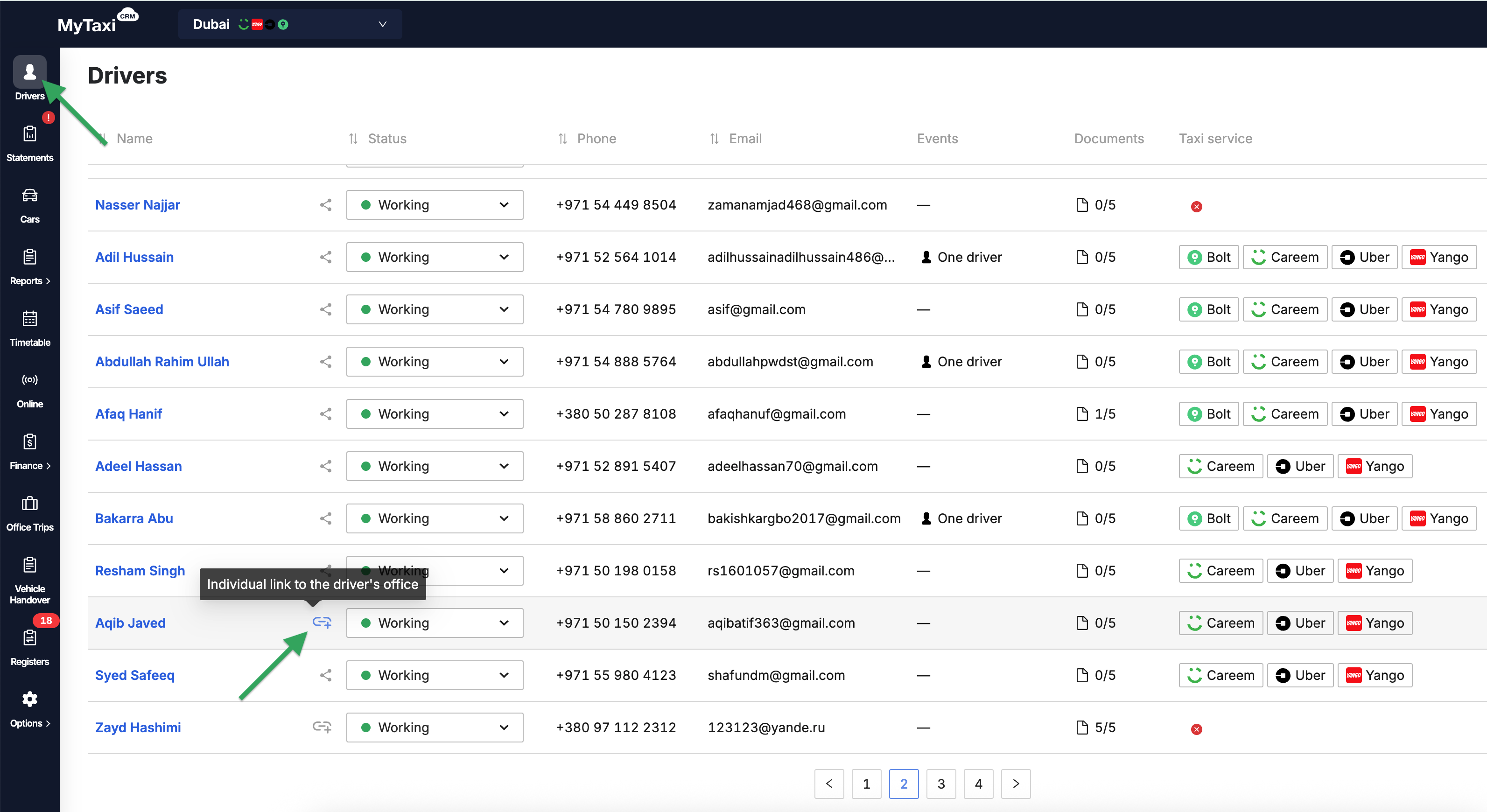
3. In the window that appears:
- Use «Invite» button → сlick the copy icon on the right;
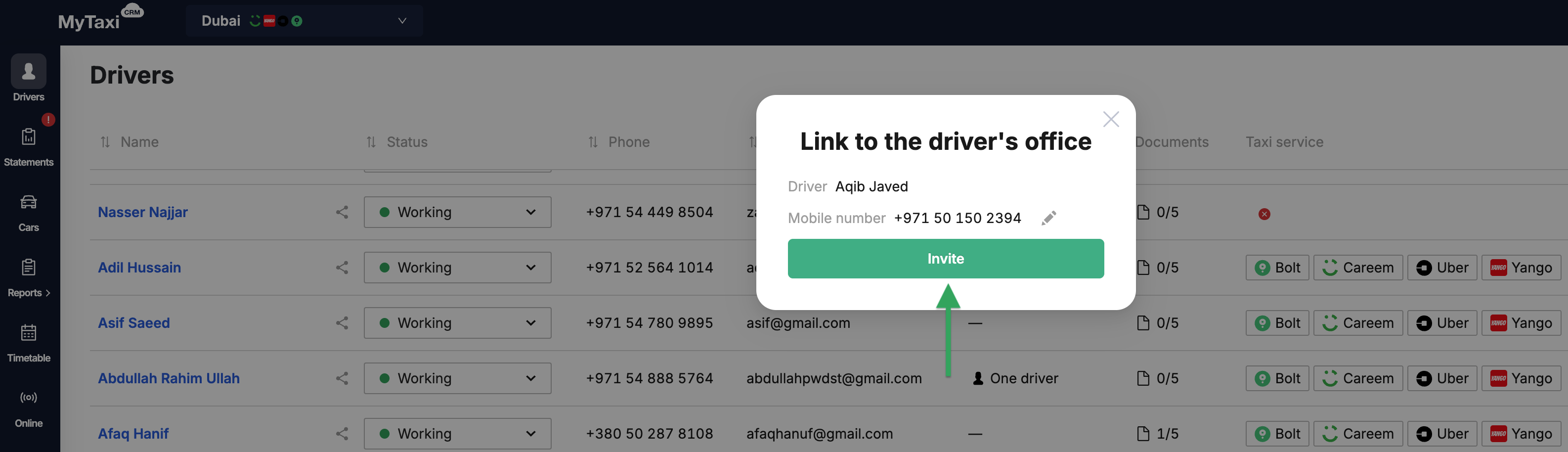
- Send the copied link to the driver (e.g., via any messaging app or SMS).
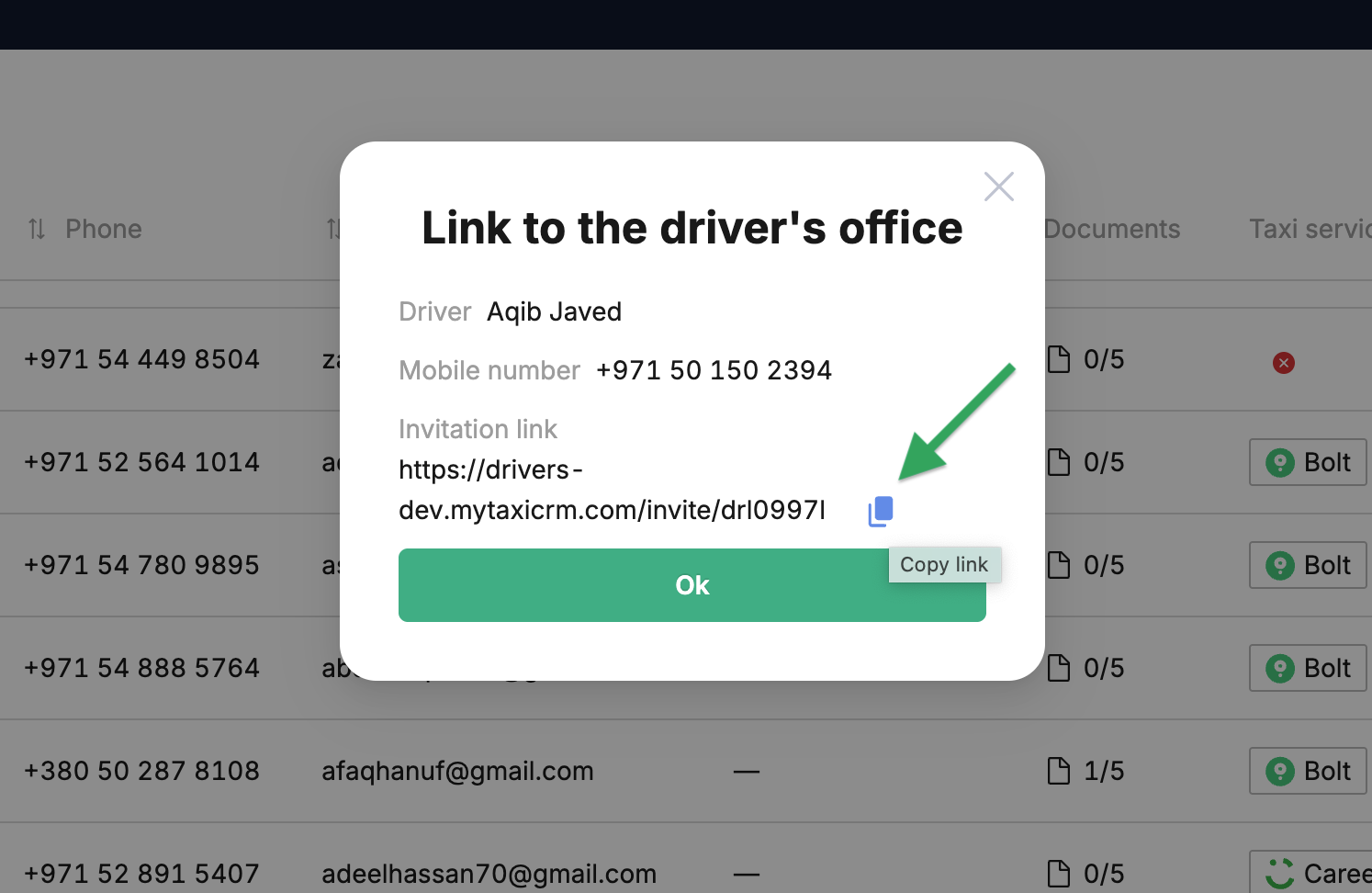
The driver can open the link on their smartphone to set up their personal cabinet access.
¶ Meaning of the icons in the drivers list
- Blue paperclip icon – the link was successfully generated, but the driver has not yet accepted the invitation.
- Three dots icon – the driver has accepted the invitation and created a password.
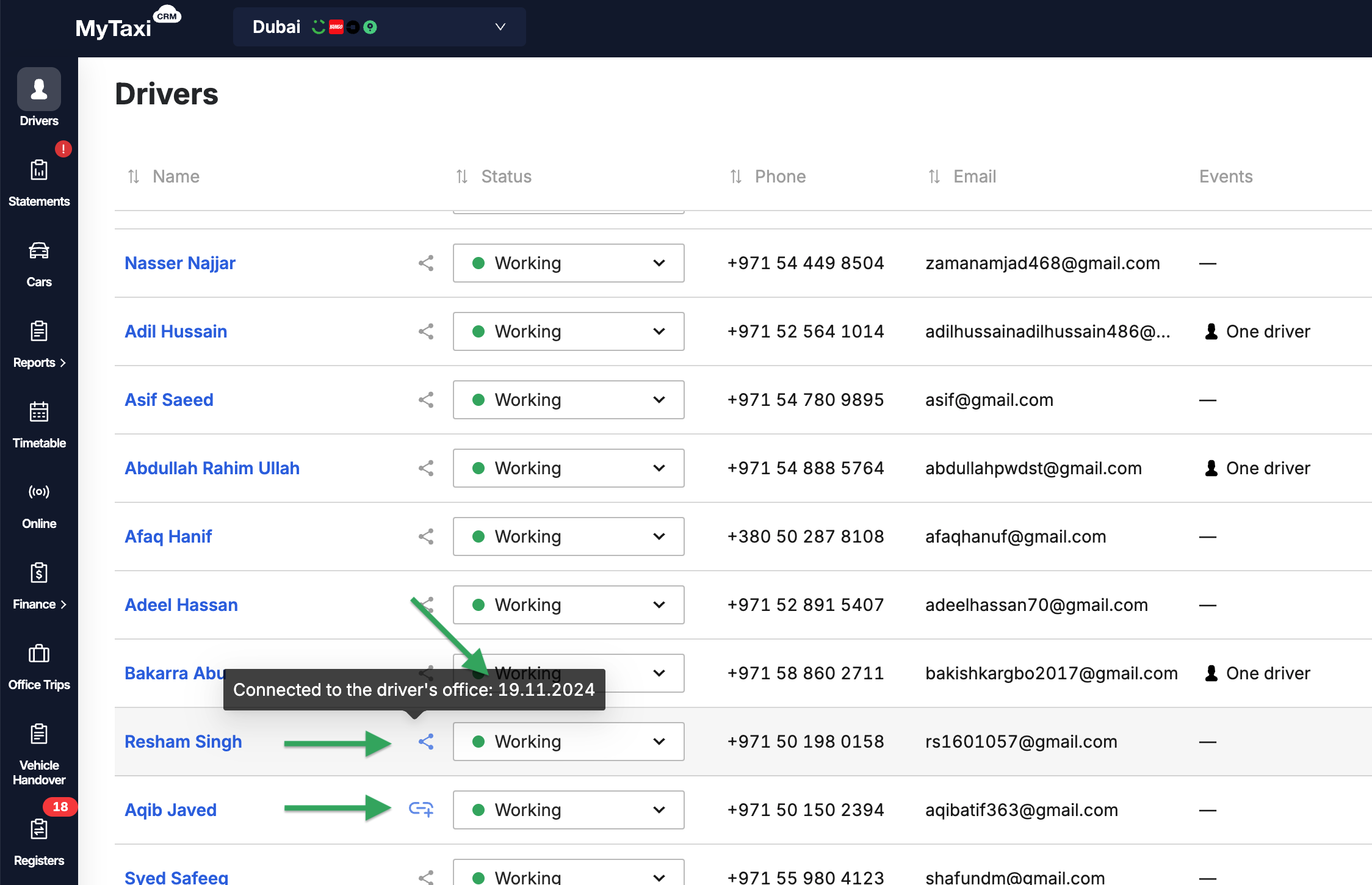
⚠️ By hovering the cursor over the three dots icon, you will see the date when the driver connected to the cabinet.
¶ Video Tutorial #1

📹 Check out related video explainer from our YouTube channel below 👇 HERE
¶ How to reset a driver’s personal cabinet password in MyTaxiCRM?
If a driver has forgotten their password and cannot log in to their personal cabinet using their phone number, MyTaxiCRM provides a secure way to generate a password reset link.
¶ How to generate a password reset link?
1. Go to the driver’s account card in the list of Drivers section.
2. Click on the padlock icon [🔒].
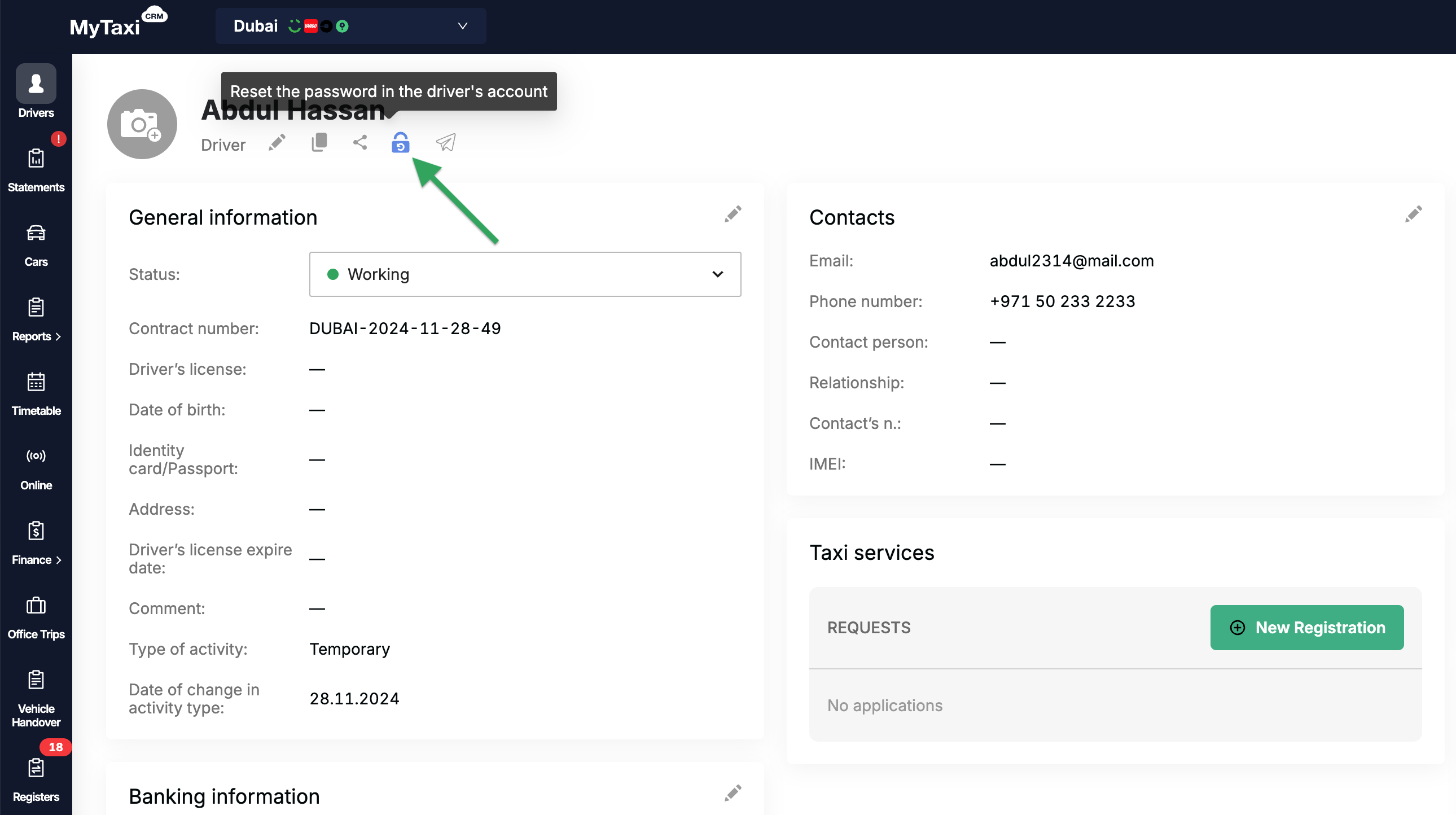
3. In the pop-up window:
- Use «Reset the password» button → click the copy icon on the right;
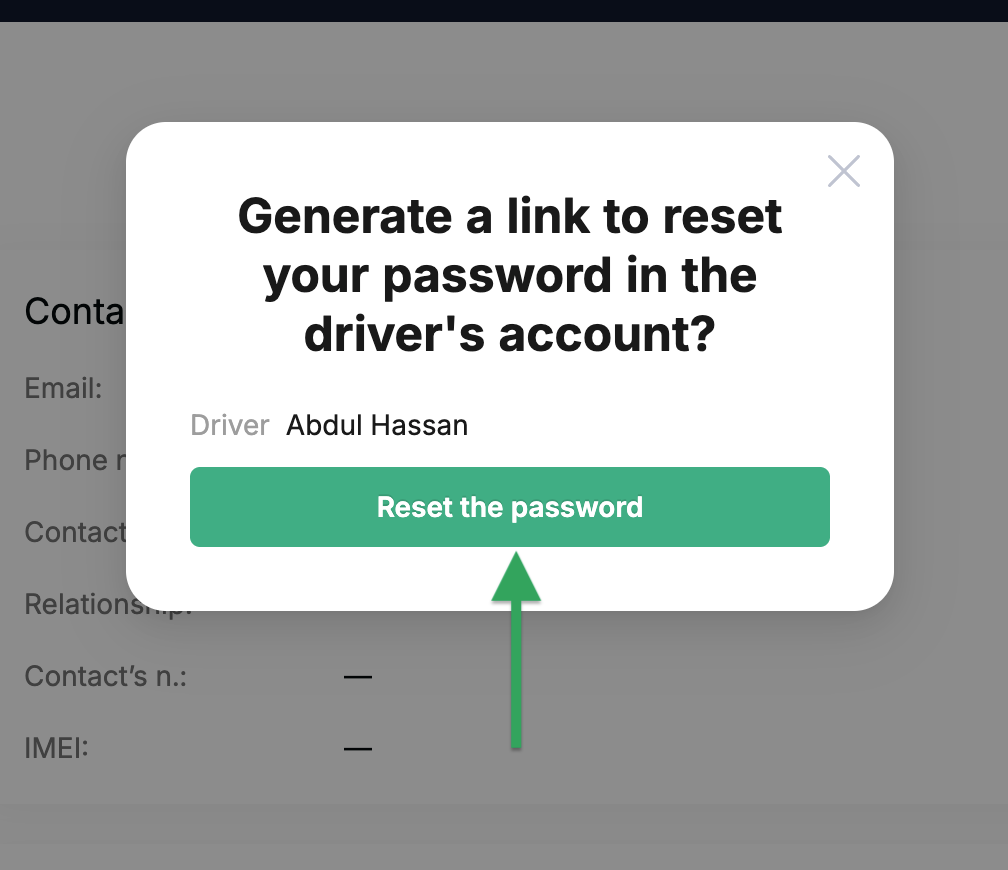
- Send the copied reset link to the driver (e.g., via any messaging app or SMS).
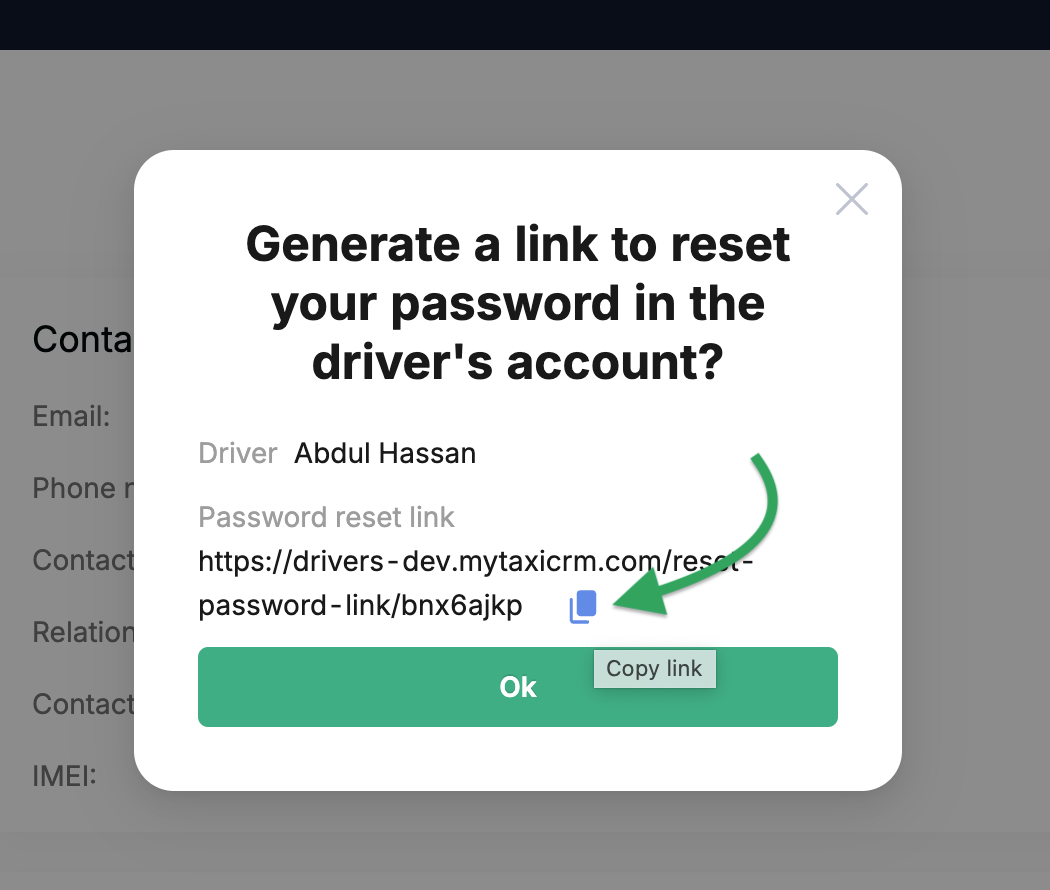
The driver will be able to reset their password by following the link.
¶ What the procedure looks like for the driver?
- After opening the link, the driver will be prompted to create & enter a new password.
- The password must:
- contain at least 1 (one) uppercase letter;
- contain at least 1 (one) number;
- be no shorter than 6 (six) characters.
3. After submitting via the blue confirmation button, the driver gains access to their personal cabinet.
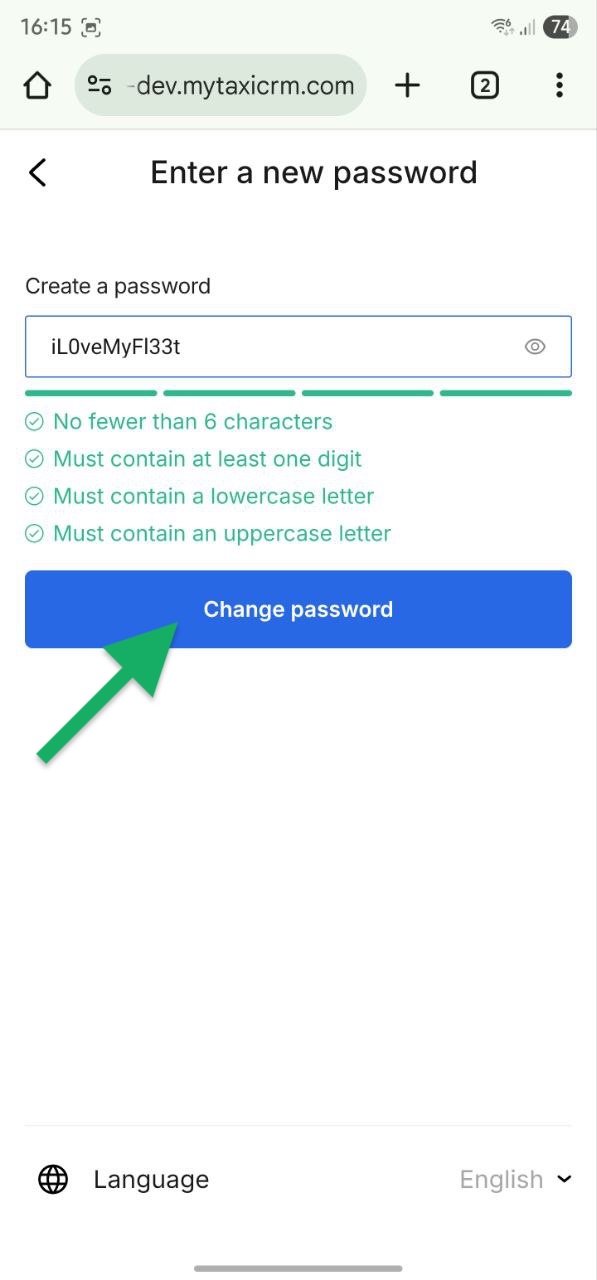
¶ Logging in after reset
Once the password is reset, the driver will be able to:
- log in from any device;
- use their phone number and newly created password.
This process provides a quick and secure way to restore access.
¶ Video Tutorial #2

📹 Check out related video explainer from our YouTube channel below 👇 HERE