¶ How to add a сounterparty in MyTaxiCRM and what is it for?
Counterparties are a separate element in the MyTaxiCRM system that can act as both a subject and an object when interacting with other participants. Counterparties are implemented as separate accounts that can be created and flexibly configured for any needs so that they can later be used as accounting units in financial or quantitative settlements and to manage mutual obligations, taking into account the conditions you require. 123
For example, you can create:
- An account for a contractor who performs work or services for your fleet that you need to pay for now or later (a repair shop where you service your cars or a service center where you buy and store seasonal tires);
- An account for a supplier from whom you purchase spare parts, components, or consumables for your vehicles or office;
- An account for a partner company that serves as an additional source of new bookings from passengers directly (such as a hotel or entertainment venue with which you have an agreement to connect your fleet to their visitors upon request);
- An account for a state or municipal (local) institution or service with which you are forced or naturally required to interact (paid airport access, parking lot, toll road operator, police or law enforcement agency to which payments are made, etc.).
¶ Creating a new counterparty
Existing counterparties are managed and new ones are created from the corresponding tab «Counterparty» → in the «Directory» section.
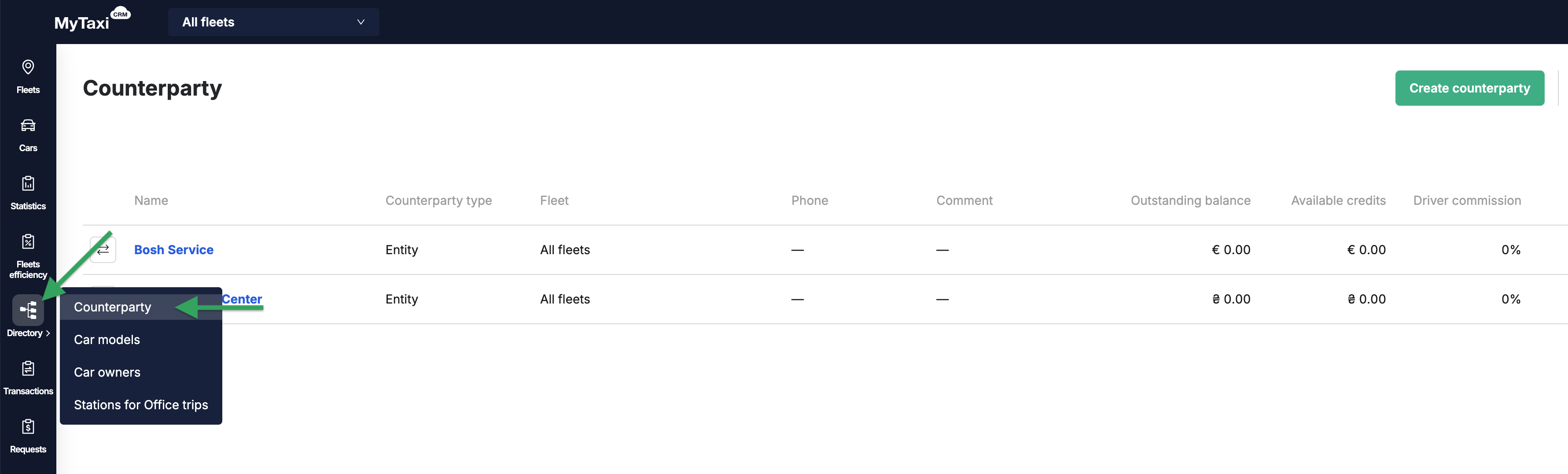
- Use the «Create counterparty» button at the top right;
- Fill in the required fields:
- Counterparty name – arbitrary; we recommend adding an explanatory word or phrase to their name (such as hotel, service station, or shopping center).
- Legal organization type of the counterparty – select individual or business.
- Currency of mutual settlements – determines the currency in which accounting will be carried out and the possibility of creating payments or orders in Office Trips.
- Visibility – select who will have access to the newly created counterparty: all of your company's fleets or one (or several) of them.
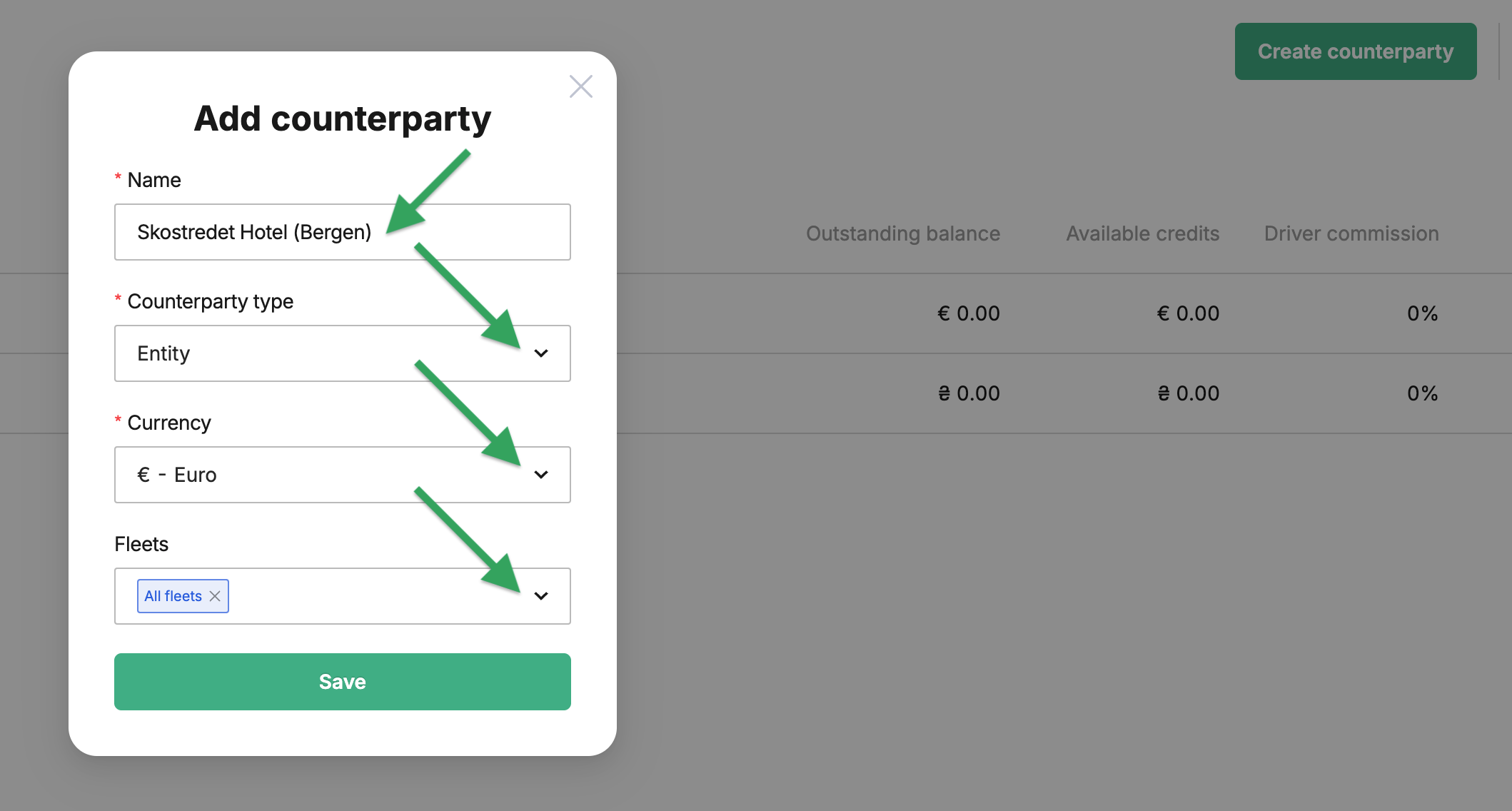
¶ Configuration and capabilities of the counterparty
The counterparty record consists of several blocks to which you can add the necessary information as desired.
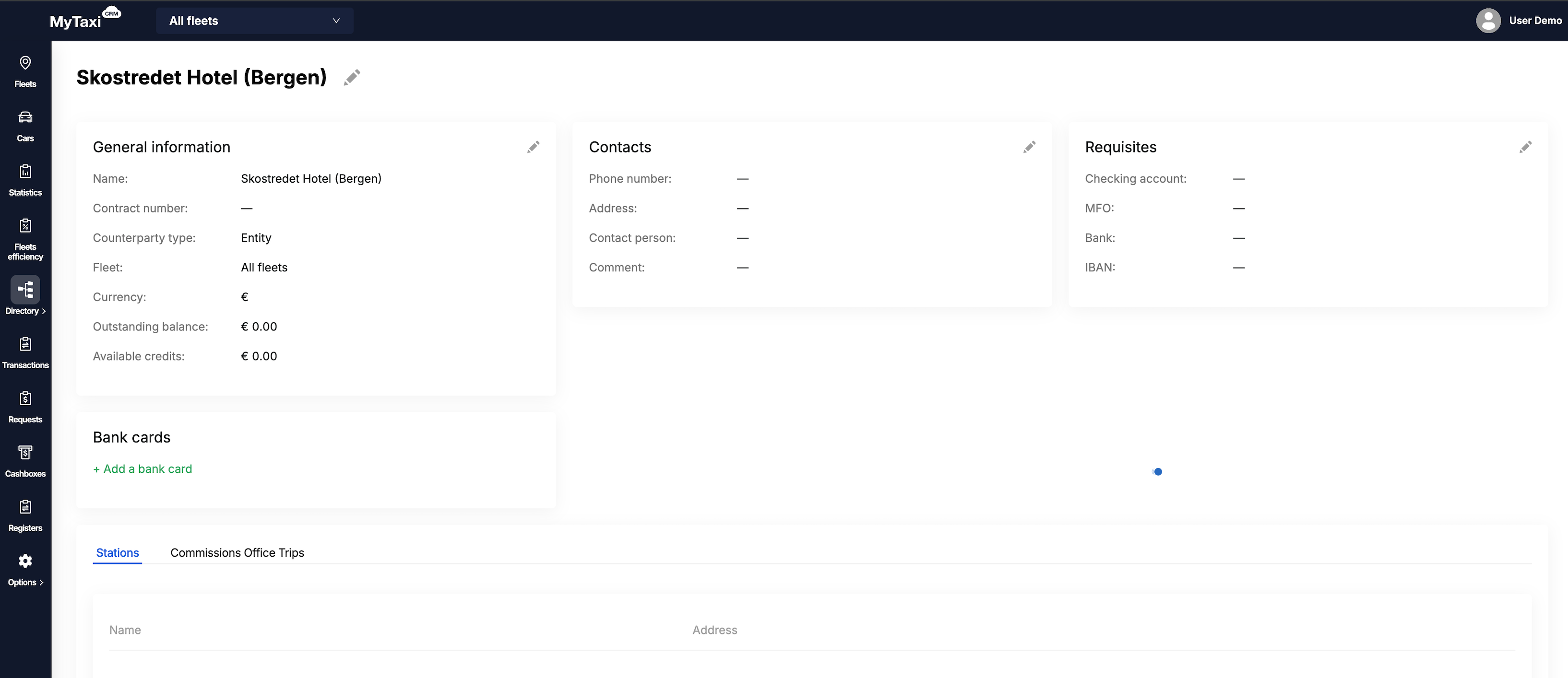
¶ Information blocks
General information:
- You can add the number of the agreement (contract) between the fleet and the counterparty (if any).
- The state of the balance between your company (fleet) and this counterparty is displayed.
Contacts: add any information that will make it easier to contact their representative (phone number, address, contact person, any comment).
Requisites: add your payment information so that you always have it ready when you need to make a financial transaction.
- Bank cards: here you can store bank card details if certain transactions are made directly to them.
¶ Office Trips block
The bottom of the counterparty card displays all Office Trips stations associated with it, if any («Directory» → «Stations for Office Trips»). This allows you to conveniently organize cooperation with those of them who act as order dispatchers (place requests for rides) for your fleet via the 🔗 Office Trips built-in module.
⚠️ In order for your counterparty to have connected stations, you must first assign them to it.
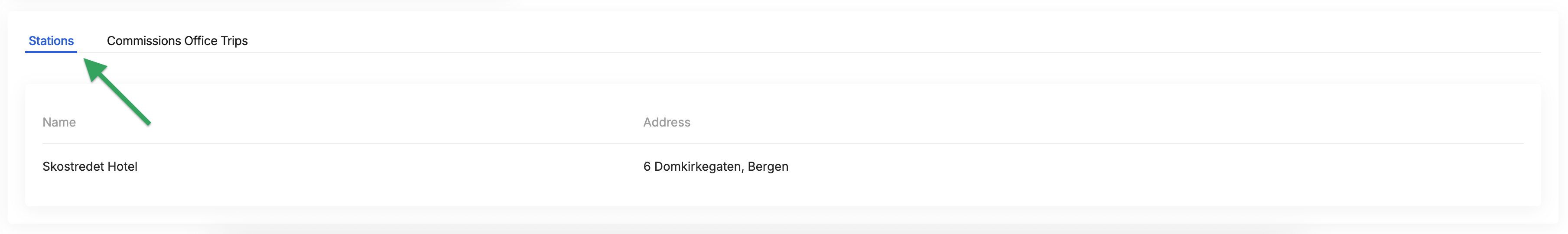
In the tab next to it, you can set the individual commission rate for this counterparty for Office Trips.
⚠️ If counterparty visibility is set up for the entire company or more than one vehicle fleet, then the rate of individual commission can be set separately for each of them.
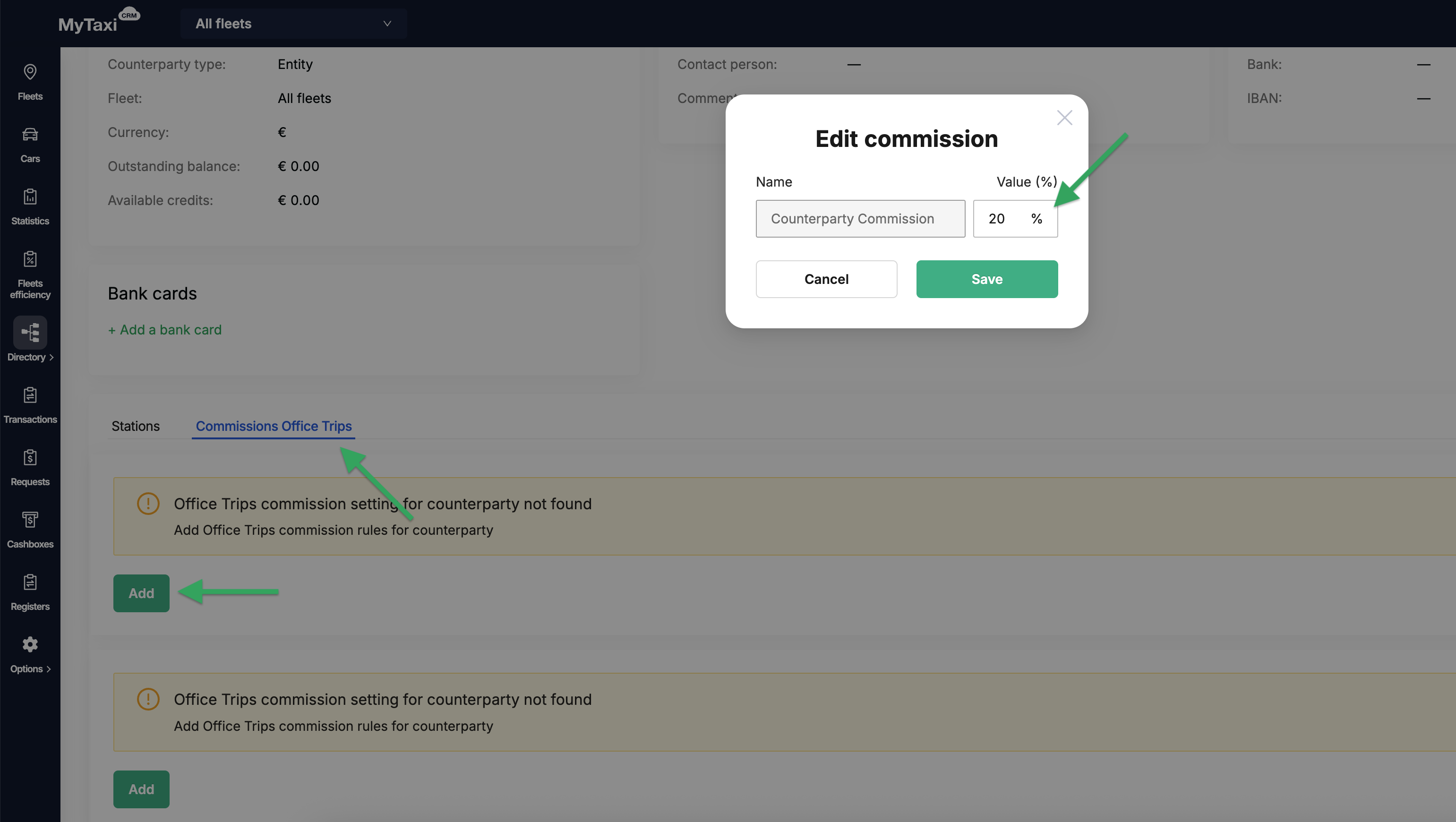
¶ Video Tutorial

📹 Check out related video explainer from our YouTube channel below 👇 HERE