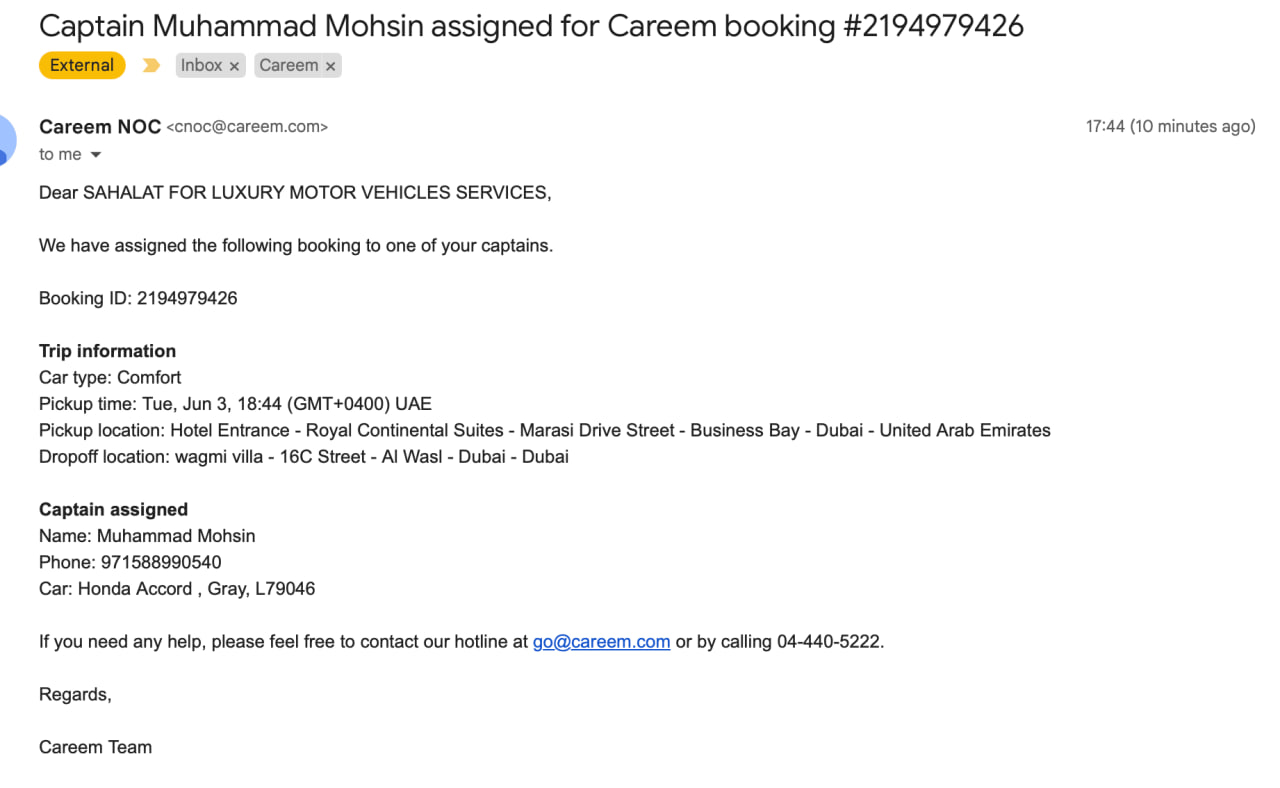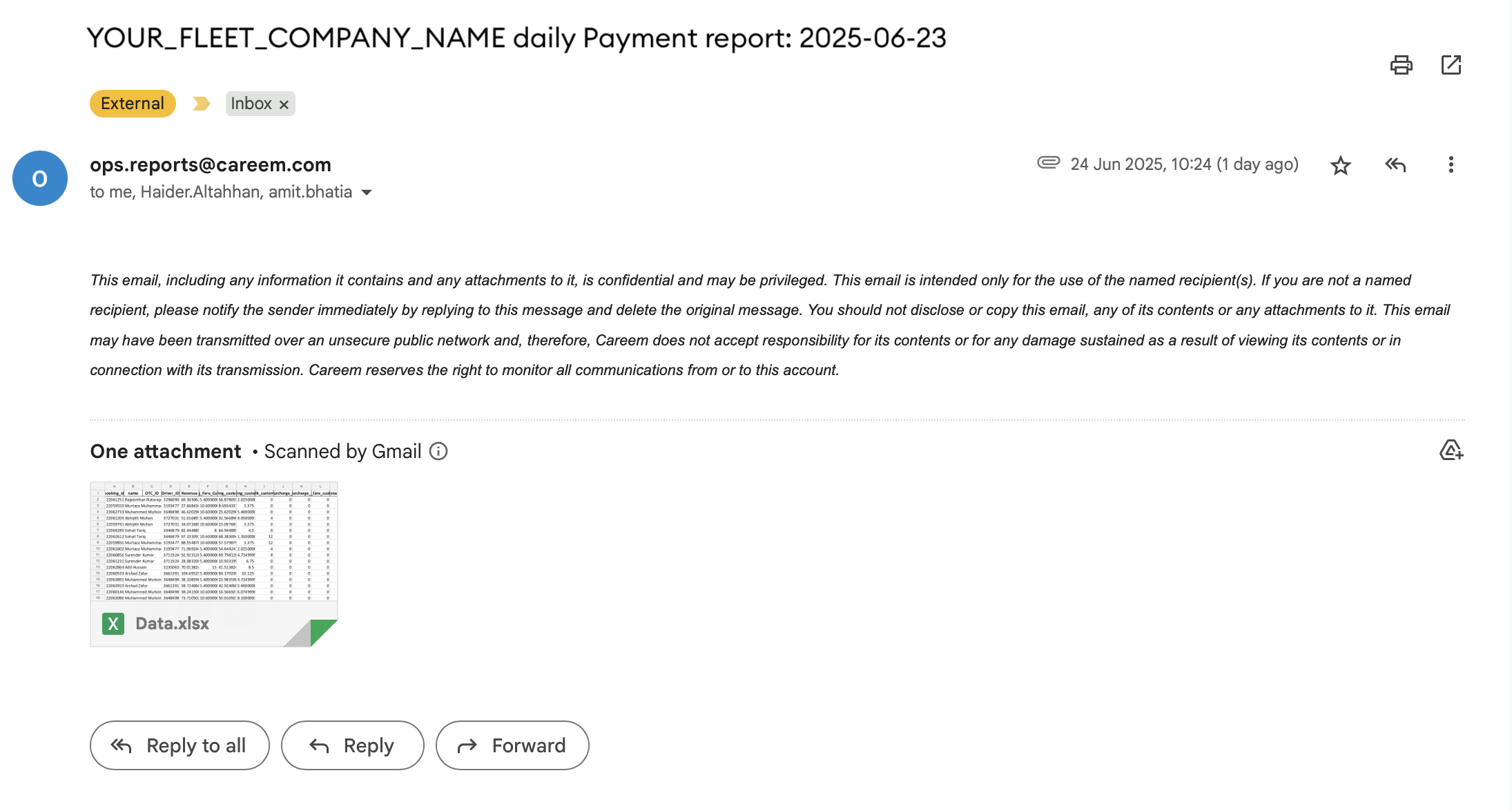¶ How to obtain a «Careem» API key?
- Use the Google Chrome browser to log in to your fleet account on the Careem Supplier portal (🔗 https://supplier.careem.com/v2/dashboard).
- Go to the primary Dashboard tab at the top left.
- Anywhere on the page, open the context menu (right-click in Windows or two-finger tap in Apple devices running MacOS) and select the Inspect option.
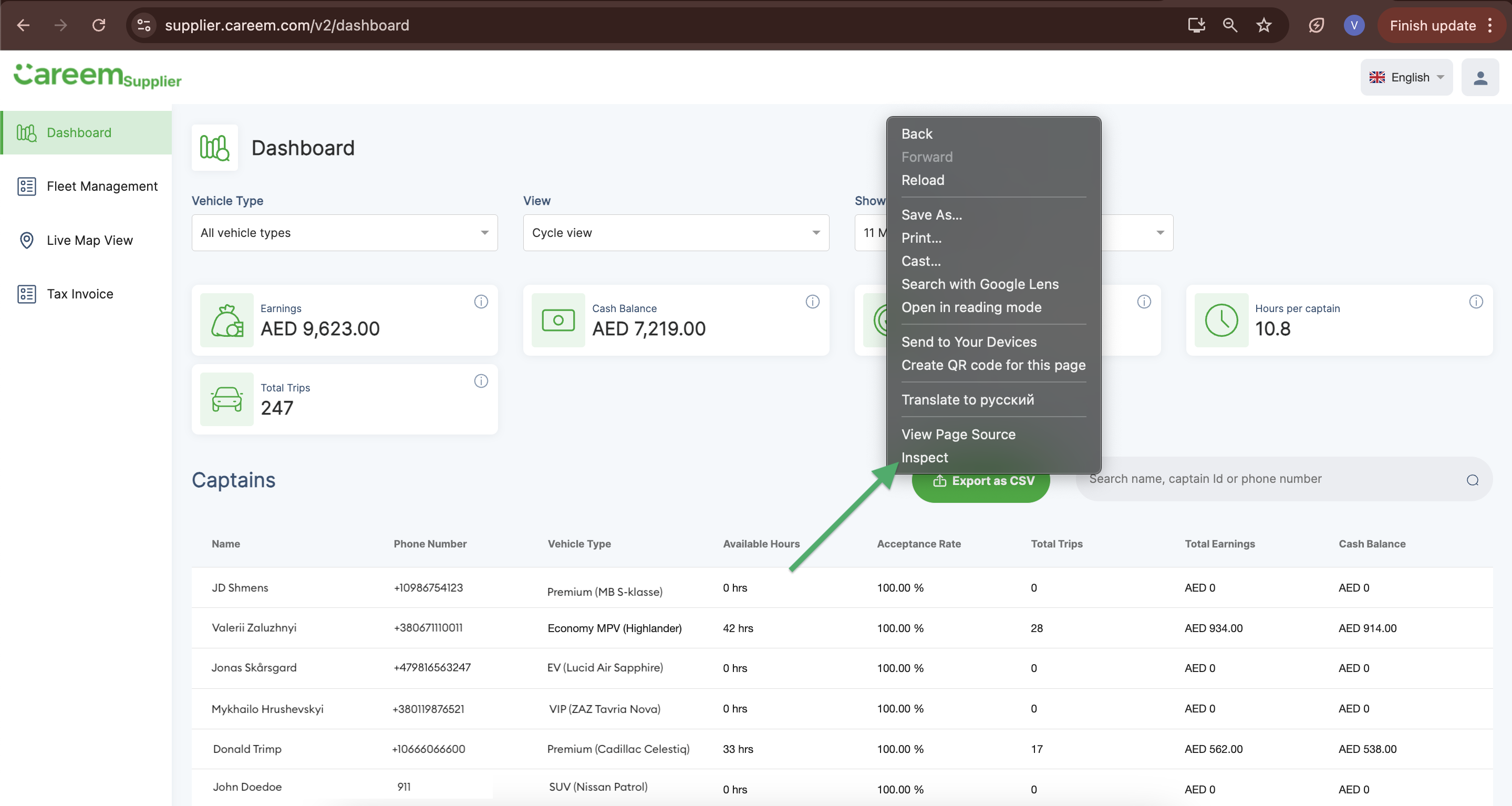
4. A window will open at the bottom of the page. In its horizontal navigation menu, go to the Application tab.
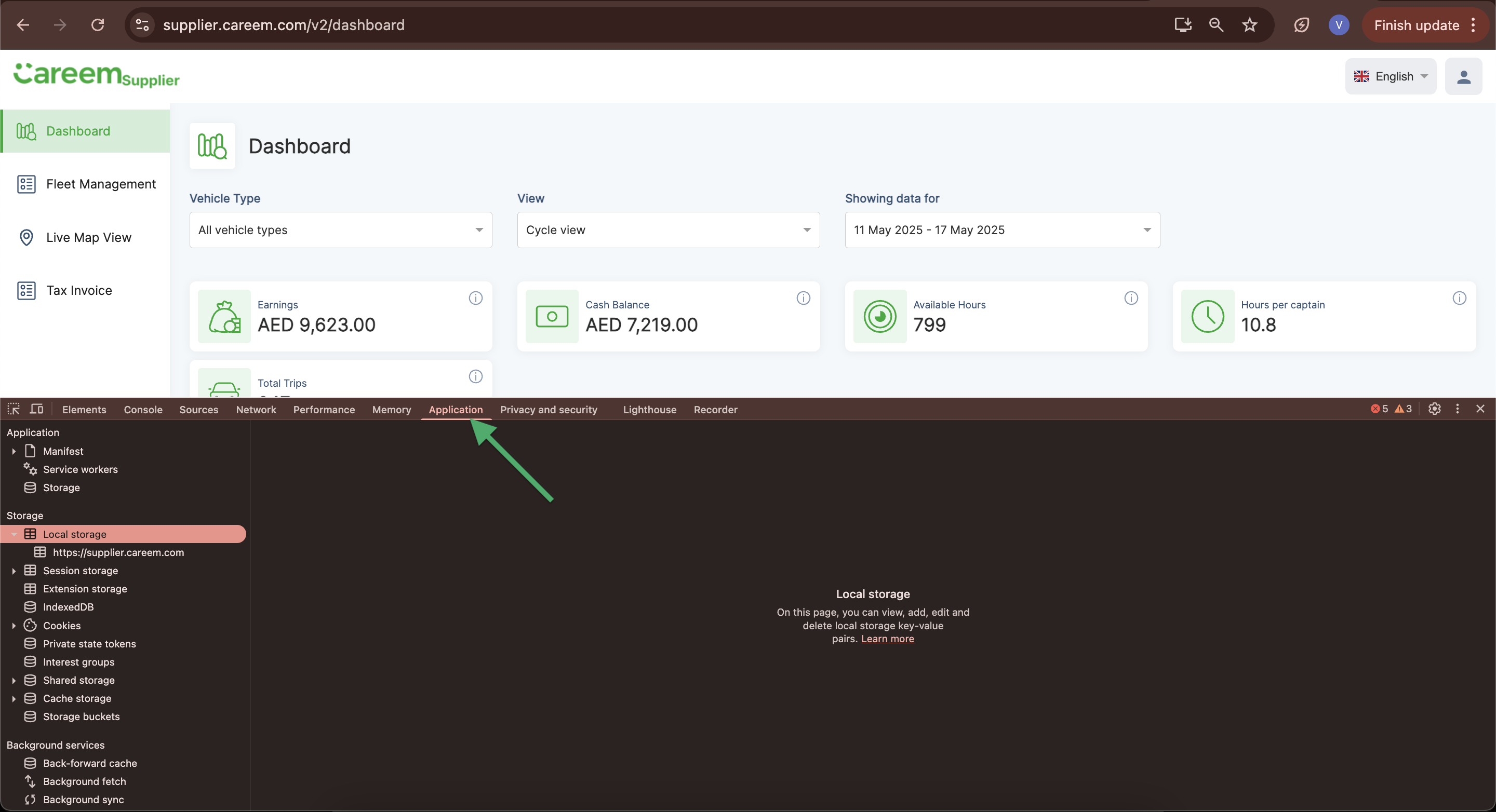
5. In the Application tab's list, find the line titled Cookies. Tap it to expand and access the cookie files for https://supplier.careem.com/, where certain data will be displayed on the right.
6. Don't leave the page, just reload it using the appropriate button in the upper left corner of your browser.
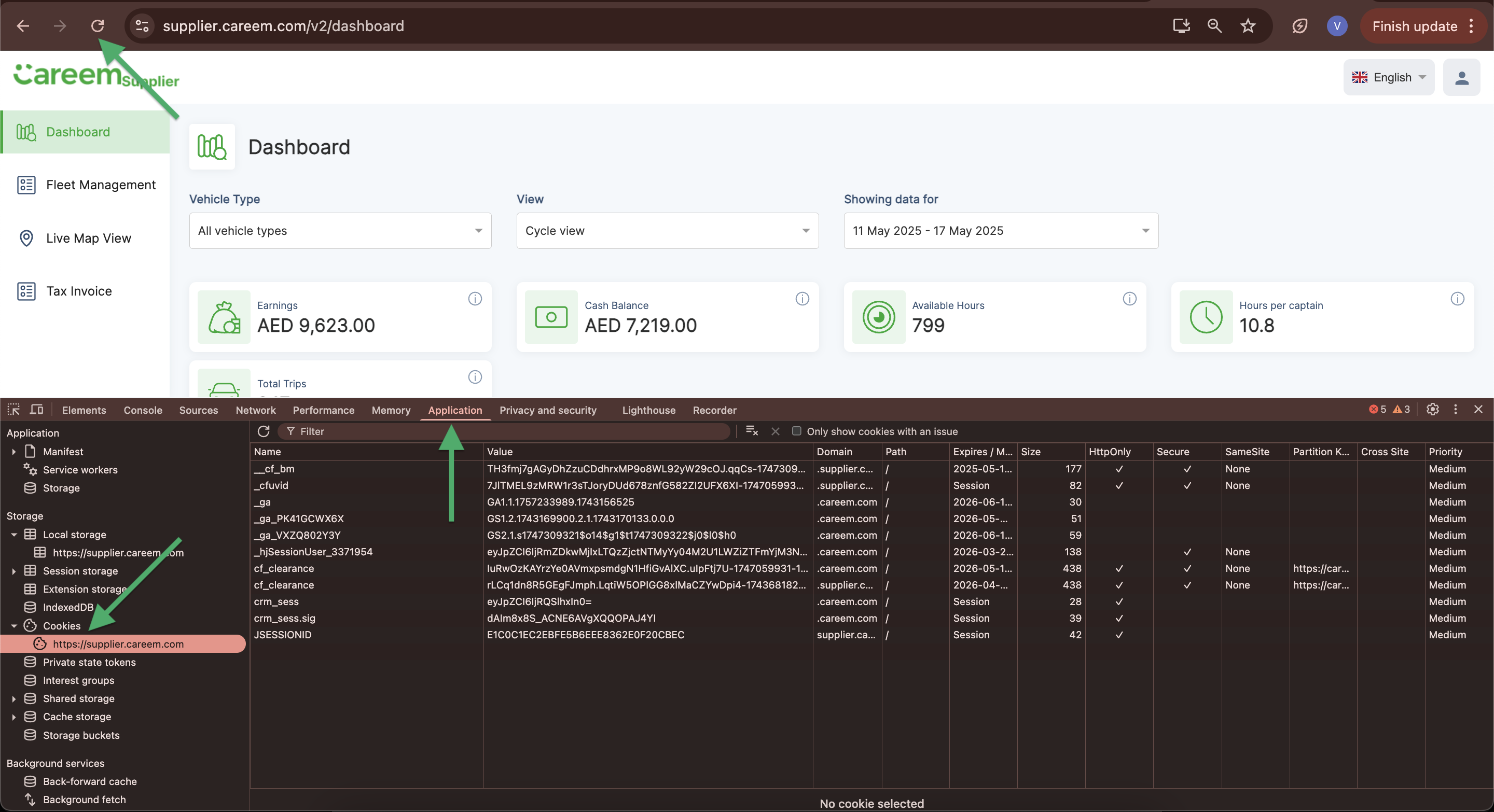
7. In the familiar lower part of the page, in the same Application tab, in the Name column, the inscription SESSION.v2 will appear in the list → you need to copy its value to the right, from the Value column (a set of lowercase & uppercase letters and numbers).
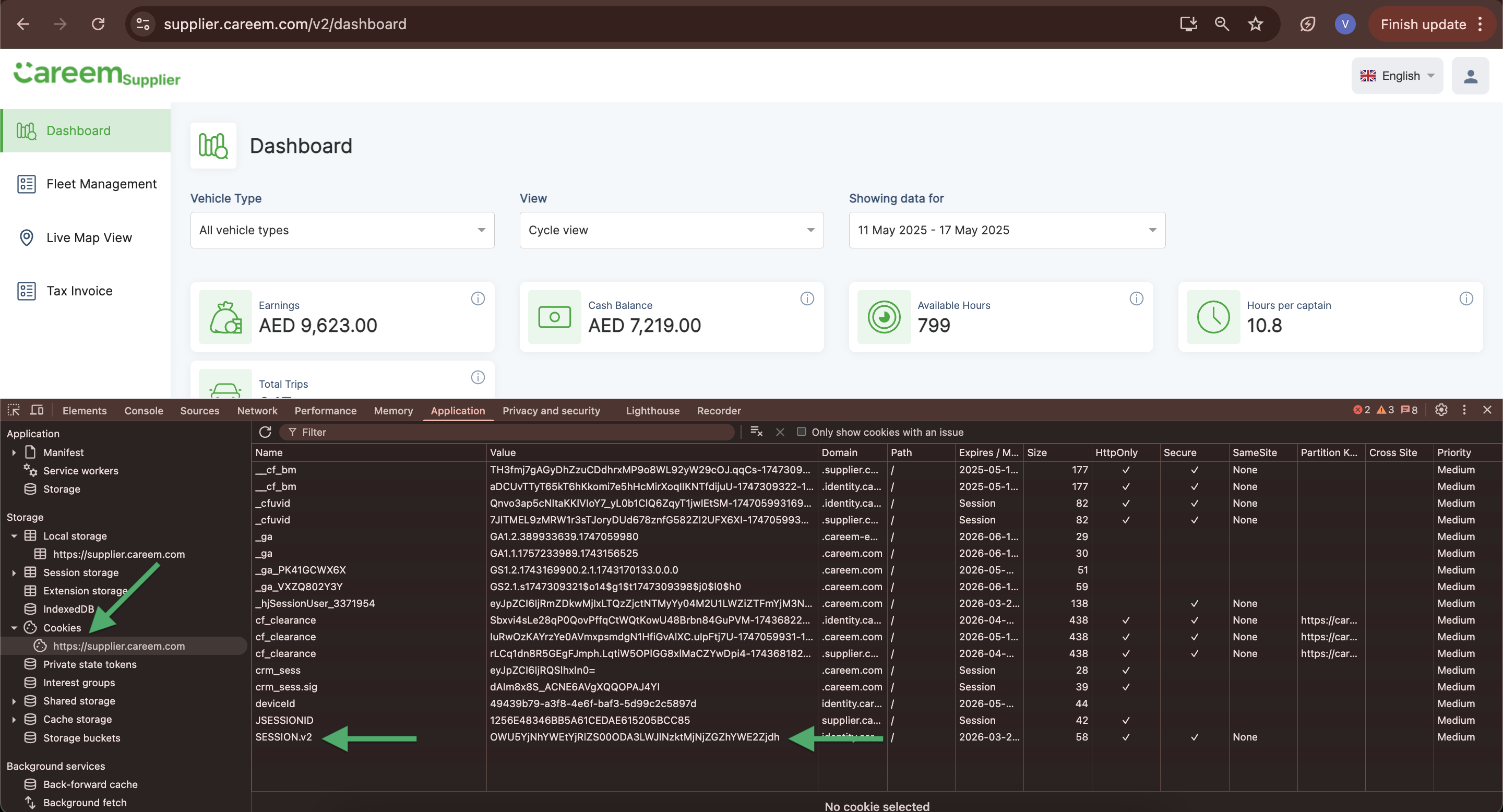
In our example, the key is: OWU5YjNhYWEtYjRIZS00ODA3LWJINzktMjNjZGZhYWWZZyqd
¶ Trips info | Submitting a request to «Careem»
As a «Careem» partner, you must notify «Careem» of your intention to receive regular email notifications about your vehicles' bookings by passengers. To do so, you should send an email request to «Careem» on behalf of and from the email address of your «Careem» partner company.
¶ Details needed for the text of the request
For your future request, you will need your unique identifier number (ID) and the name of the fleet (Fleet_Name).
- Log in to your fleet company account on the Careem Supplier (🔗 https://supplier.careem.com/dashboard/limos) portal and copy the required information.
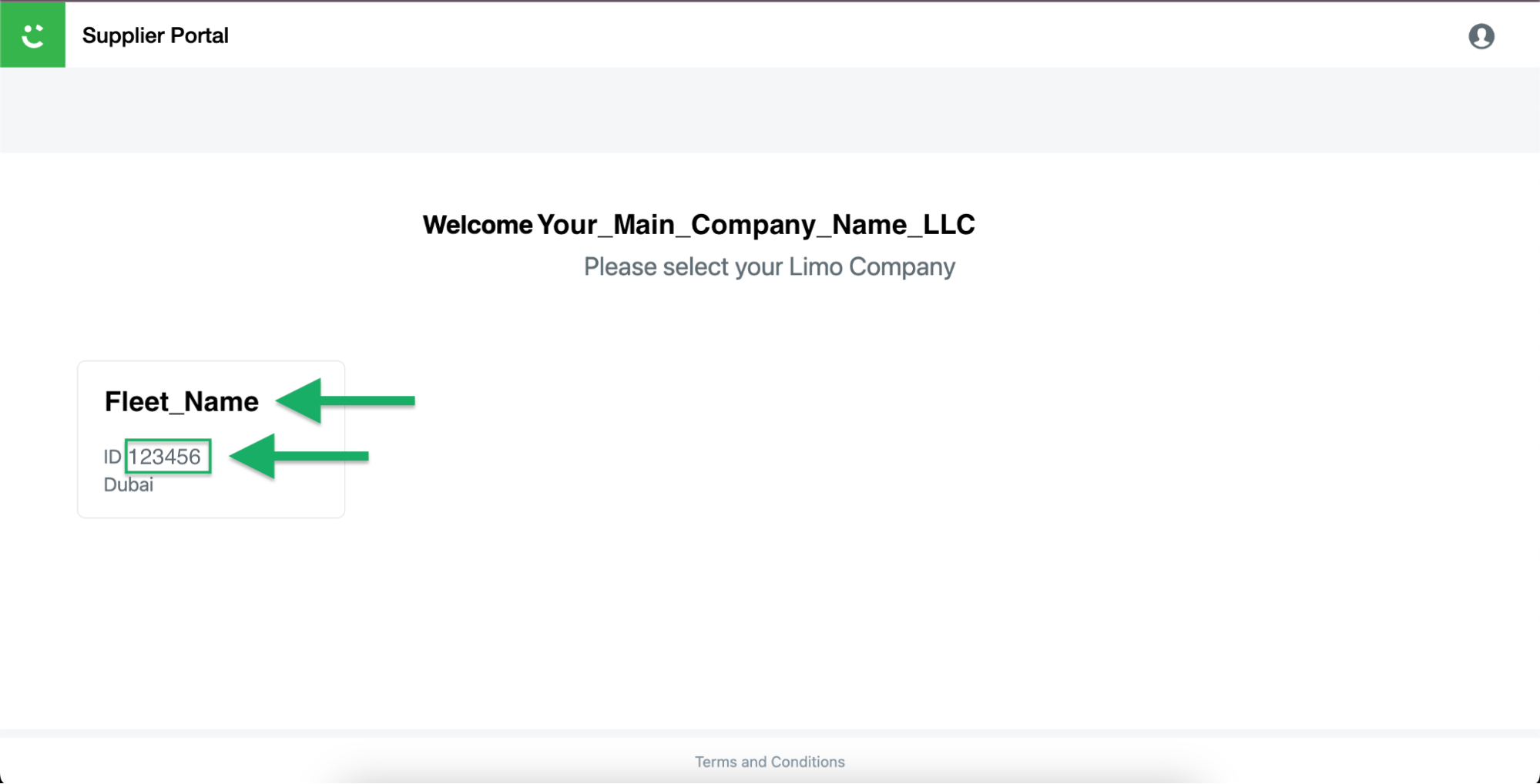
¶ Request text
⚠️ Don't forget to replace the Feet_Name & ID xxxxxx variables, and also add your valid email address instead of [email protected].
Below is suggested text for such a request 👇
- To: [email protected]
- Cc: [email protected]
- Subject: Live email notifications for
Feet_Name- Text of the letter:
Could you please enable live email notifications for bookings on our
Feet_Namelimo; IDxxxxxx
- Emails notifications for «Booking assigned» should be from your [email protected] to our email address:
[email protected]- Emails notifications for «Booking receipt» should be from your [email protected] to our email address:
[email protected]Best regards
- Attachment:
¶ Attachement example
You can download letters' samples for attachment via 🔗 THIS 👈 link.
¶ «Careem» trips data sync via Gmail
¶ Where can I find the email address of a MyTaxiCRM customer's fleet in the system?
- Go to the Options section → next, select Integrations;
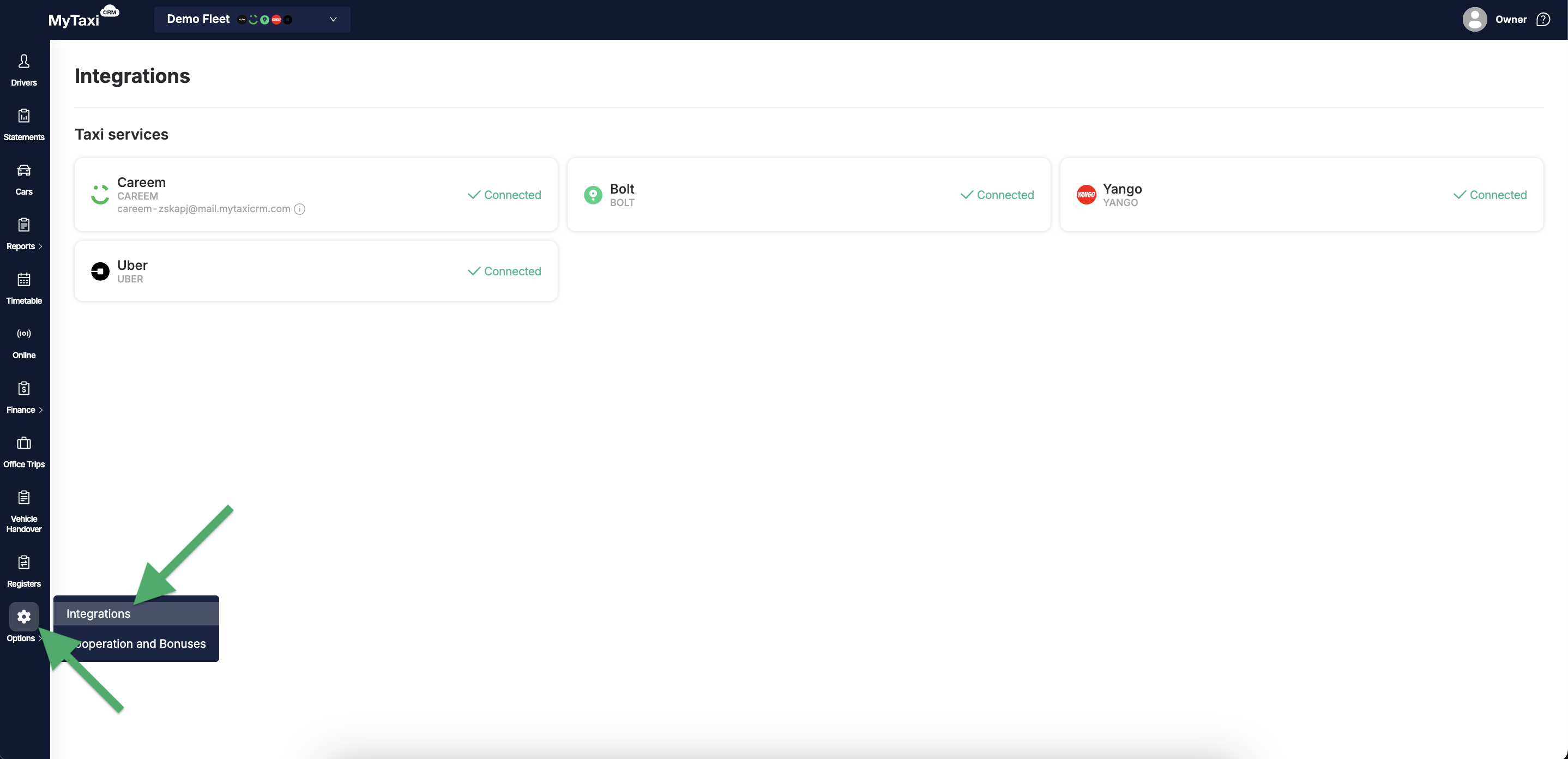
- Move your mouse pointer over the blue
ⓘicon to bring up a dialog box; - Use the button on the right to copy the system email address of your fleet company from MyTaxiCRM (it has the
@mail.mytaxicrm.comdomain);
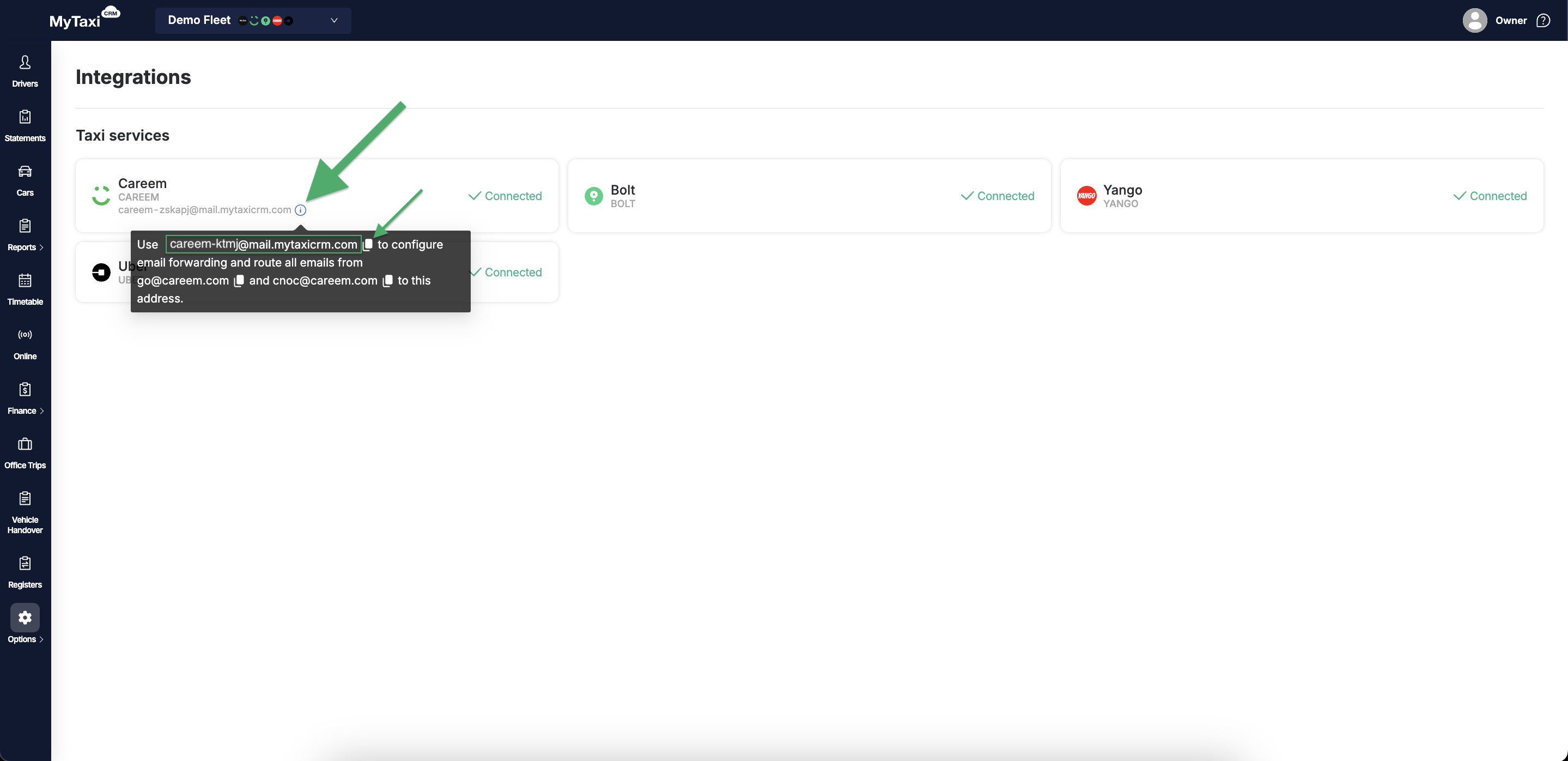
- Save it for further configuration of «Careem» email forwarding.
¶ How to set up automatic forwarding via Gmail?
To ensure that emails you receive from «Careem» to your personal (or corporate) email address are automatically mirrored via forwarding to your MyTaxiCRM user account, you need to perform two actions:
- Turn on the forwarding feature.
- Set up the proper filters with the target address.
In turn, this allows MyTaxiCRM to automate the retrieval of information about your fleet, giving you the ability to view & manage everything from one place, i.e. from your MyTaxiCRM user account.
¶ How to enable the forwarding function?
Let's consider the example of the «Gmail» email service from «Google».
- Log in to your mailbox → open the preferences menu in the upper right corner (
⚙️button) → then See all settings; - Select the Forwarding and POP/IMAP tab → click on the Add a forwarding address button (to the right of Forwarding:);
- In the field of the pop-up window, enter the address of the system mailbox from MyTaxiCRM copied in the previous step (it has the
@mail.mytaxicrm.comdomain) → blue button Next → confirm.
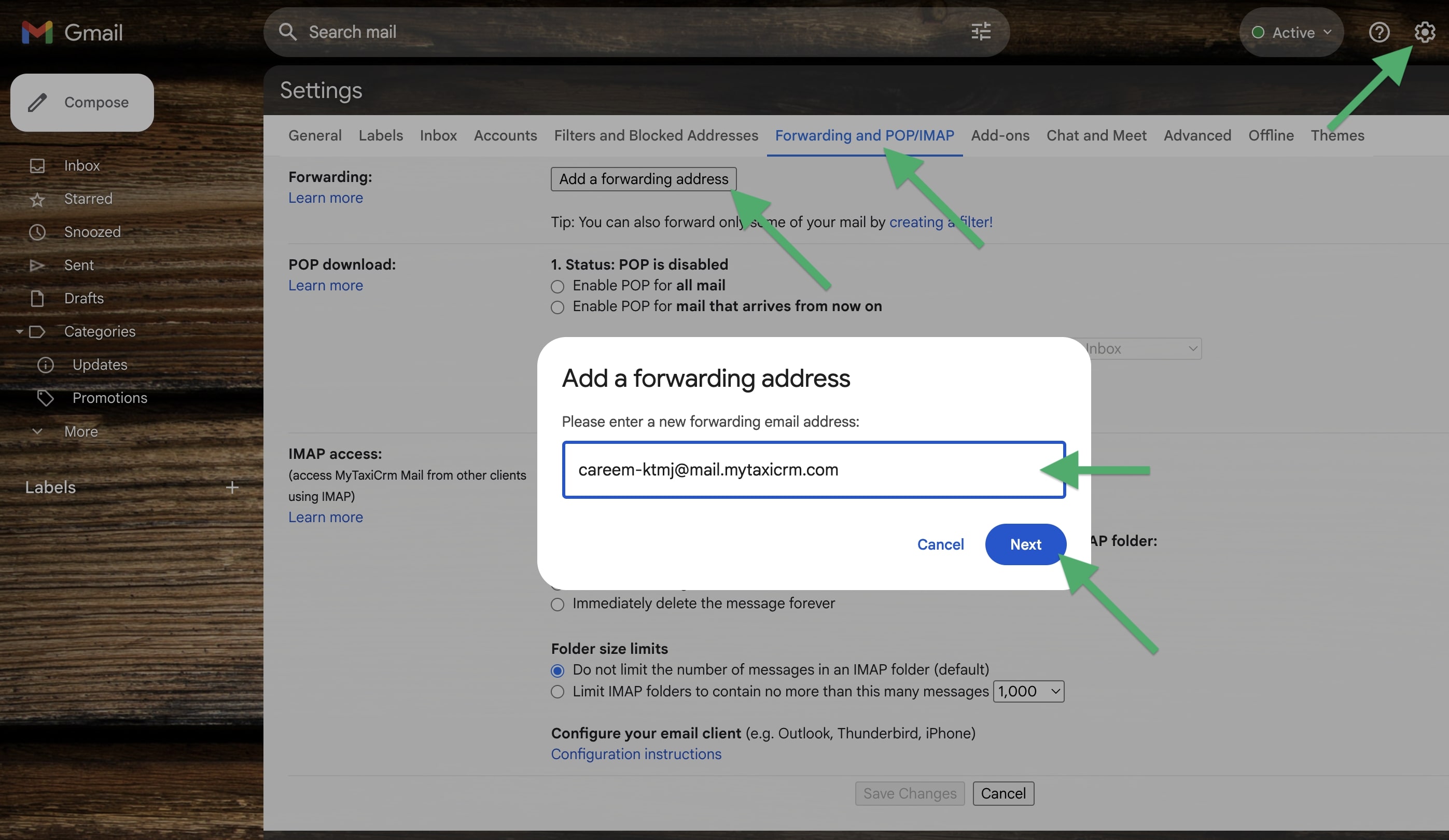
¶ How to set up redirection filters?
⚠️ For «Careem», you need to set up the filter twice, once for each of their addresses:
- For the [email protected] address.
- For the [email protected] address.
👉 For clarity, let's consider the process for the [email protected] address, , but it will need to be repeated for [email protected] using the same algorithm.
Let's consider the example of the «Gmail» email service from «Google». The steps are 👇
- Log in to your mailbox → open the preferences menu in the upper right corner (
⚙️button) → then See all settings; - Go to the Filters and Blocked Addresses tab → click on the blue text Create a new filter;
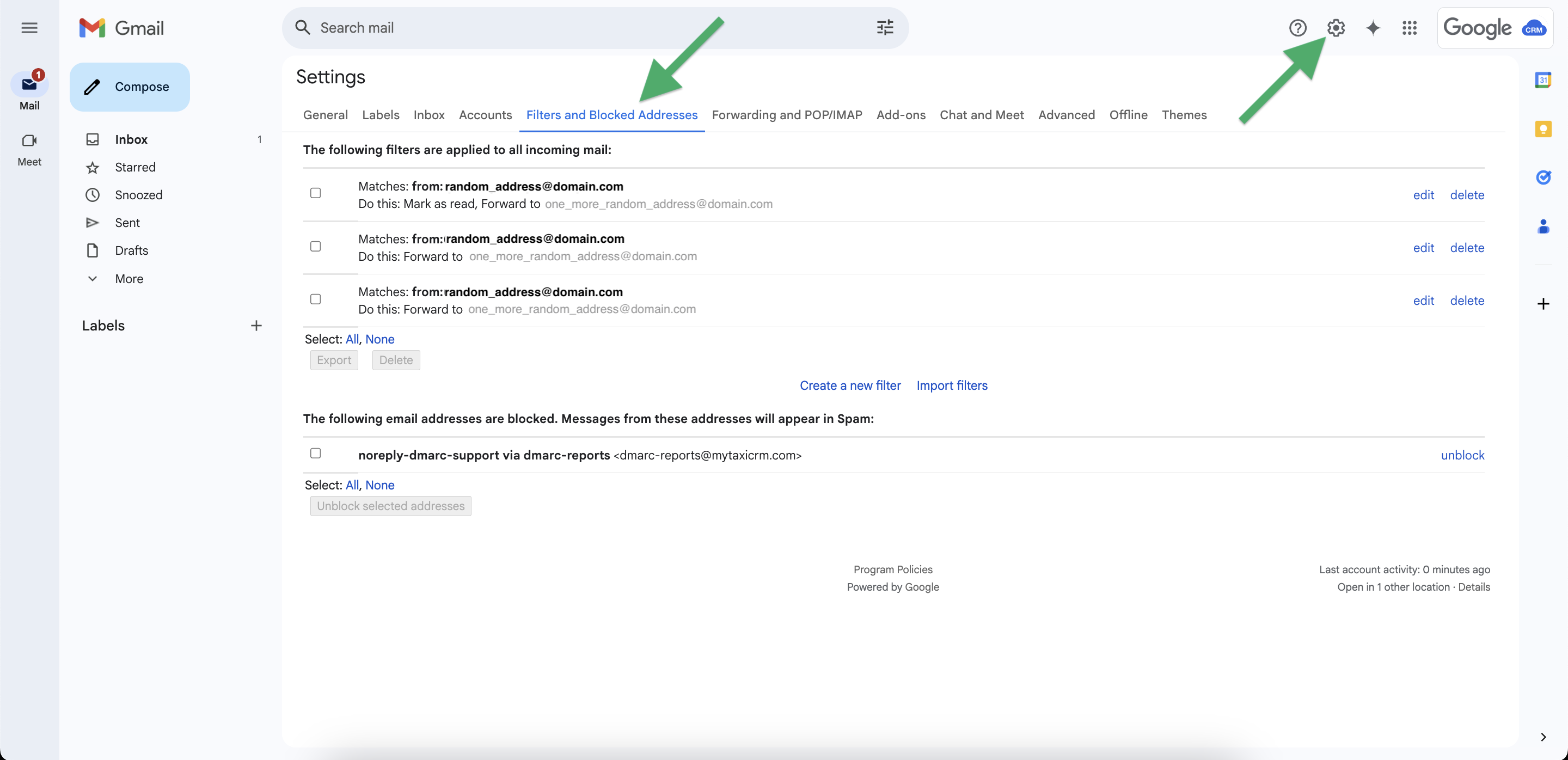
- In the From field, enter the
[email protected]address → Create filter;
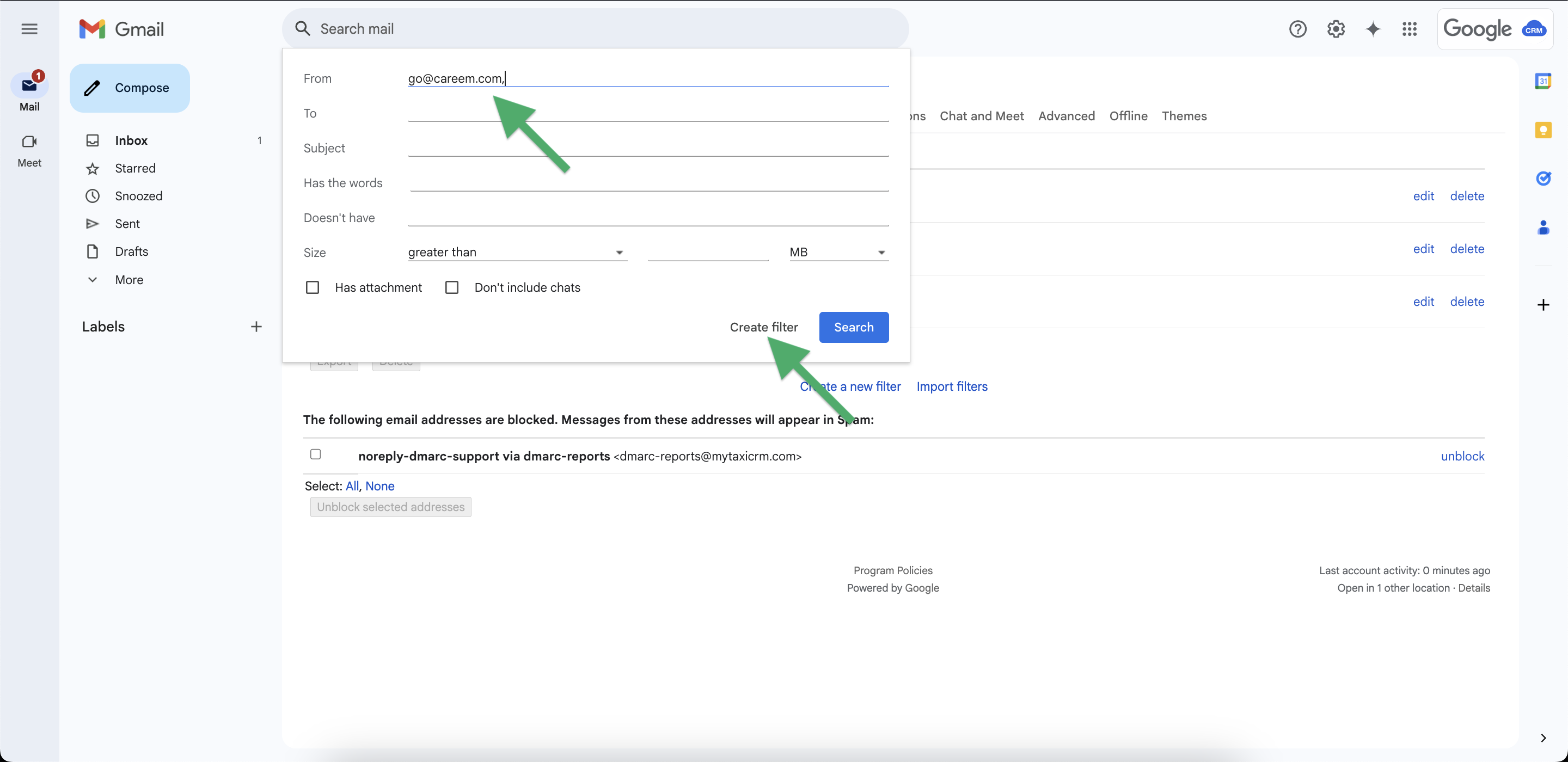
- Check the box to the left of Forward it to: → go to the Choose an address...▾ drop-down menu to the right;
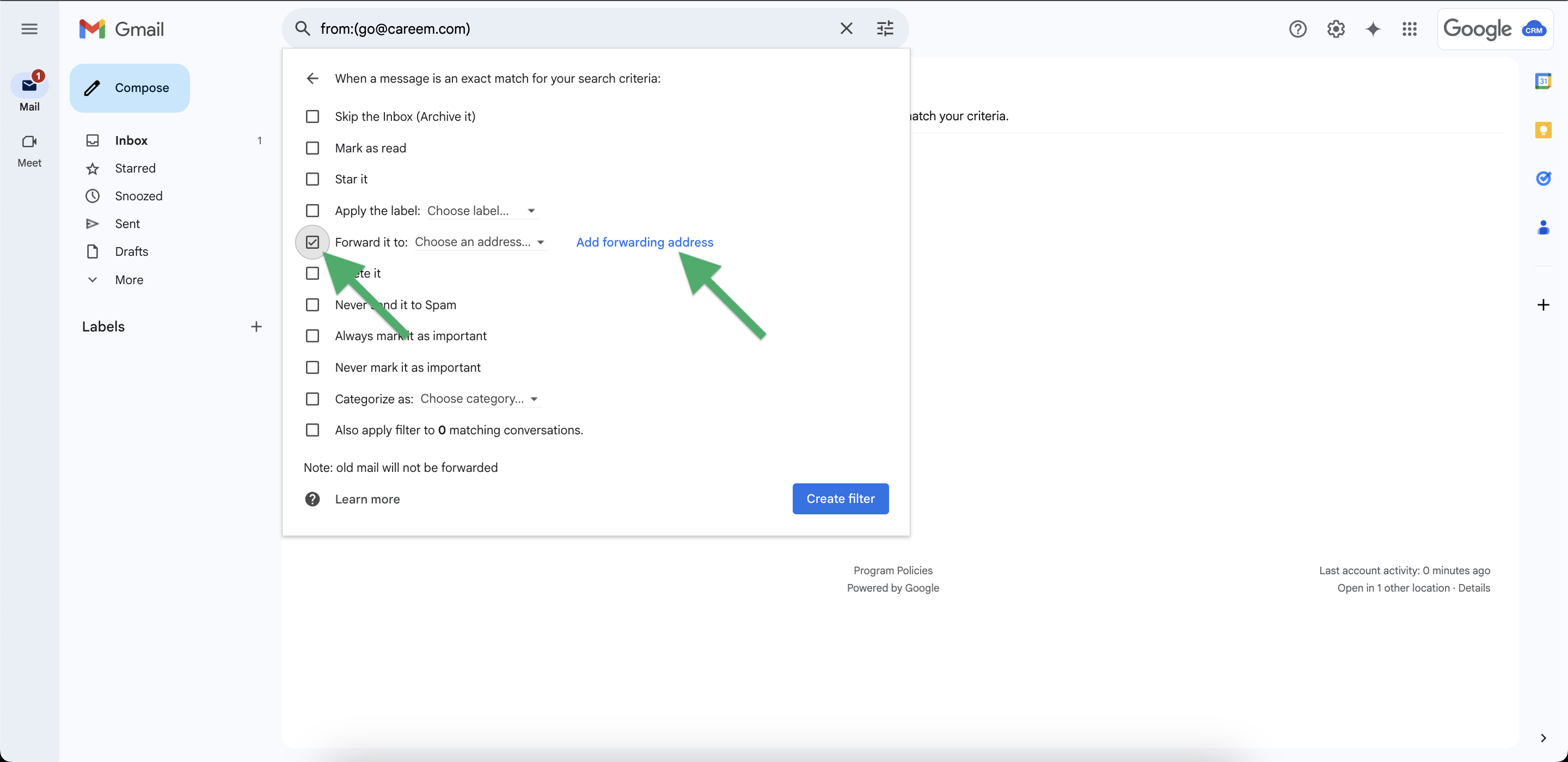
- Select the required one from the list (with
@mail.mytaxicrm.comdomain);
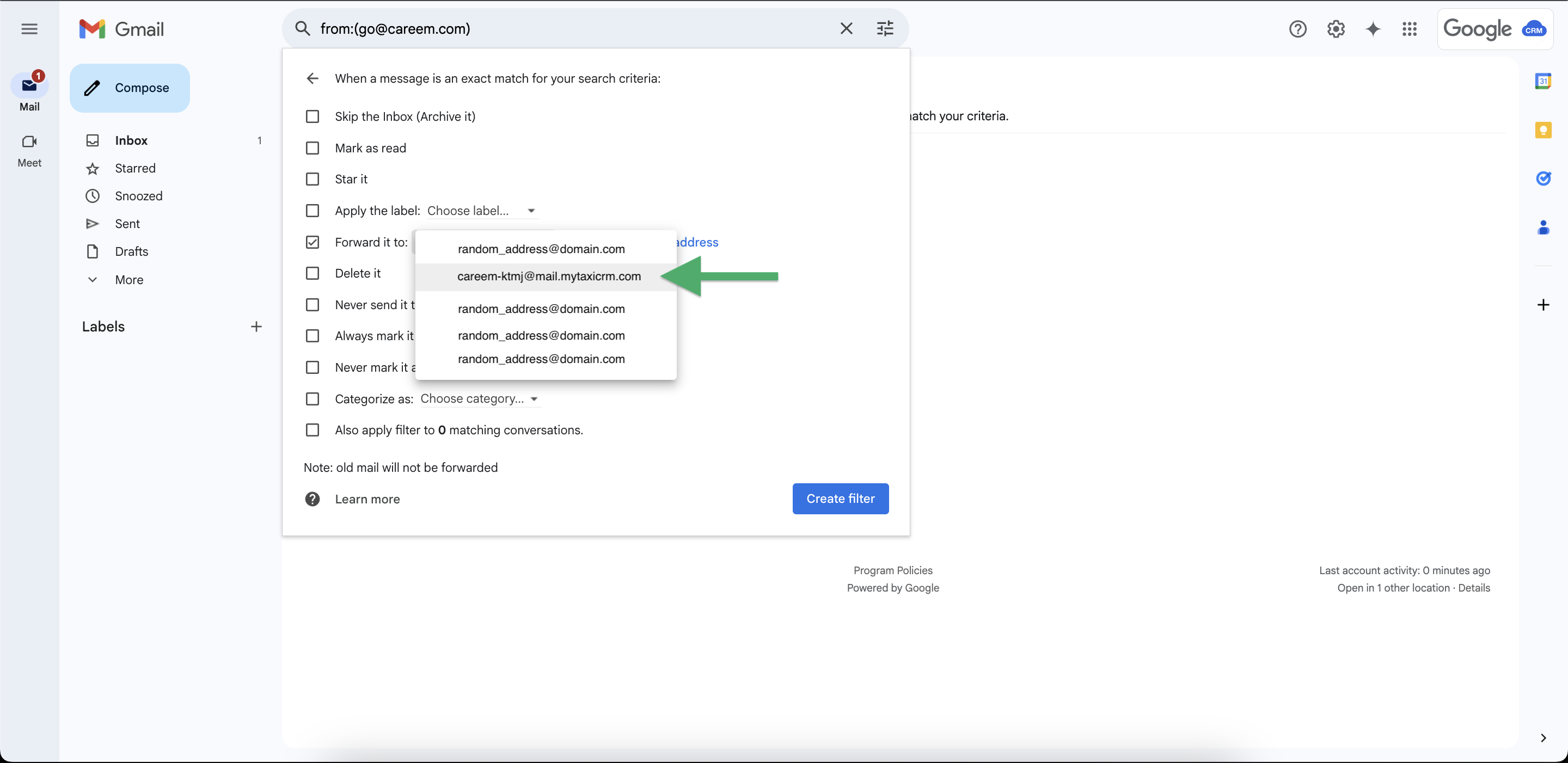
- Click on the blue Create filter button;
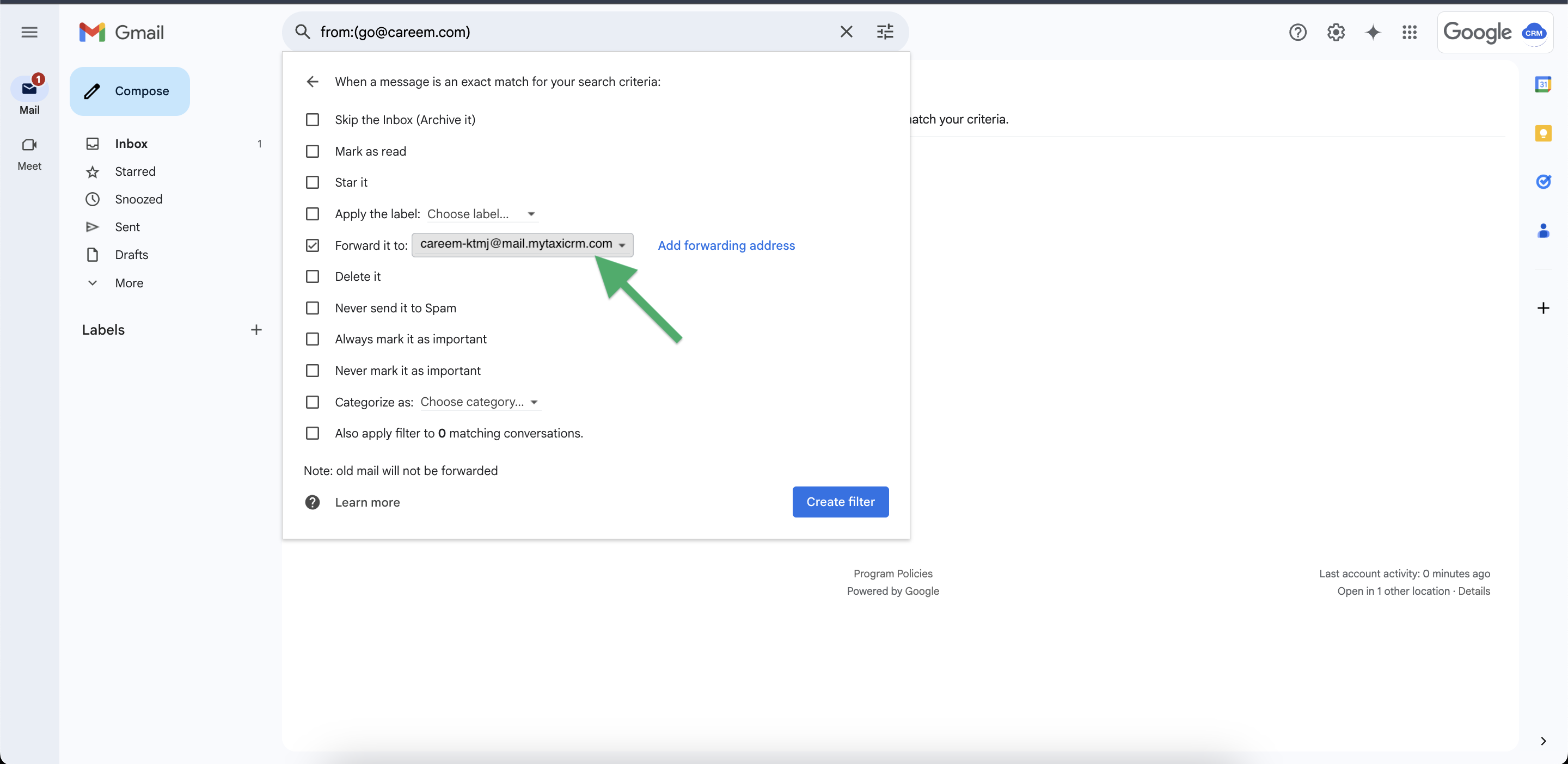
- That's all! The filter for forwarding inbound emails is now configured.
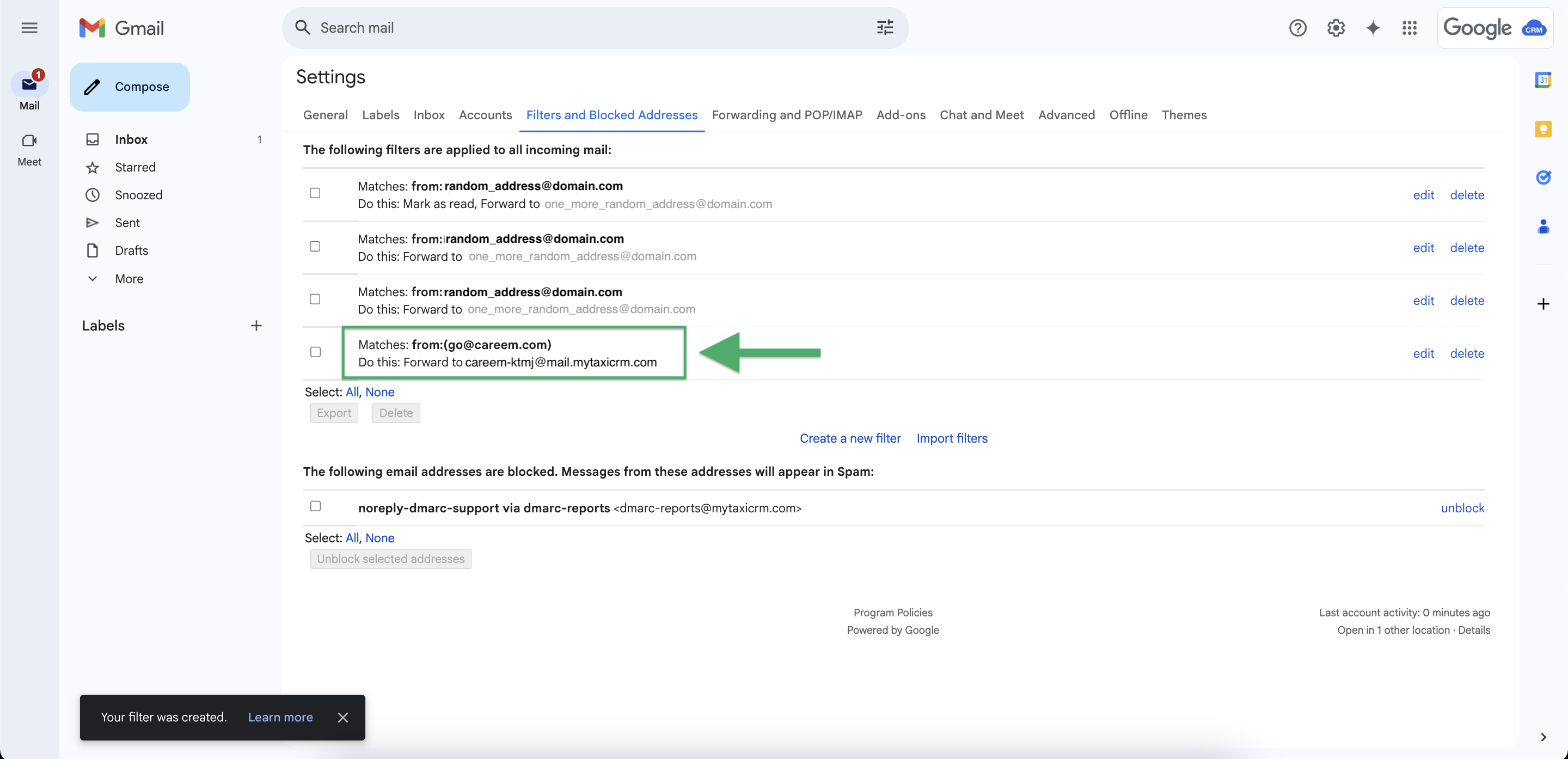
⚠️ Repeat these steps for [email protected].
¶ Important
❗ Keep in mind that automatic updates of trip info and syncing between your company's account in MyTaxiCRM and your «Careem» fleet portal account will only work if your «Gmail» service is working properly. If you use «Google Workspace» (formerly «GSuite») tools for business and have your own domain, make sure it is active and functional.
¶ Video Tutorial

📹 Check out related video explainer from our YouTube channel below 👇 HERE
¶ Report File | Submitting a request to «Careem»
As a «Careem» partner, you must notify «Careem» of your intention to receive regular email notifications with daily report Excel-file. To do so, you should send an email request to «Careem» on behalf of and from the email address of your «Careem» partner company.
¶ Details needed for the text of the request
For your future request, you will need your unique identifier number (ID) and the name of the fleet (Fleet_Name).
- Log in to your fleet company account on the Careem Supplier (🔗 https://supplier.careem.com/dashboard/limos) portal and copy the required information.
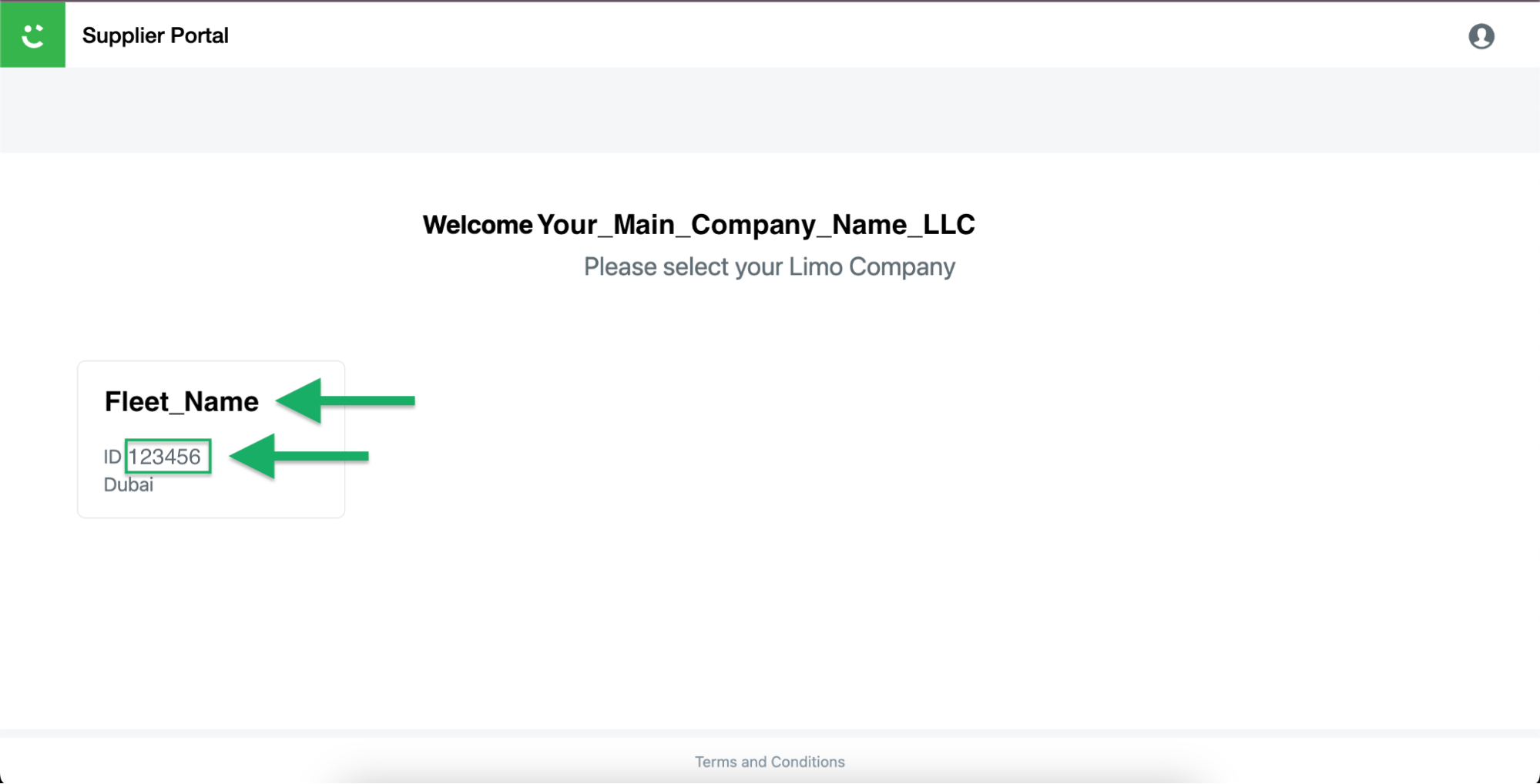
¶ Request text
⚠️ Don't forget to replace the Feet_Name & ID xxxxxx variables!
Below is suggested text for such a request 👇
- To: [email protected]
- Cc: [email protected], [email protected], [email protected], [email protected]
- Subject: Daily Payment Request Report for
Feet_Name- Text of the letter:
Kindly provide us with a daily EXСEL report with information on completed trips of the previous day.
Our limo ID is
xxxxxxPlease see attached file (Data.xlsx) and email examples below.
- Attachment:
¶ Attachement examples
- You can download sample of the letter itself via 🔗 THIS 👈 link.
- You can download sample of the report file via 🔗 THIS 👈 link.
¶ Important: next steps
⚠️ Next, you need to set up a new forwarding filter for emails with report files from your personal (corporate) mailbox to your system address in MyTaxiCRM (with the domain @mail.mytaxicrm.com), which you will receive from [email protected] from «Careem».
⚠️ Please contact MyTaxiCRM support to obtain the system address of your fleet company to which you need to set up forwarding from [email protected].
👆 Learn how to set up such a filter in the «Careem» trips data sync via Gmail» chapter of this article (scroll this page up).