¶ «Driver ⮂ Driver» act: transferring a car between drivers
This act type is used to enable one fleet's driver to transfer a vehicle to another driver of the same fleet. It is usually used when two drivers work in shifts (under the «Crew») scheme, taking turns operating the same car in accordance with the work schedule in the «Timetable».
⚠️ The direct participation of the fleet's manager or owner is not required for such a handover; however, the act itself and all its details will still be included in the list of the «Vehicle Handover» section and will be available for monitoring (this will allow you to track the vehicle's condition at all stages).
¶ Initial state in MyTaxiCRM
- In the «Timetable» section, we see that two drivers (
Theodore Tykkhund&John S. McCain) are scheduled to work in shifts; - The vehicle
Maserati, 2009with license plateMQ45YM89is allocated to this crew.
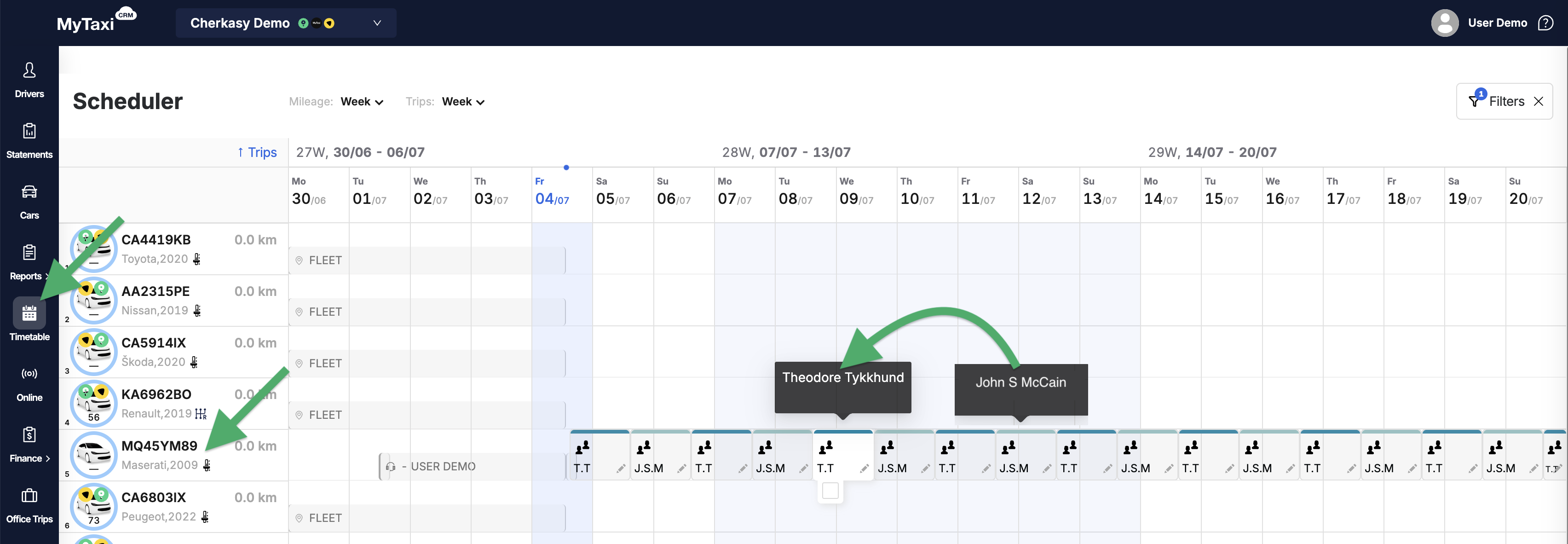
- In the «Vehicle Handover» section of the MyTaxiCRM system, we can see that this same vehicle,
Maserati Quattroporte, 2009(MQ45YM89), is currently being used by driverJohn S. McCain(Accepted car column).- He received it under a previous act of assignment from the fleet (Certificate number column →
#0000023→ ✓ Confirmed status).
- He received it under a previous act of assignment from the fleet (Certificate number column →
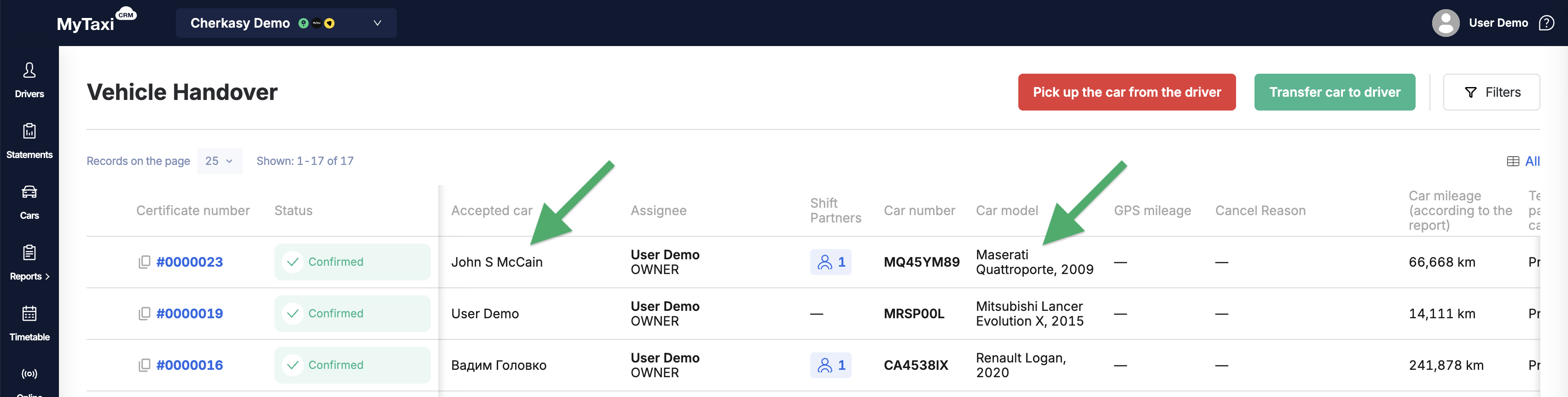
- In the personal cabinet app of driver
John S. McCain, we can see proof of that:- MY CAR –
MQ45YM89 | Maserati Quattroporte; - Certificate of receipt –
#0000023.
- MY CAR –
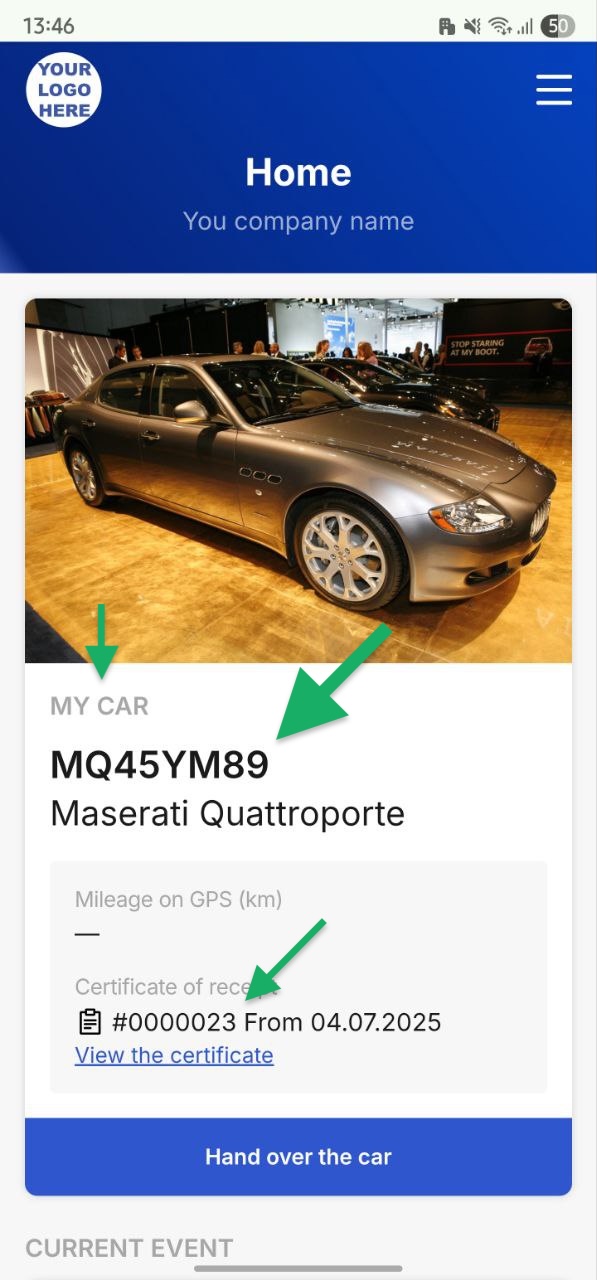
¶ Creation of a transfer act by the 1st driver
To transfer the Maserati Quattroporte (MQ45YM89) to the 2nd driver (Theodore Tykkhund), the 1st driver (John S. McCain) must perform the following actions from the main screen of his personal cabinet app:
- In the «MY CAR» block, press the blue «Hand over the car» button.
Then fill in all the steps of the handover act form in succession 👇
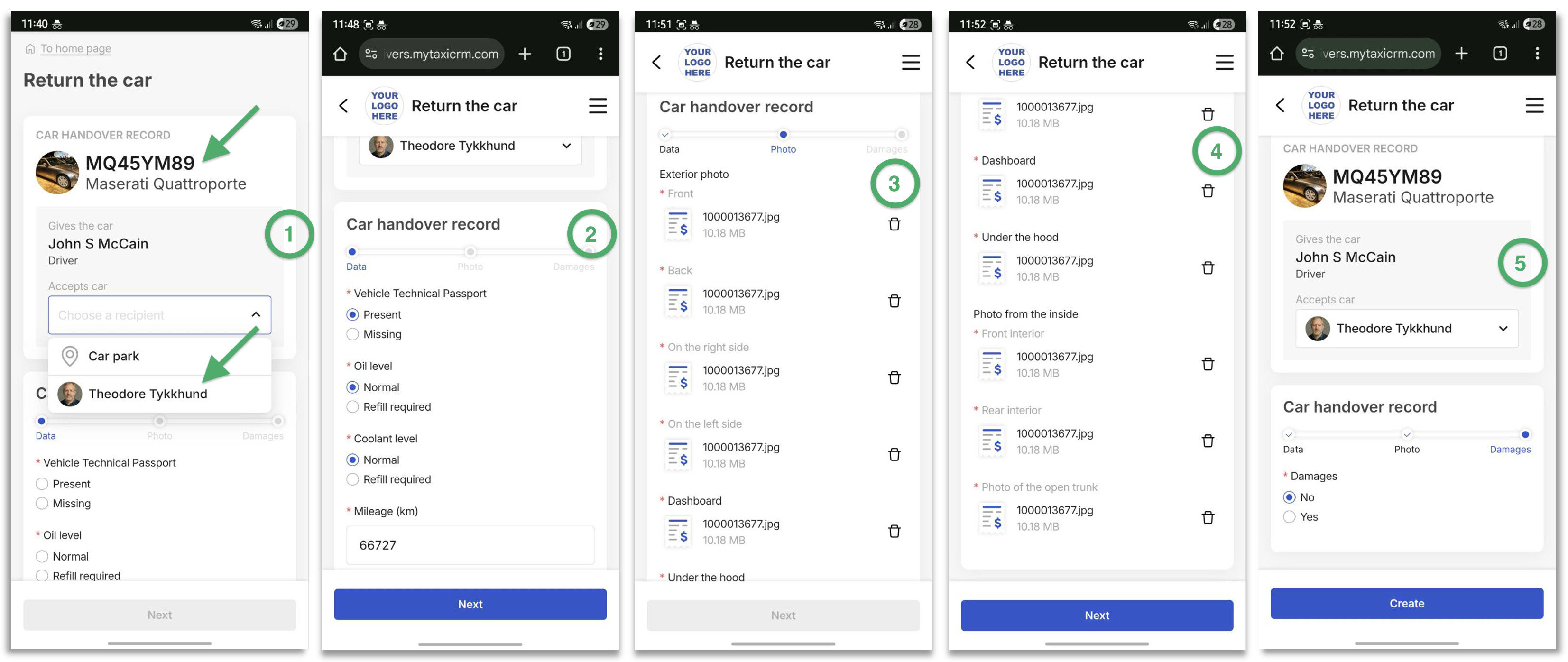
¶ Step #1
In the «Accepts car» menu, select the person to whom the car will be assigned → Theodore Tykkhund.
¶ Step #2
In the «Data» block, select options for the following items:
- Vehicle Technical Passport – presence/absence of the relevant document;
- Oil level – based on current technical condition;
- Coolant level – based on current technical condition;
- Fill in the car's odometer reading at the time of transfer in the «Mileage (km)» field.
¶ Step #3
In the «Photo» block → «Exterior photo», add the relevant photos of the vehicle using the «⊕ Add a photo» button:
- Front – we recommend taking a photo so that the numberplate is visible;
- Back – photo of the vehicle's rear;
- On the right side – photo of the right side;
- On the left side – photo of the left side;
- Dashboard – photo of the instrument cluster (we recommend doing this with the engine running so that the readings are visible in the shot, such as the odometer reading, the presence/absence of error indicators, etc.);
- Under the hood – open the bonnet, secure the lid, take a photo of the components & assemblies.
¶ Step #4
In the «Photo» block → «Photo from the inside», add the relevant photos of the vehicle using the «⊕ Add a photo» button:
- Front interior – photo of the front of the cabin;
- Rear interior – photo of the passengers' compartment;
- Photo of the open trunk – open the trunk lid and take a photo.
¶ Step #5
In the «Damages» block:
- If there are no new damages that occurred while the vehicle was in use by the driver, select No;
- If new damages occurred while the vehicle was in the driver's hands, select Yes and add their photos (one or more).
¶ Intermediate status in MyTaxiCRM
At this stage, a new act with the number #0000024 (Certificate number column) appears in the «Vehicle Handover» section of the MyTaxiCRM system:
- Its status is Waiting for accept → meaning that the party accepting the car has not yet reviewed it;
- Certificate type → «Driver – Driver» (explains the direction of transfer);
- Transferred car
John S. McCain→ Accepted carTheodore Tykkhund(transferring & receiving parties); - Car number & Car model columns → which exact car is being transferred between drivers..
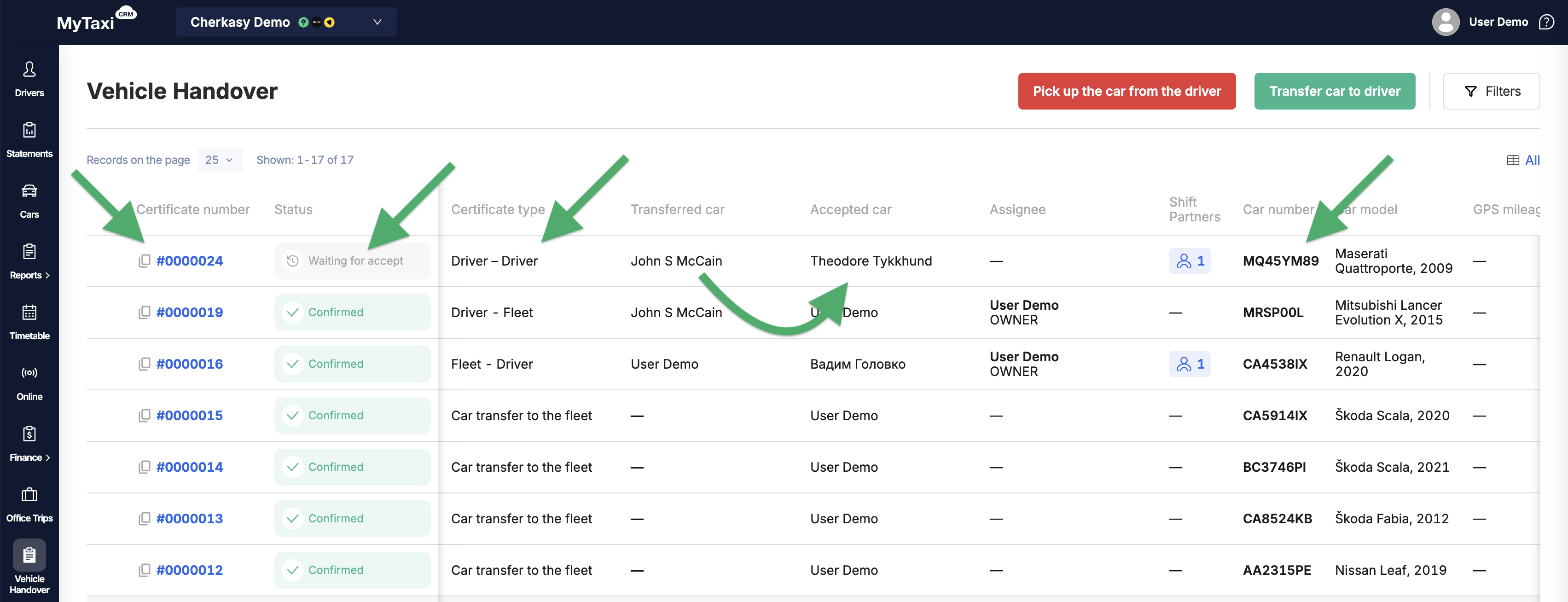
You can click on the act number #0000024 in the list – its extended view will open with detailed info (including a photos from the form filled out by the 1st driver).
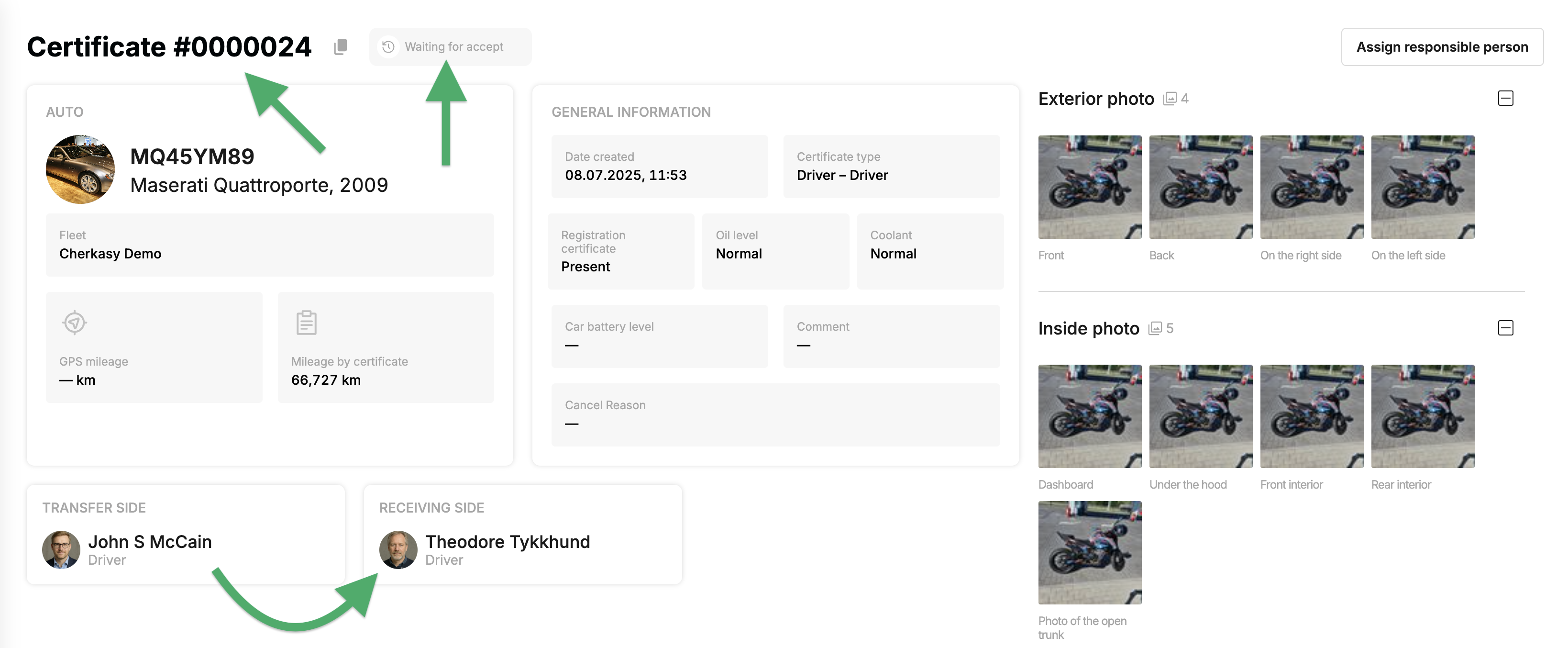
¶ Act review and car acceptance by the 2nd driver
As soon as the 1st driver (John S. McCain) creates an act, it will appear in the app of the 2nd driver's personal cabinet (Theodore Tykkhund):
Certificate #0000024→ «To receive a car».
To review & accept (or reject) it, the latter must 👇
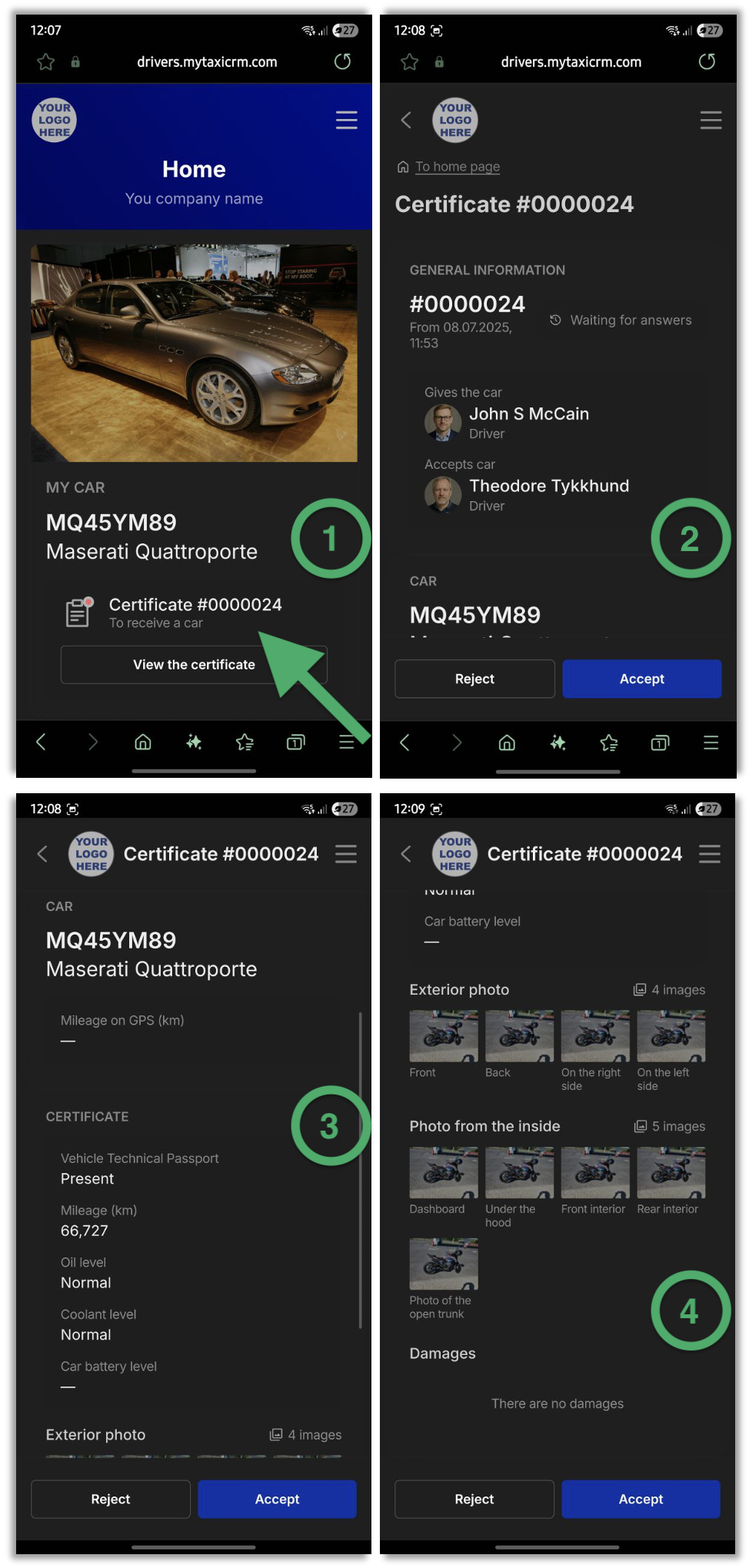
👉 Click on «View the certificate» (step #1) → scroll down to review the details of the transfer act (steps #1, #2 & #3) → select and click on «Reject» or the blue «Accept» button (step #4).
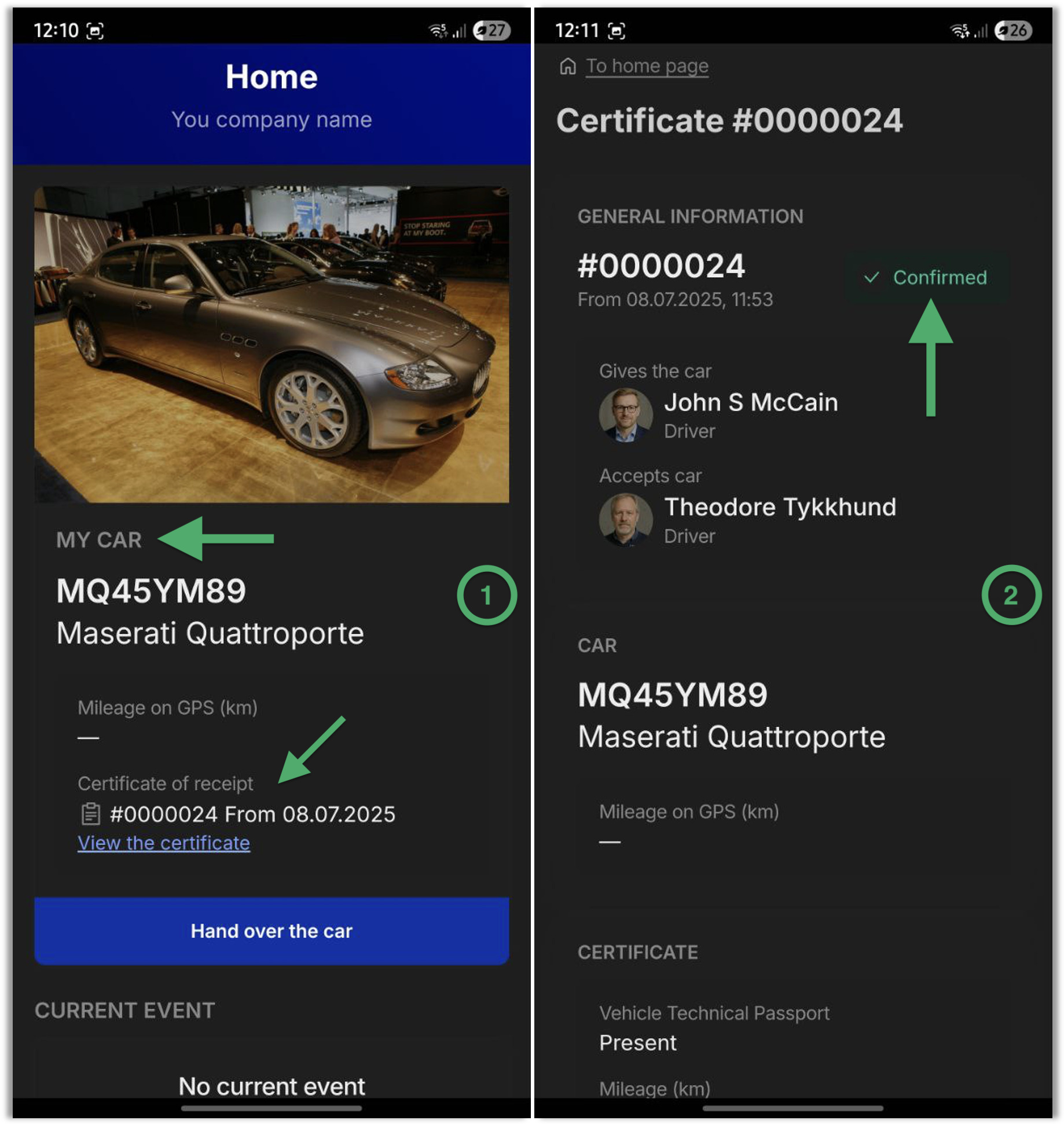
As soon as the receiving party (2nd driver) agrees with the information and accepts the act:
- The car will be assigned to him, and from that moment on, he will be able to use it for work purposes.
- Additional information will appear in the «MY CAR» section: the vehicle itself (
MQ45YM89|Maserati Quattroporte) and the act of its acceptance (Certificate of receipt|#0000024 from 08.07.2025); - The driver can check out the act of receiving the current car → click on the light blue «View the certificate» text below its number.
¶ Changes in the 1st driver's cabinet app
In the personal cabinet app of the 1st driver (John S. McCain), the transferred car disappears: «MY CAR» → «No car assigned».
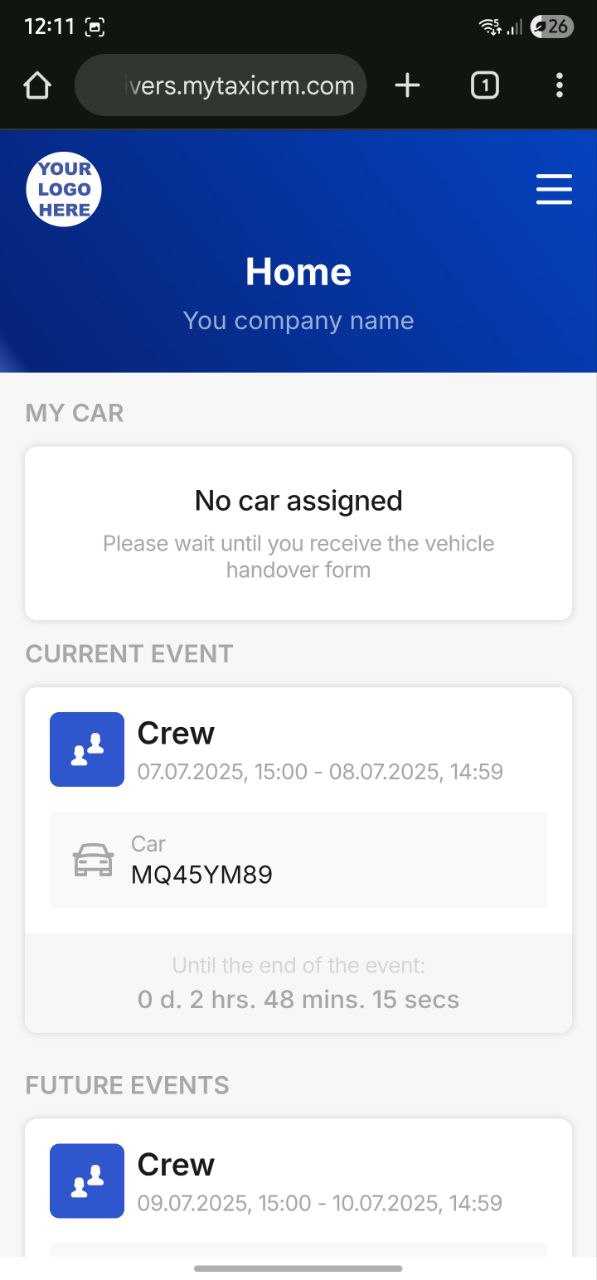
¶ Final status in MyTaxiCRM
¶ Appearance in «Vehicle Handover» section
As soon as the second driver, Theodore Tykkhund accepts act #0000024 (Certificate number column) in his personal cabinet:
- The act in the section list receives a new status: ✓ Confirmed.
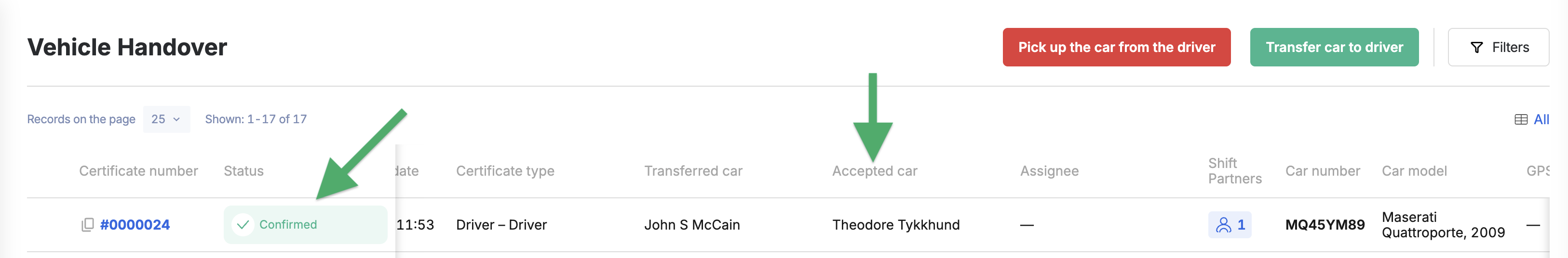
- In the detailed view of
Certificate #0000024, we see a similar picture.
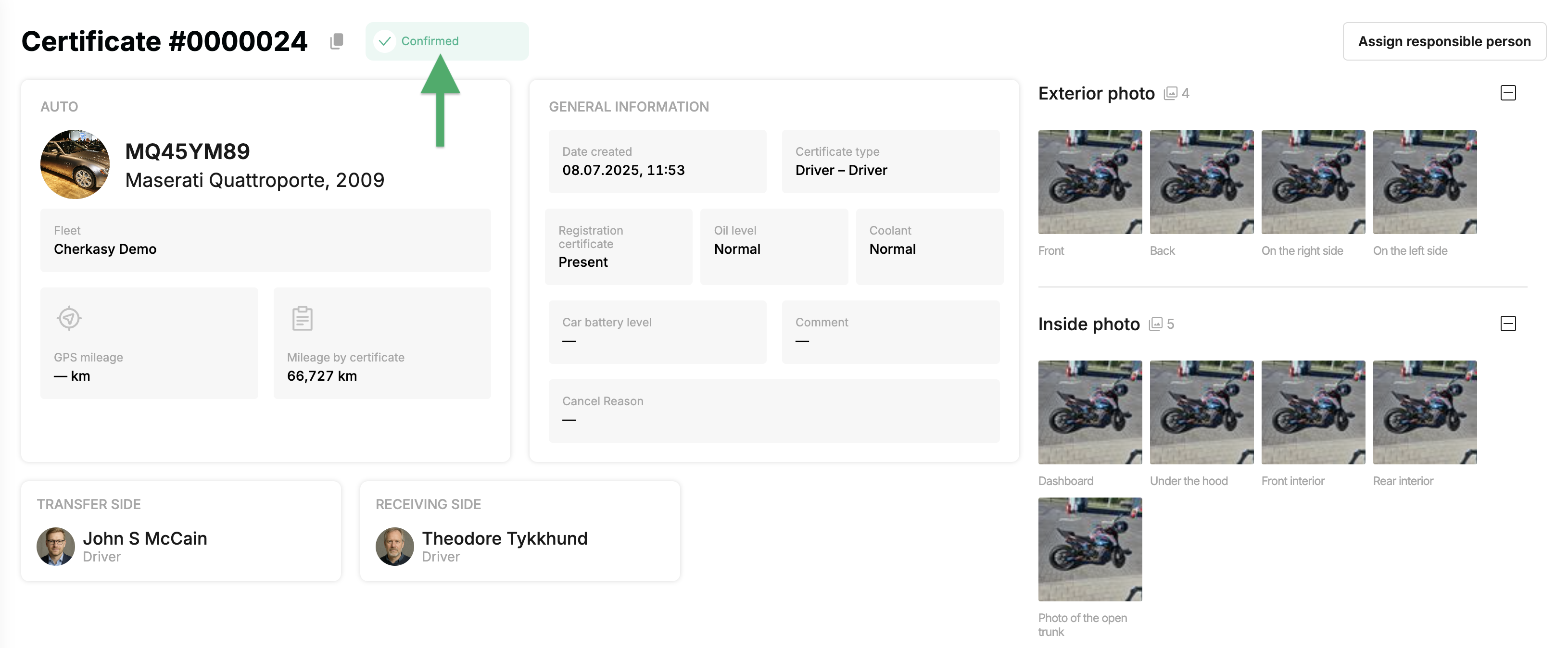
¶ Appearance in «Timetable» section
The following changes have taken place in the «Timetable» section of the MyTaxiCRM system, confirming the transfer of a specific car between drivers:
- In the calendar table to the right of the selected vehicle (
MQ45YM89|Maserati, 2009), the growth of the rectangular box for the transfer side👤 DRIVER - JOHN S MCCAINstopped and a new one immediately appeared for the receiving side👤 DRIVER - THEODORE TYKKHUND.
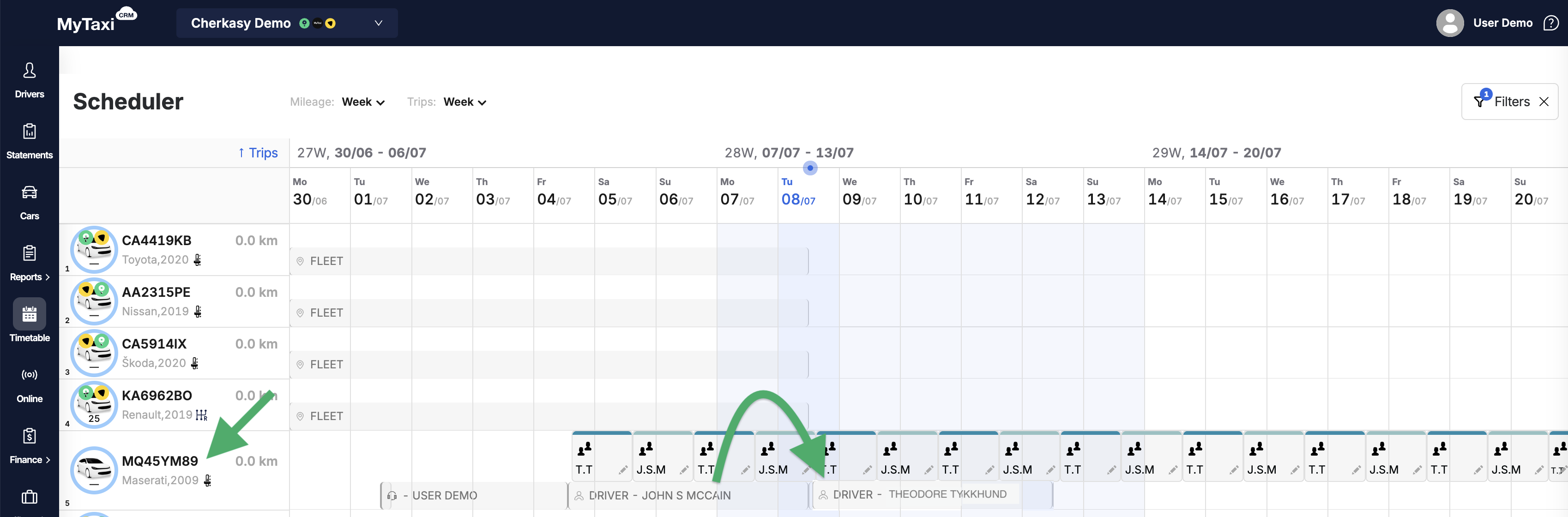
⚠️ Such visual representation of info allows the fleet manager to conveniently see both the status of the vehicle itself (who it is assigned to at any given moment & who it has been historically assigned to via handover acts) and its actual use in accordance with the planned work schedule of specific drivers (rectangles of shift events above them).
¶ Video Tutorial

📹 Check out related video explainer from our YouTube channel below 👇 HERE