¶ Important notice
⚠️ This article is specific to a certain audience, as it will only be useful to owners and managers of vehicle fleets operating in the United Arab Emirates and using petroleum products from «Emirates National Oil Company» («ENOC») for their vehicles; use the «ENOC for Motorists» wholesale fuel customer account and are able to download transaction report files (gasoline and/or diesel fuel consumption).
¶ How to import data from an «ENOC» log file to MyTaxiCRM?
In order for the MyTaxiCRM system to correctly recognize and add fuel expenses to the appropriate Cashboxes/Balances & allocate them to the corresponding vehicles, you need to format the data from the «ENOC» register report file into the required format so that you can then upload the file to the respective system register.
⚠️ First, download the «ENOC» transaction report file from your account there (it looks like a Microsoft Excel file in .xlsx format) and save it on your PC/Mac.
- 👉 HERE 👈 you can find a sample report file from «ENOC» (the sample file is named
Transactions_07-02-25_18-44.xlsx).
¶ File prep process
- Go to 🔗 THIS 👈 link to proceed to the prep-filled Google Sheets table;
- Make your own copy of this table for further use (File → Make a copy);
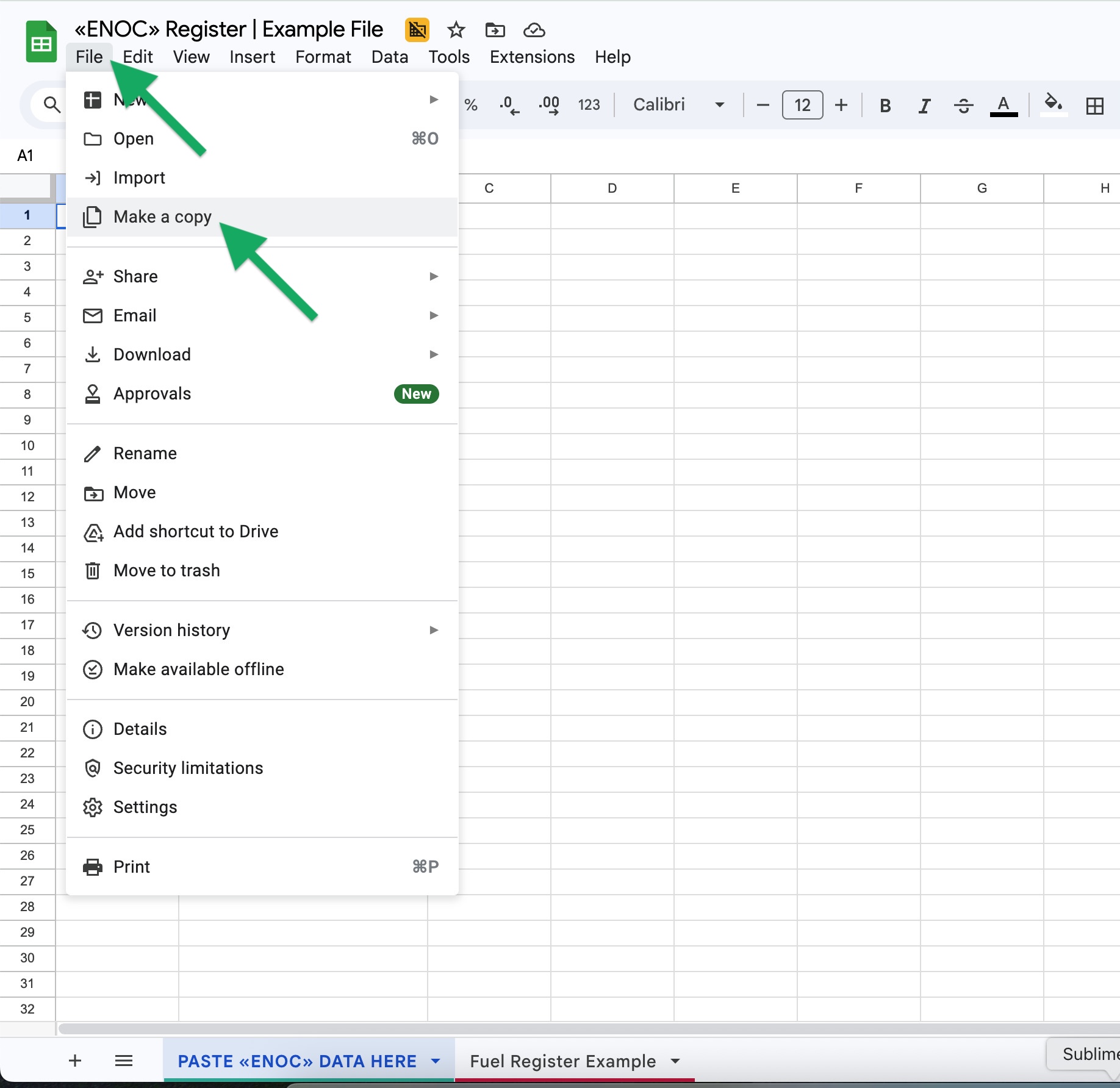
- Open your report file from «ENOC» (
.xlsx) → select (mark) its entire contents → copy it to the clipboard (Copy);
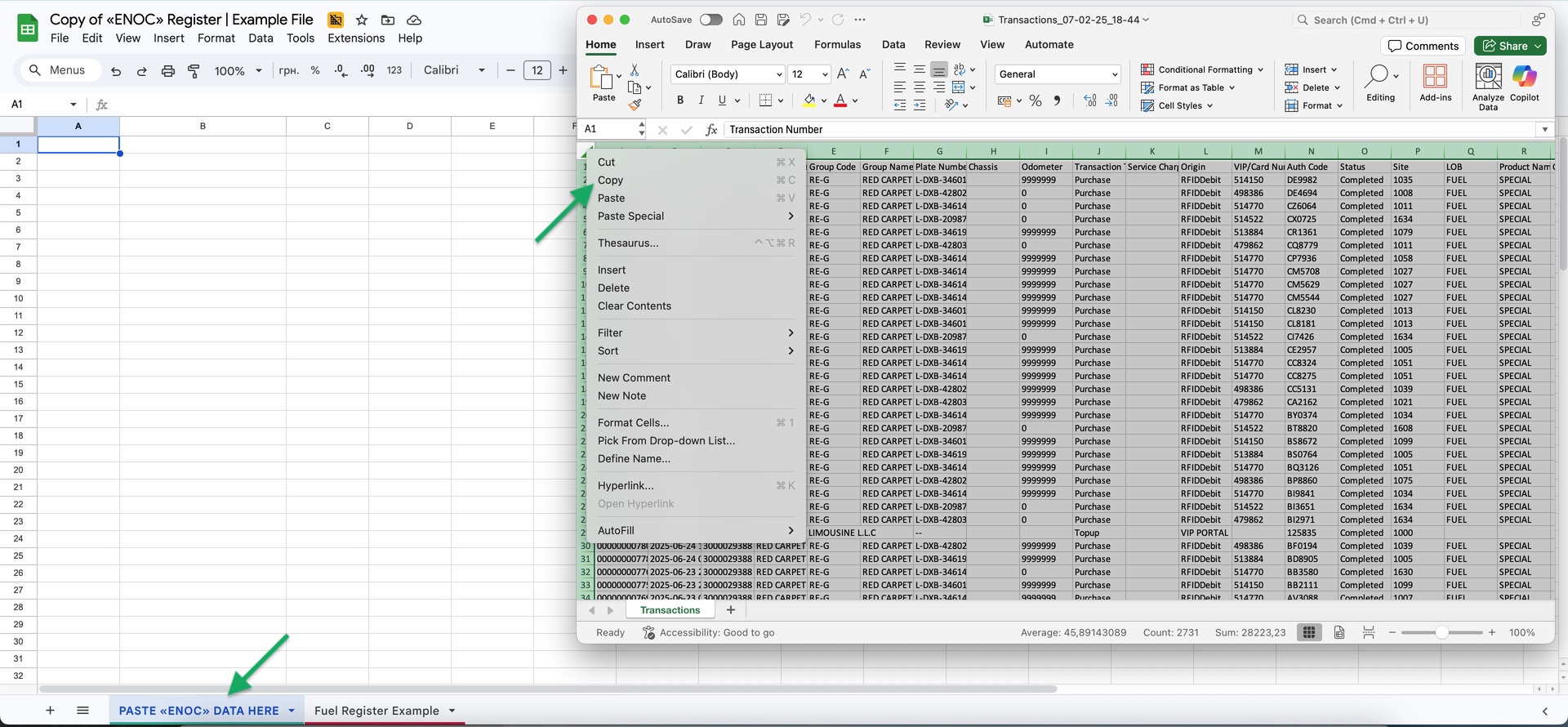
- Paste the copied data from the clipboard (File → Paste) into the «PASTE «ENOC» DATA HERE» tab of your copy of the table;
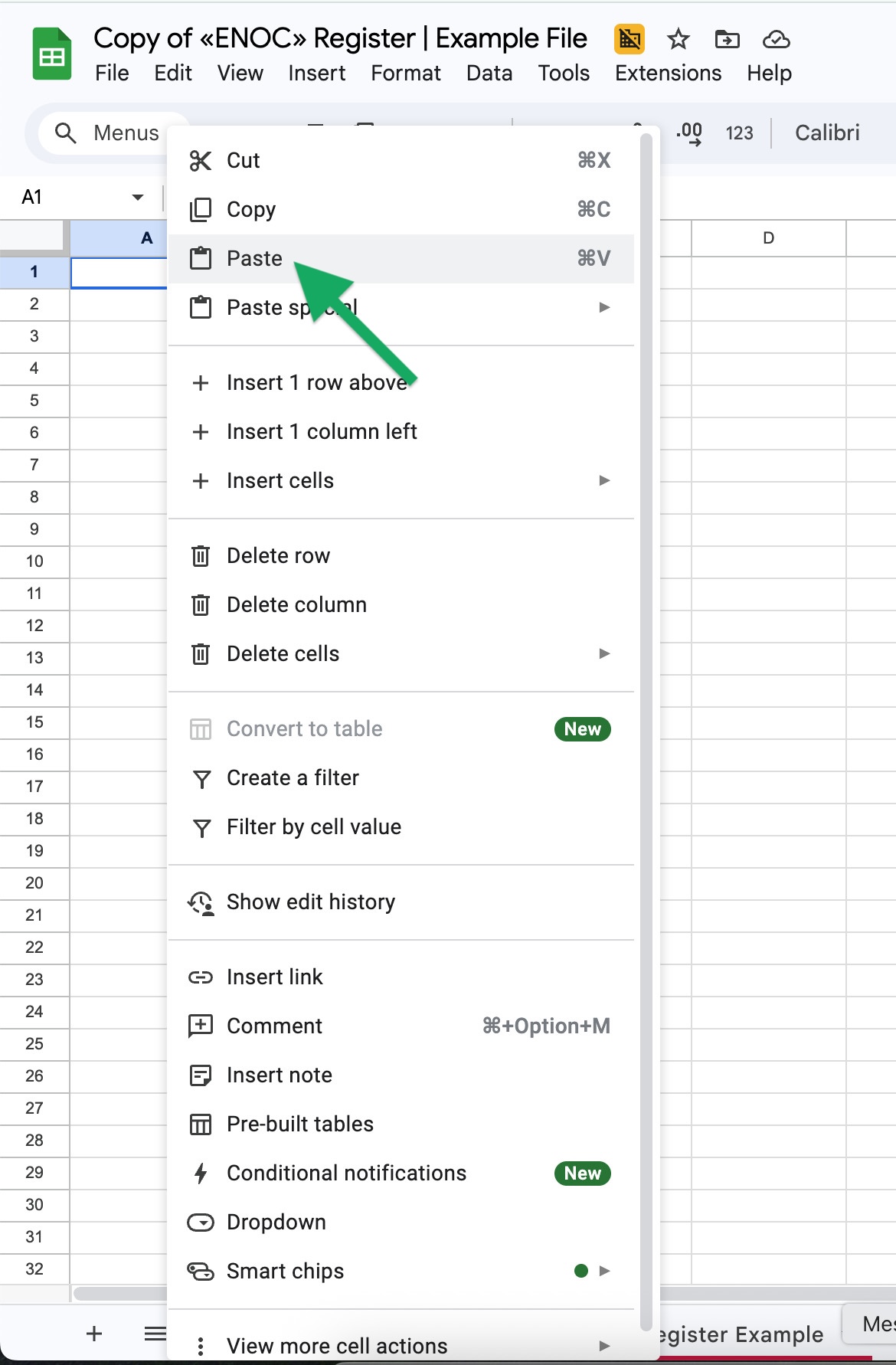
- Navigate to the «Fuel Register Example» tab on the right;
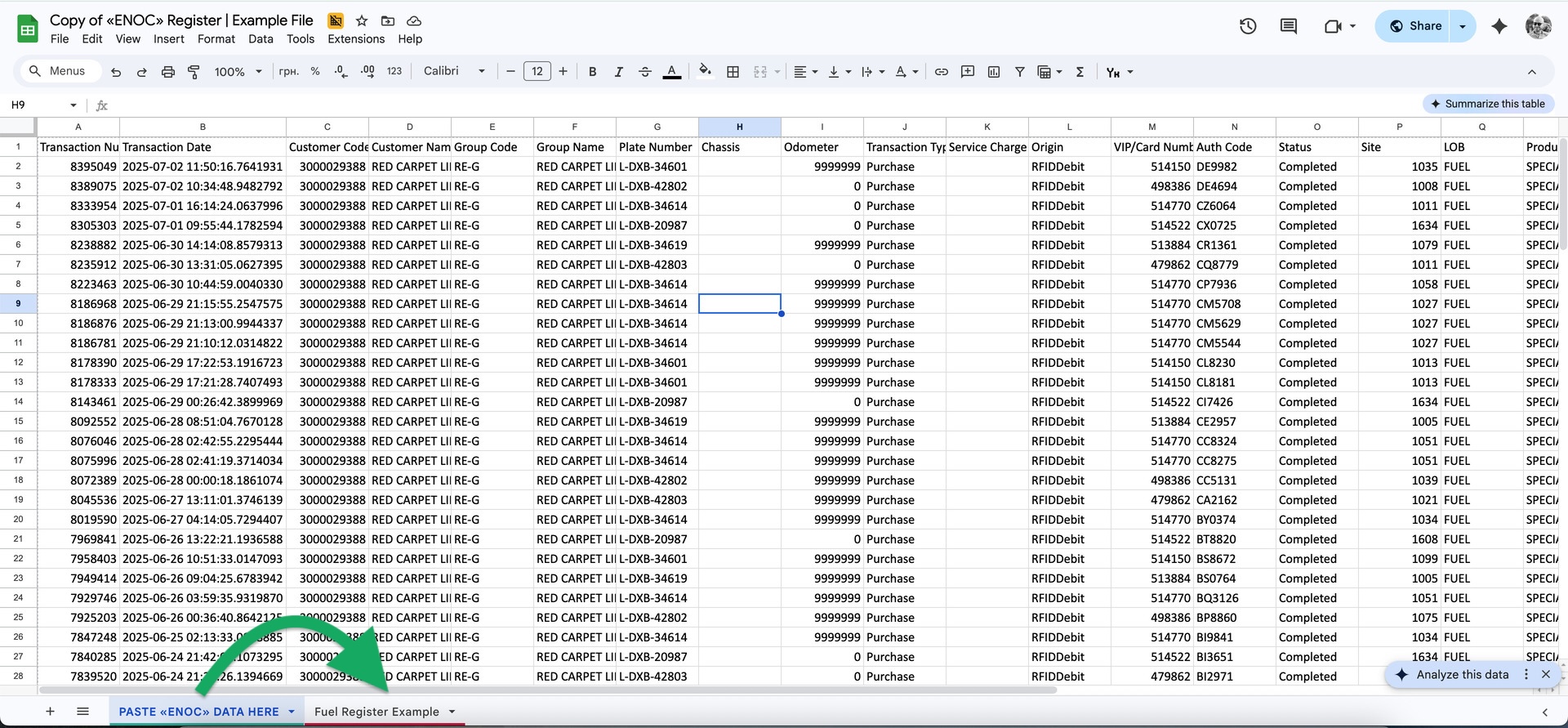
- If there are empty rows in the «Fuel Register Example» tab, you need to eliminate them;
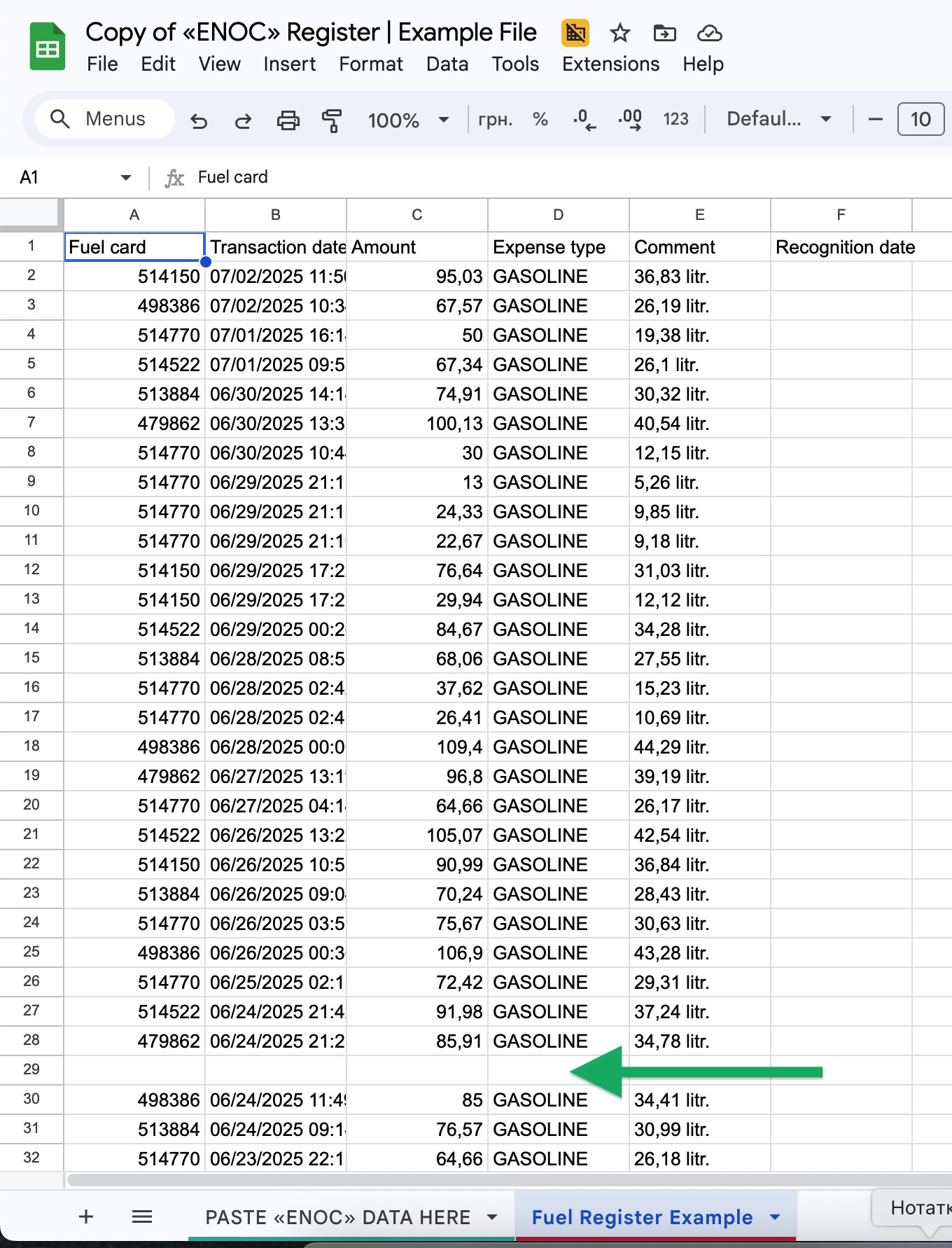
- Return to the «PASTE «ENOC» DATA HERE» tab → select (mark) all of its contents → apply the filter mode (the corresponding icon on the top panel);
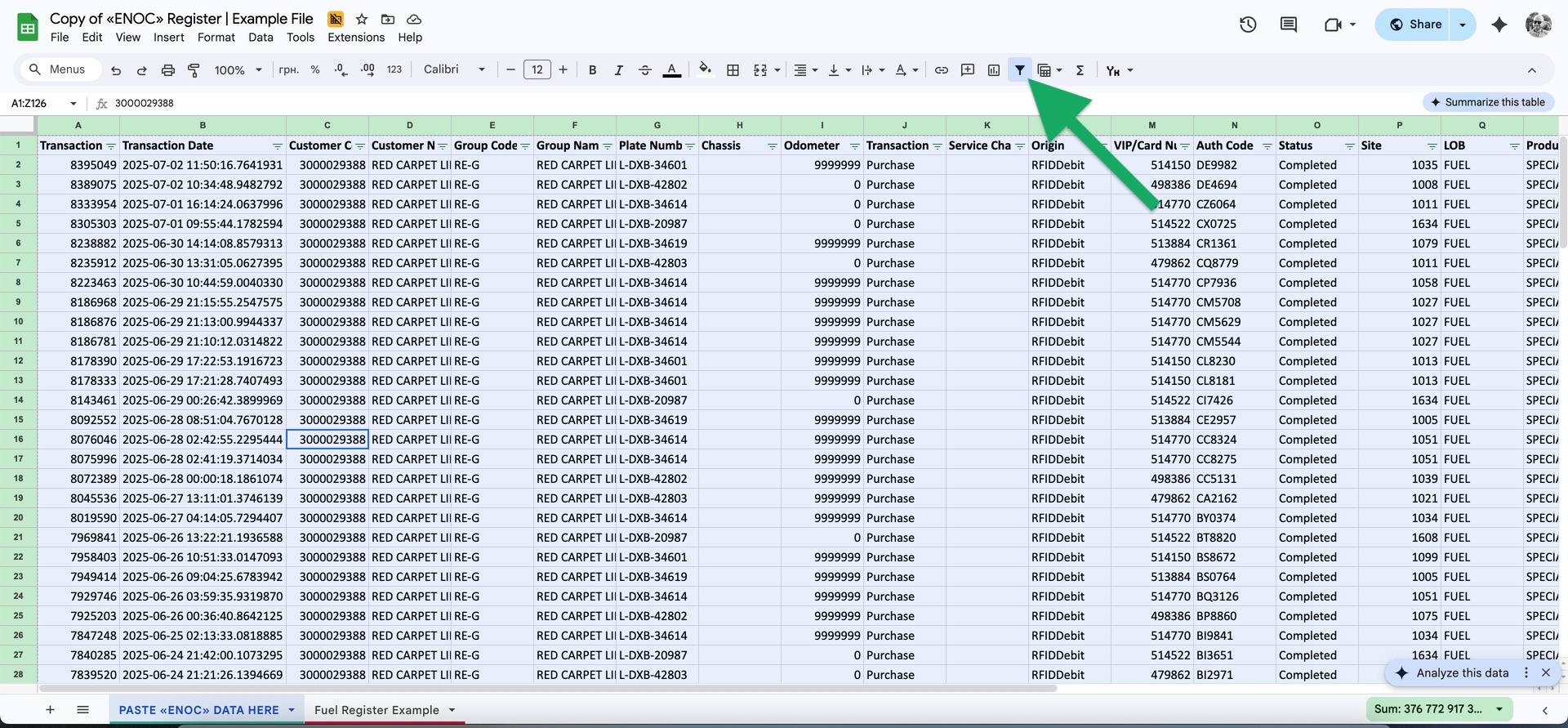
- Using the filter, retain only empty rows in the
Mcolumn (Clear → ✓ (Blanks) → OK);
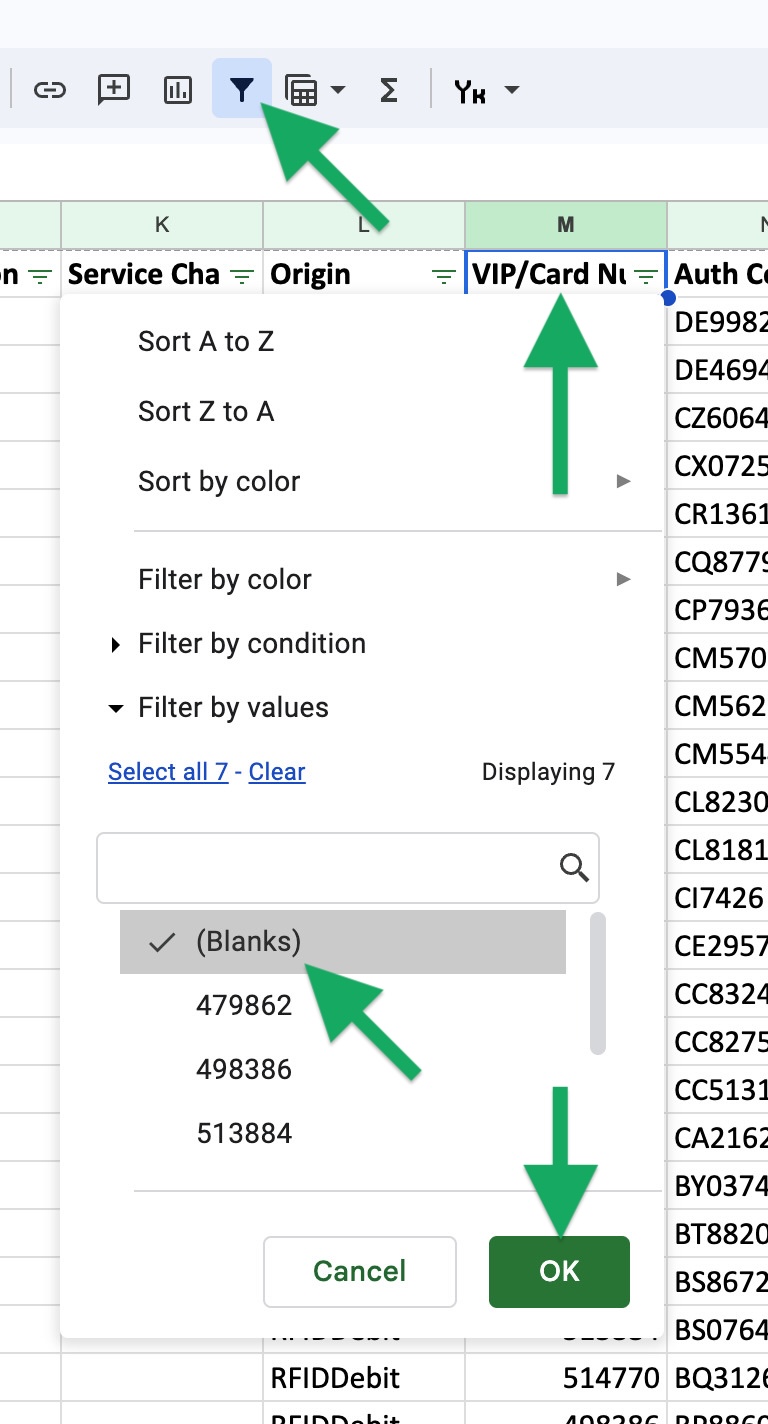
- Delete empty rows using 🗑️ Delete selected rows;
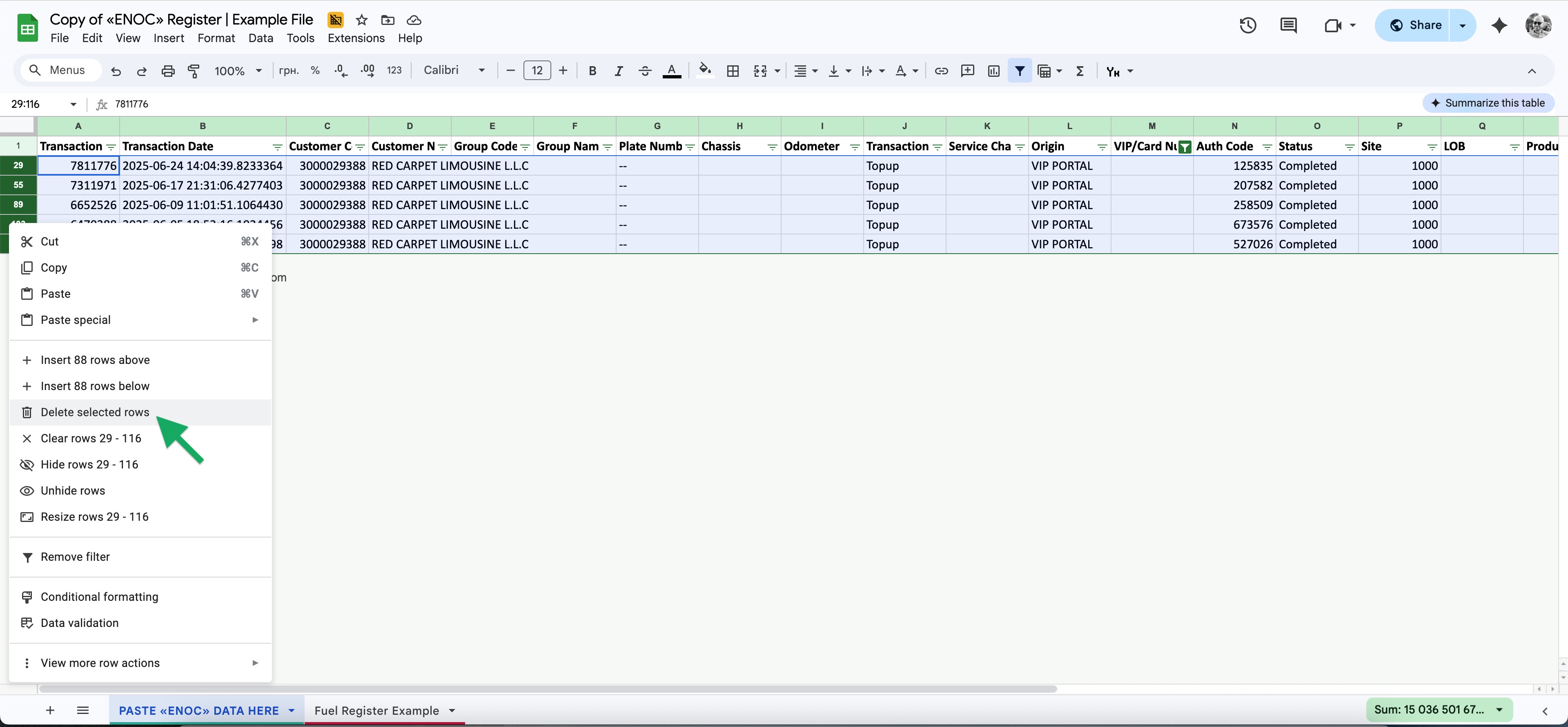
- Switch back to the «Fuel Register Example» tab and upload it as a file in
.csvformat:
- File → Download → Comma Separated Values (.csv)
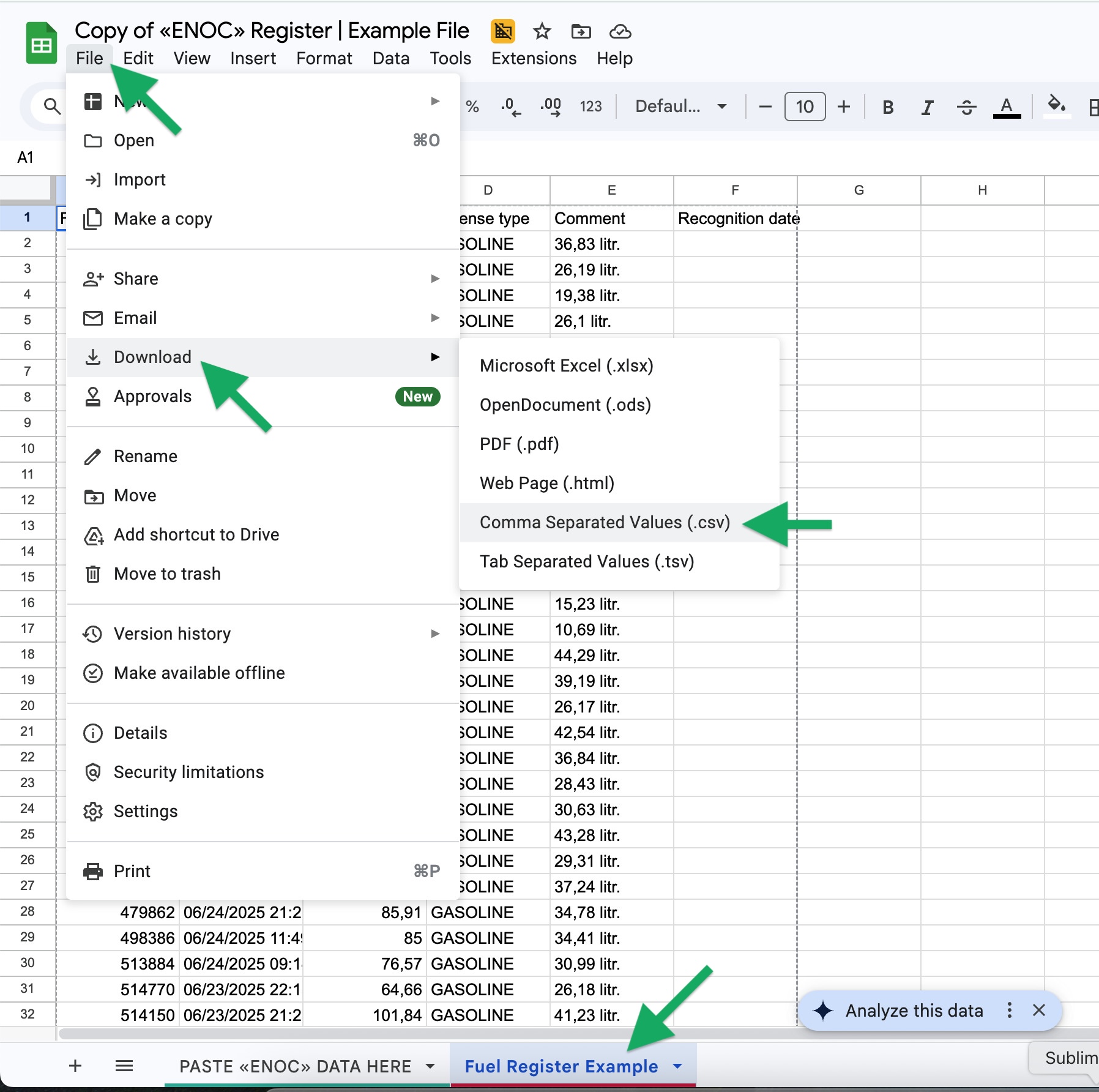
- Excellent! Your «ENOC» data is now in the correct format and can be uploaded to MyTaxiCRM.
¶ Uploading a .csv-file
You must be at the company level (All fleets) in your MyTaxiCRM user account. Go to the Registers section in the side menu on the left → click the Upload registry button at the top right. A pop-up window will appear:
- Registry type → Fuel costs;
- Add a registry file → select a file in
.csvformat and upload it; - Counterparty → select the relevant option from the drop-down menu;
- Date format → Month/day/year;
- Then click the green Download button.
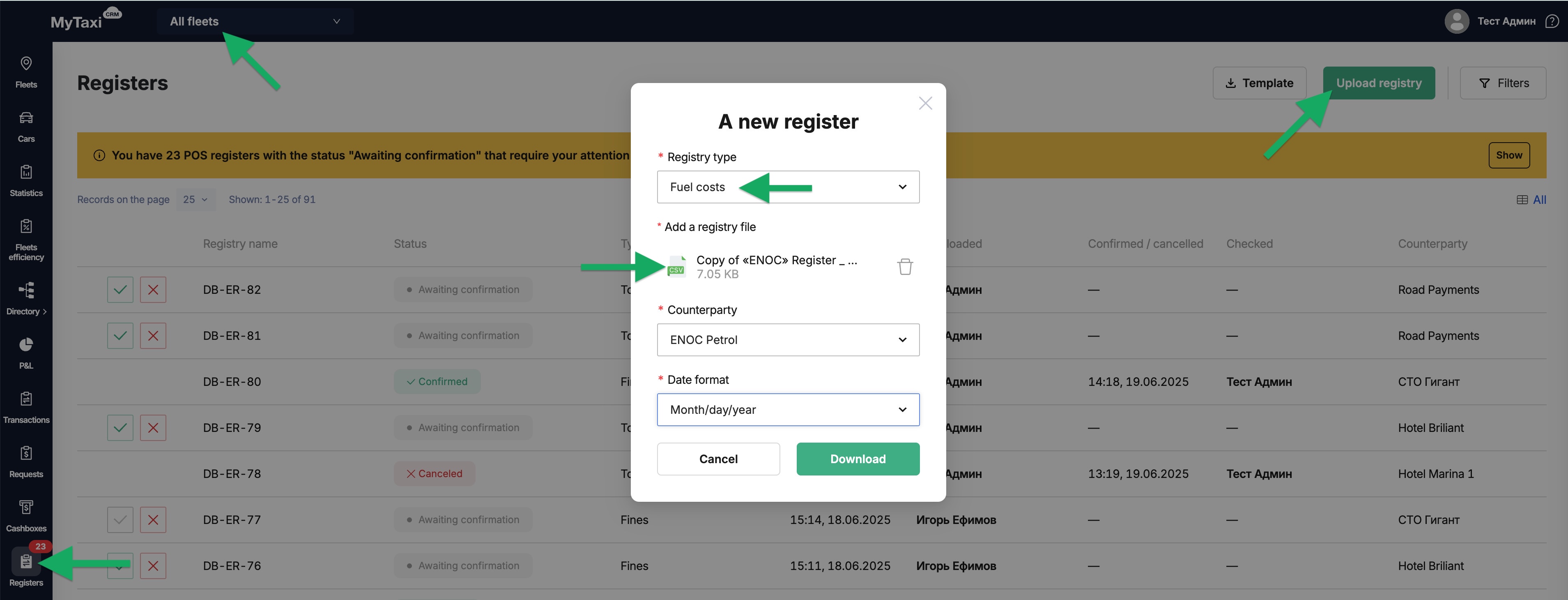
⚠️ If the system cannot find any matches among the attributes in the vehicle or driver profiles in the database, you need to fix the synchronization flaws:
- Make sure that the fuel card numbers are correctly specified in the vehicle profiles;
- Fill in the Timetable with the applicable drivers & vehicles.
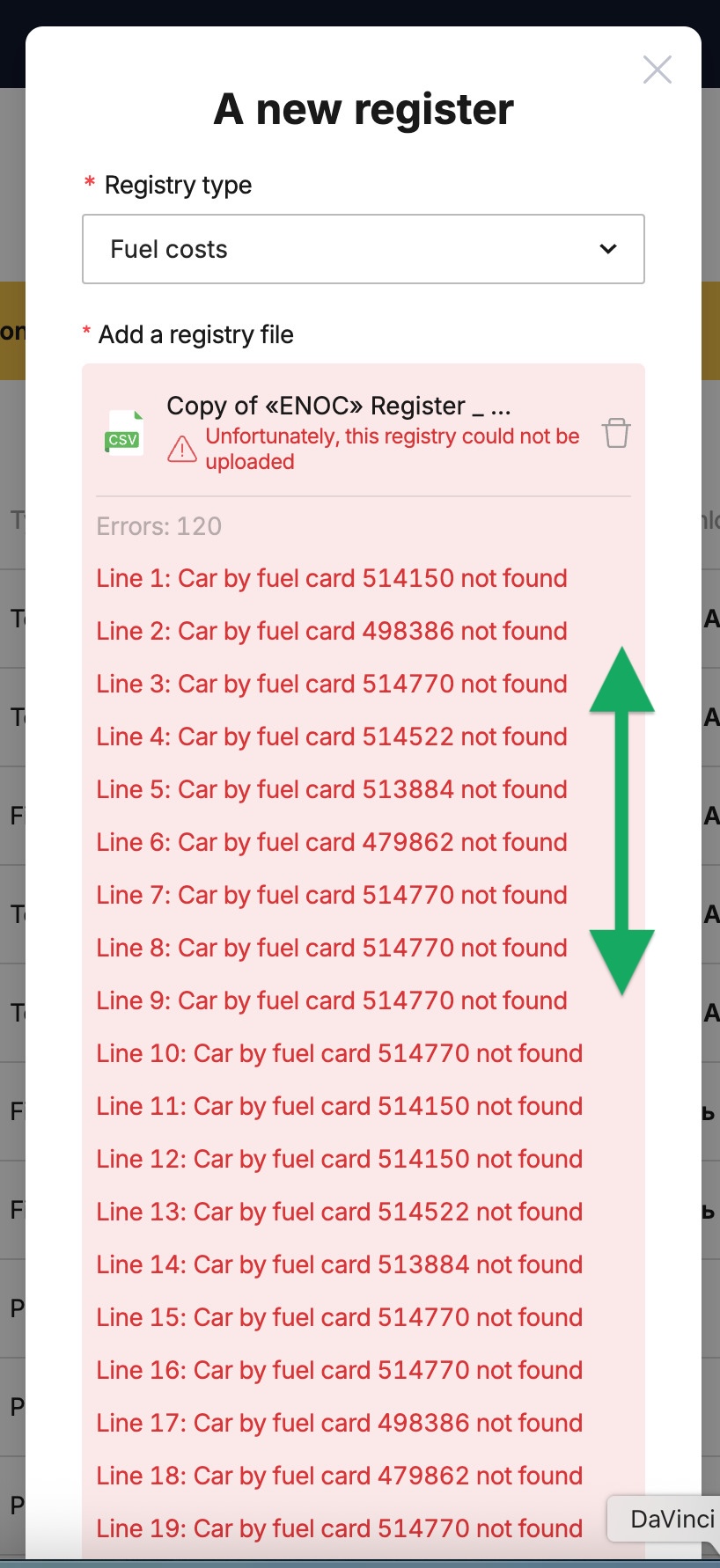
- Repeat the upload after fixing the synchronization issues.