¶ Setting an individual rental rate
¶ Types of rental amounts
The MyTaxiCRM calculation modules support two types of rental rates:
- The Short-term rental rate applies when the vehicle is booked (assigned to a driver) using the relevant calendar event (in Timetable) for a period of up to 7 (seven) days included.
- The Long-term rental rate applies when the vehicle is booked (assigned to a driver) for more than 7 (seven) days using the relevant calendar (Timetable) event.
¶ Setting tariffs for a specific vehicle of the fleet
¶ How does it work?
The MyTaxiCRM system has two levels of configuration for both types (short-term and long-term) rates:
- At the level of all cars of the same 🔗 make & model, it is a 🔗 collective (common) rental rate.
- At the level of a single selected vehicle from the fleet, this is the individual rental rate.
⚠️ Priority logic: individual amounts always take precedence over collective (common) amounts – the system applies the individual rate for those vehicles for which it is set and applies the standard rate for all other vehicles of the same make & model in the fleet.
¶ Setting the rate for the picked car
To add the amounts for both types of individual rental rate, you must be at fleet level in your MyTaxiCRM user account:
- Go to the Cars section → select the desired car (by clicking on the license plate number text in the ⇅ Plate number column);
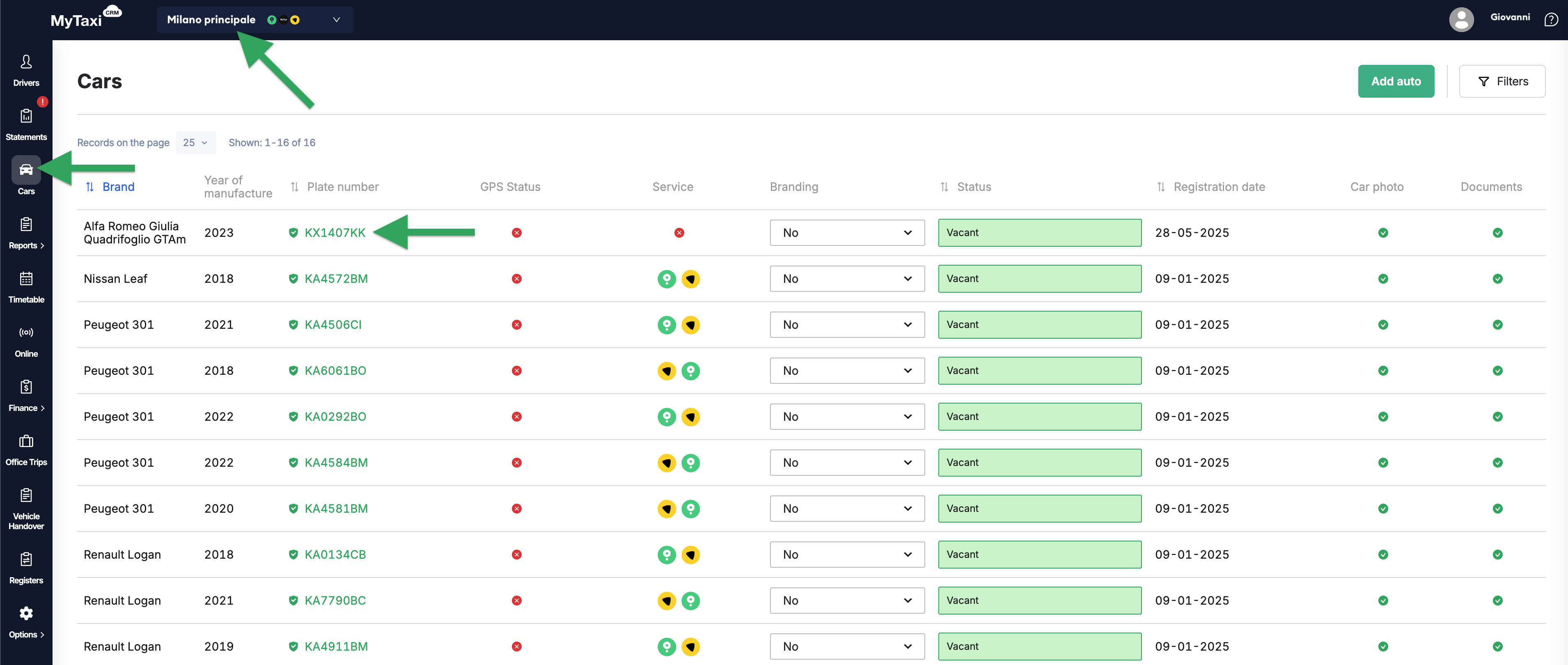
- In the selected car's profile card, find the Rent section → tap the pencil icon [🖍️], to add or change the amounts;
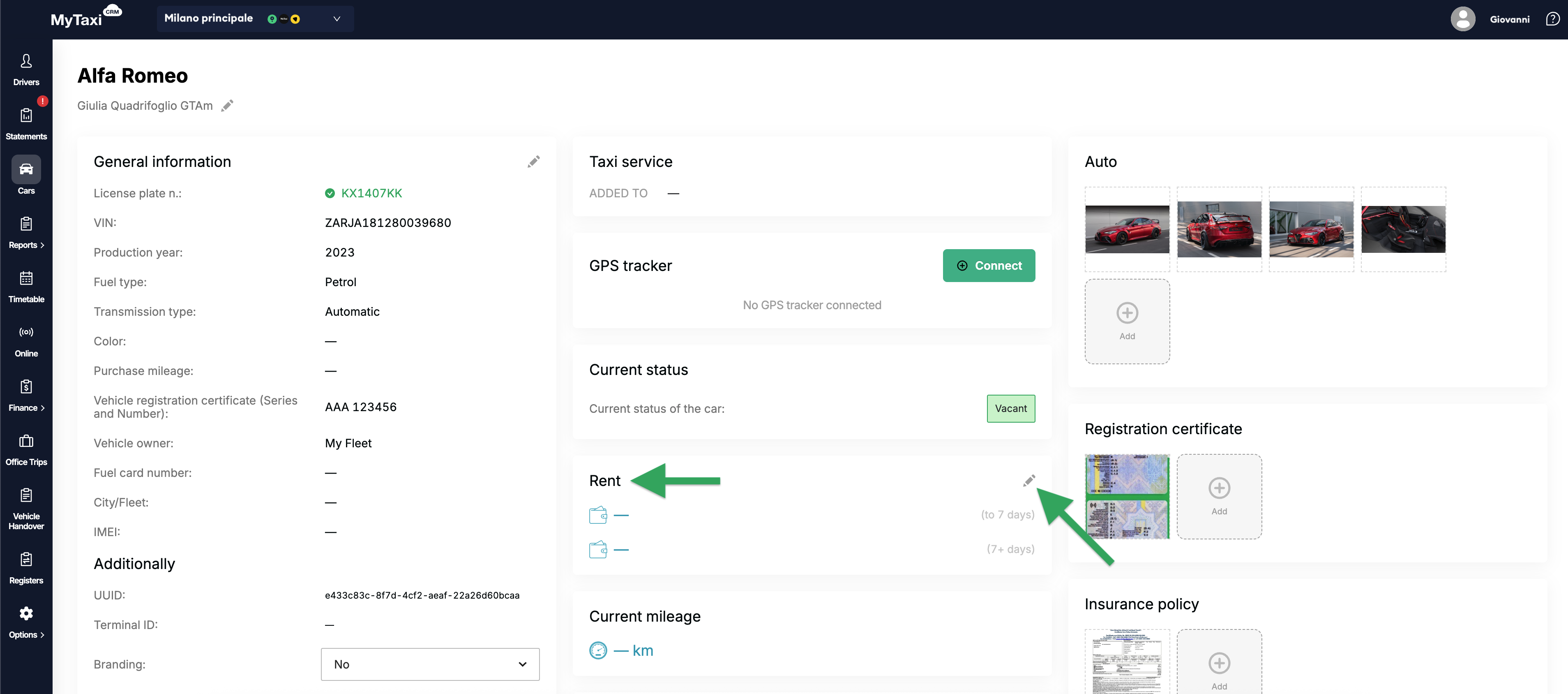
- In the box that pops up, type in the values you want → Save.
⚠️ All financial data is generated in the currency selected for the fleet during its initial setup.
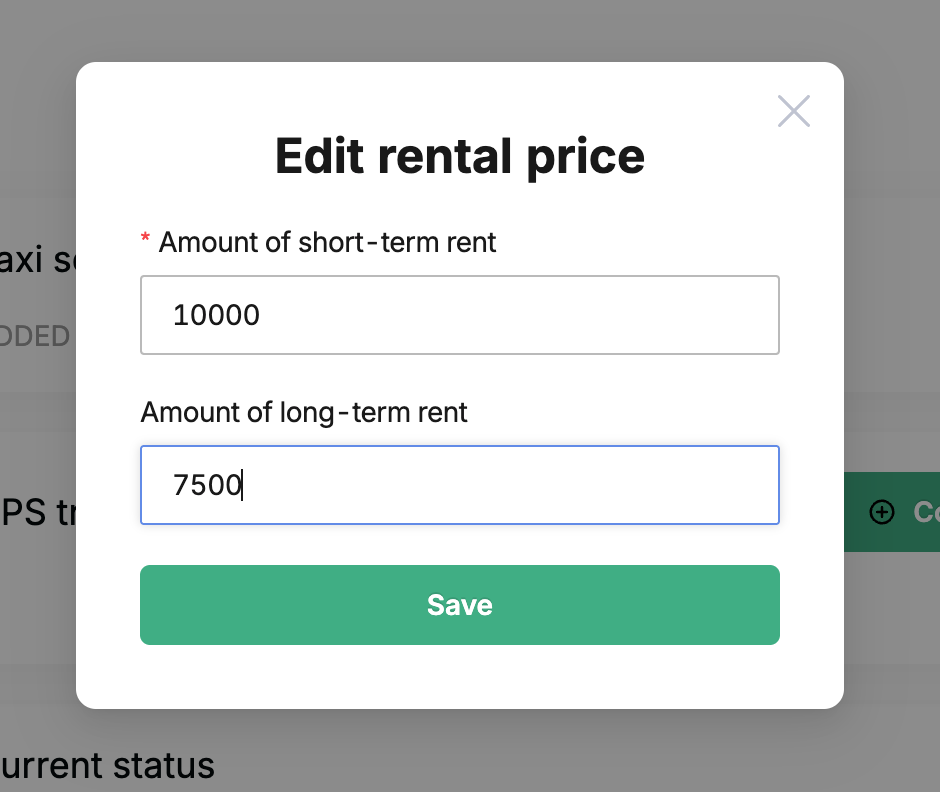
All right, from now on, the MyTaxiCRM system will apply these tariff values to this car.
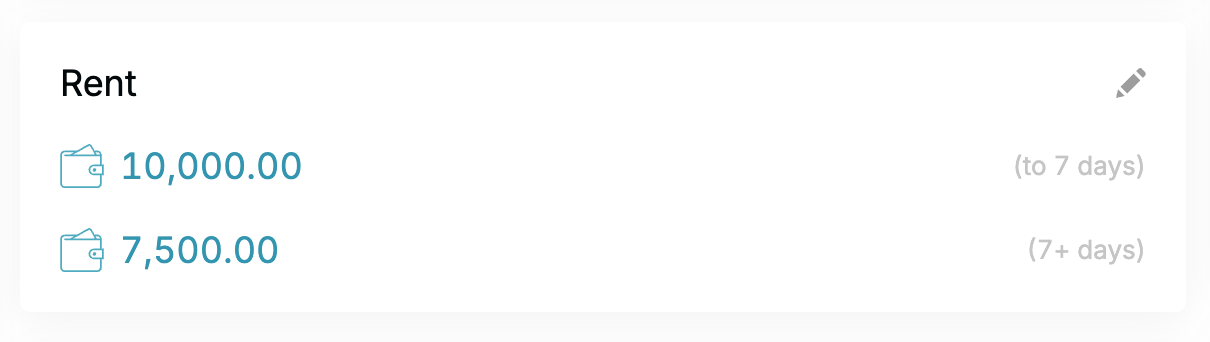
¶ Video Tutorial

📹 Check out related video explainer from our YouTube channel below 👇 HERE