¶ System capabilities within vehicle profiles
The MyTaxiCRM system also has certain capabilities for working with previously created 🔗 vehicle profiles in the sense of their belonging to a specific fleet.
¶ Moving cars between the company's car fleets
- Moving a car profile from one fleet to another within the same MyTaxiCRM user company is available from the Cars section at the company level (All fleets);
⚠️ This enhances fleet vehicle management capabilities, especially for large companies that have more than one fleet in a given territory (for example, multiple fleets across different cities in the same country). This allows you to easily transfer vehicles from one fleet to another, and the MyTaxiCRM system algorithms will take this into account in all derived analytics & financial calculations.

- To open a car profile from the list in the Cars section, select the desired car by clicking on the license plate number in the ⇅ Plate number column → use the Change car fleet button at the top right;
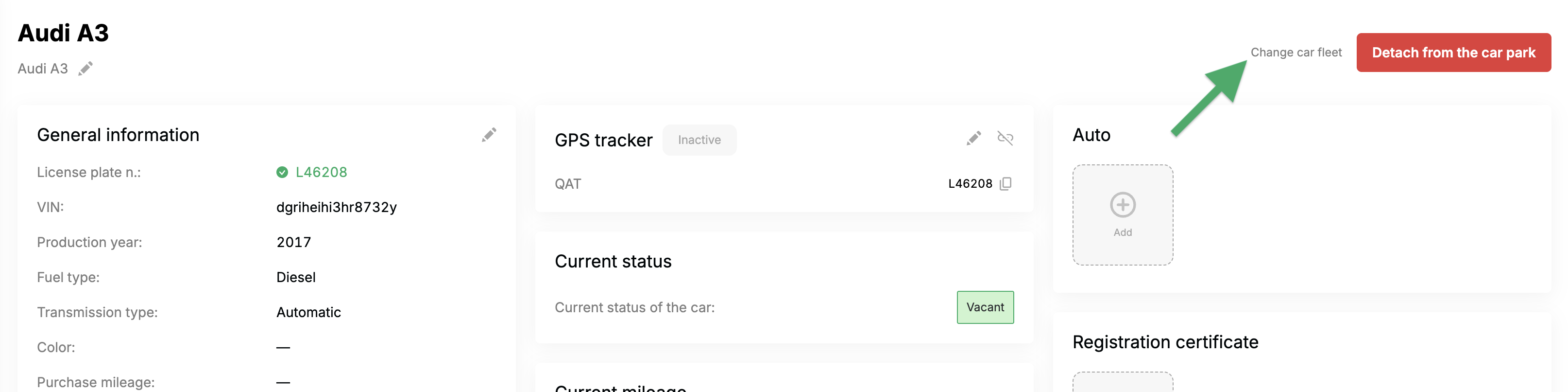
- In the box that pops up, pick the fleet you want to move the car to (the destination fleet) → click Confirm.
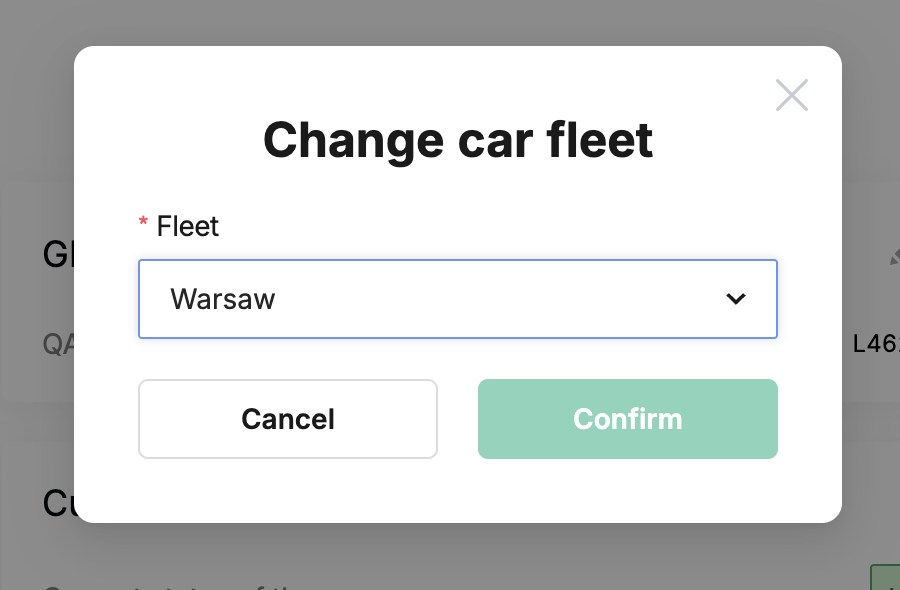
Done! This action will detach the car from the original fleet, remove it from the fleet's list & Timetable, and it will no longer affect the efficiency report; it will be transferred to the one you selected.
¶ How to detach a car from a fleet?
You can also detach a vehicle from all of the company's fleets. This way, the car won't be assigned to any of the company's fleets and won't show up in its schedules or affect analytics & financials. Instead, it'll be tracked on the parent company's list (the one with multiple fleet accounts under it).
- From the specific car's profile card, use the red Detach from the car park button → then Confirm.
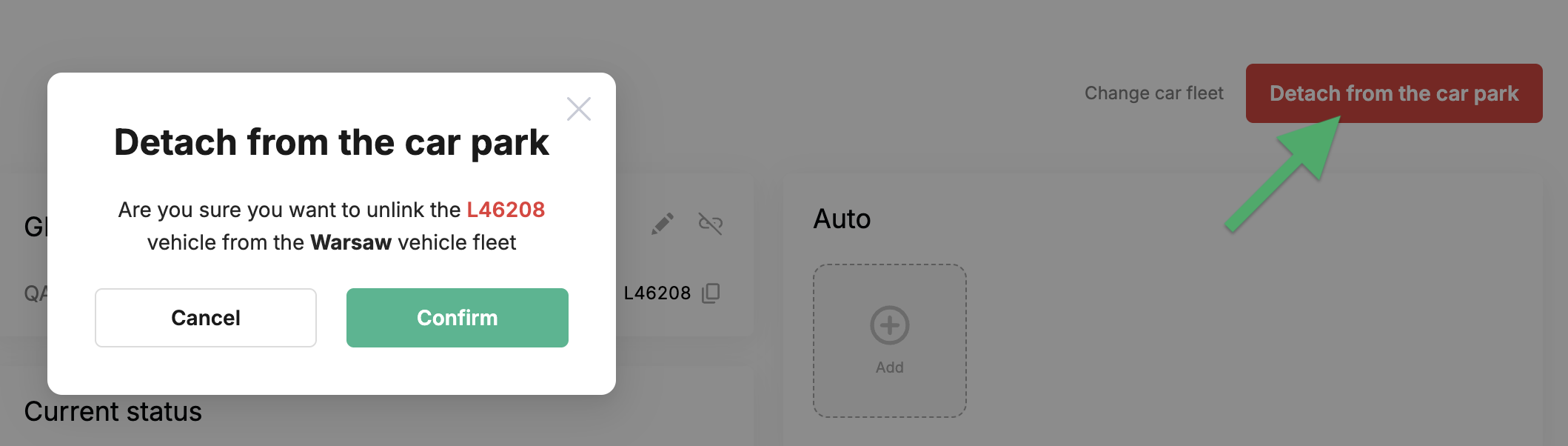
¶ Video Tutorial

📹 Check out related video explainer from our YouTube channel below 👇 HERE